If you receive the following error: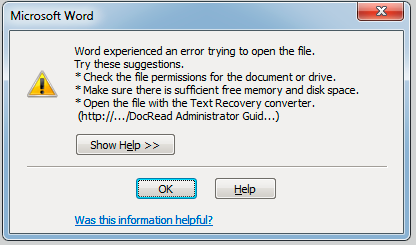
Launch Microsoft Word (or Excel, Powerpoint, etc) and click the File menu.
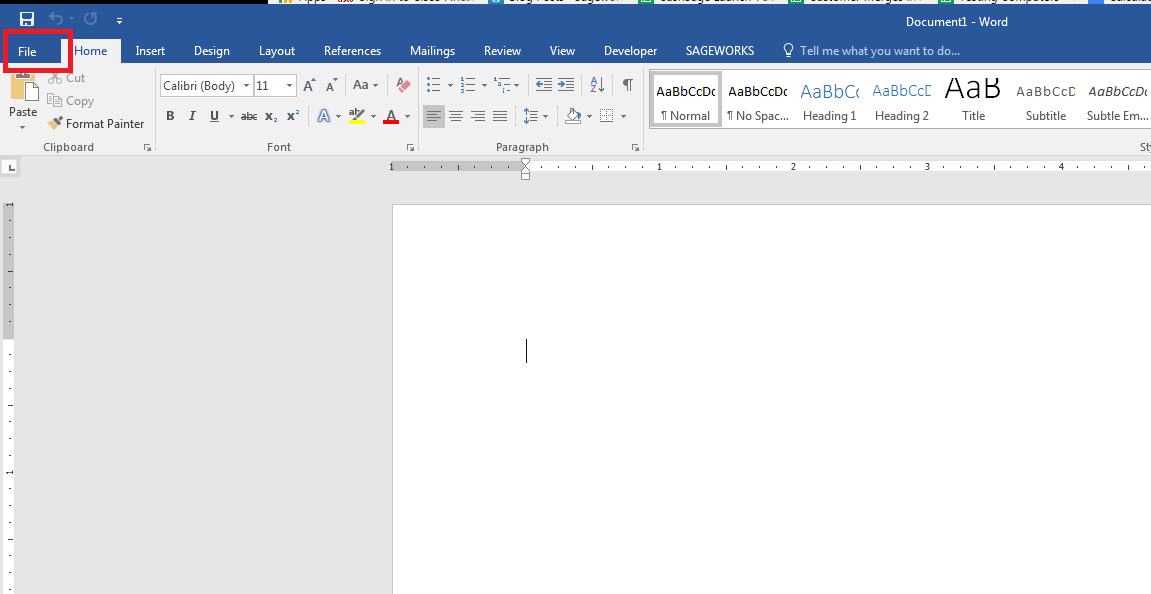
Choose Options.
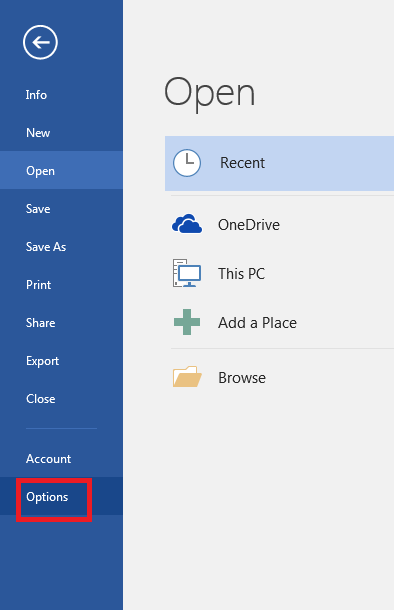
Choose Trust Center, then select Trust Center Settings.
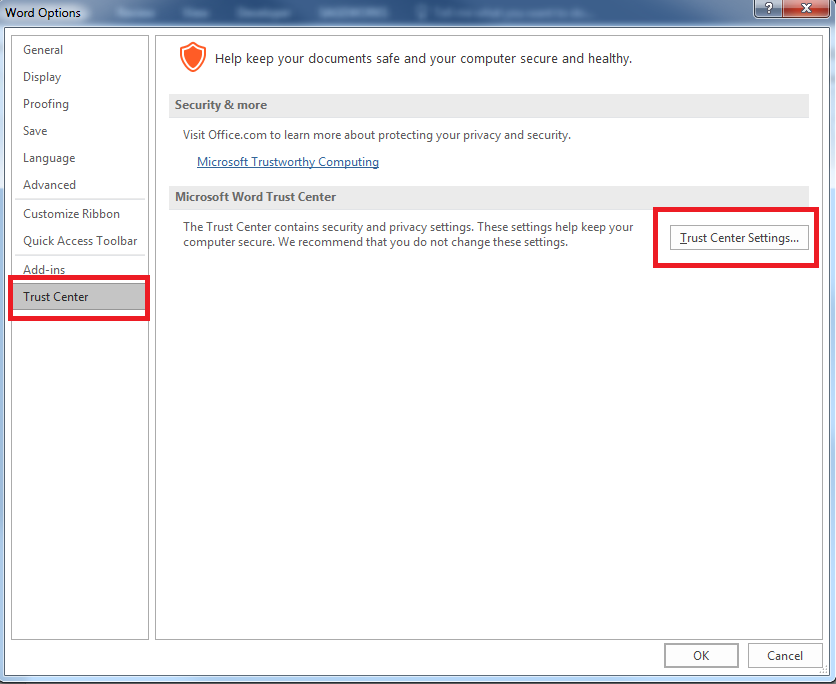
Choose Protected View. Unselect all the check-boxes. Click on OK until you're done.
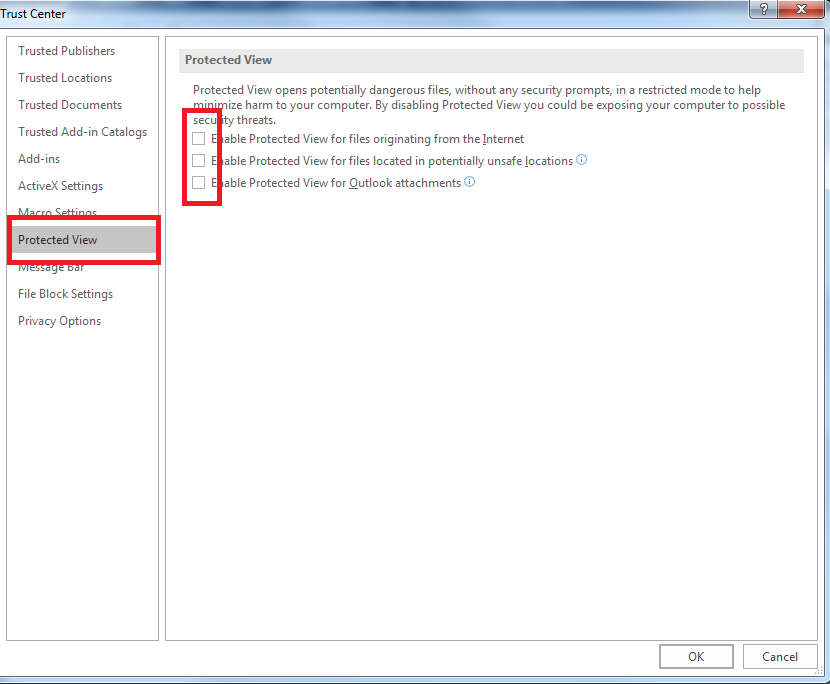
Next, choose Trusted Locations then check the box for Allow Trusted Locations on my network.
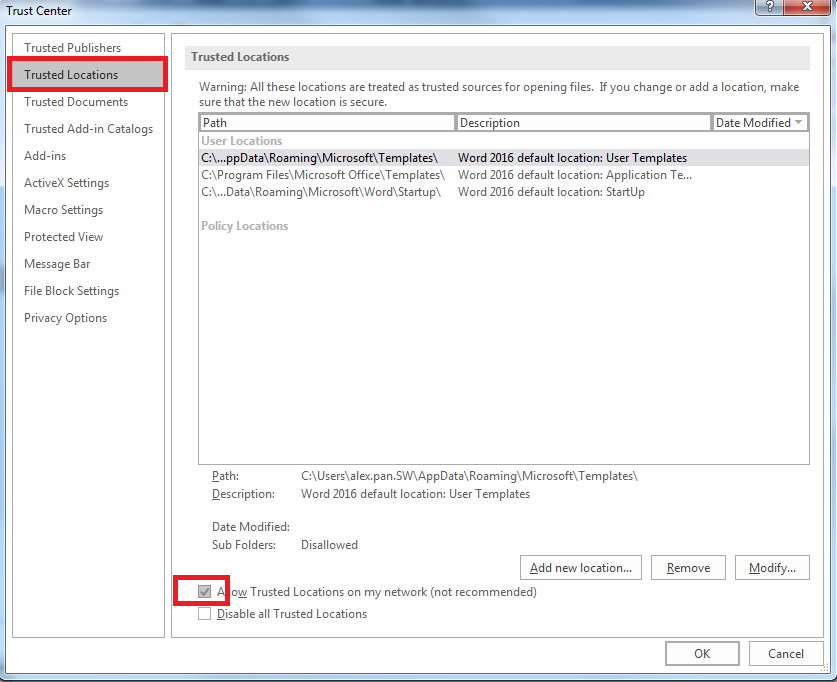
Click Add new location.
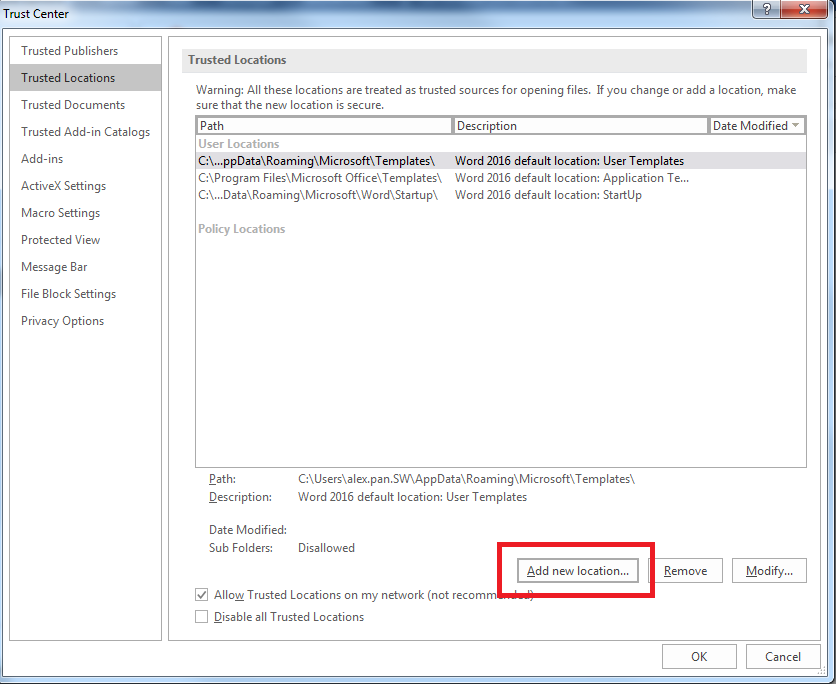
Check Subfolders of this location are also trusted and click on Browse.
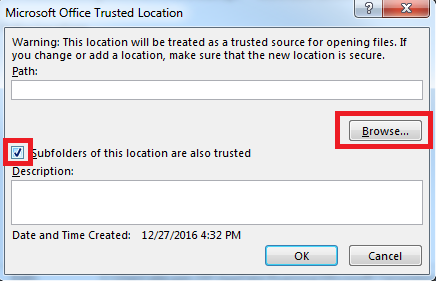
Find & select folders where you would normally open downloaded files. Some common ones include Documents folder, Desktop, Downloads folder or C:\Users\john.doe\AppData\Local\Microsoft\Windows\Temporary Internet Files (replace john.doe with your profile information)

Click OK when done.
