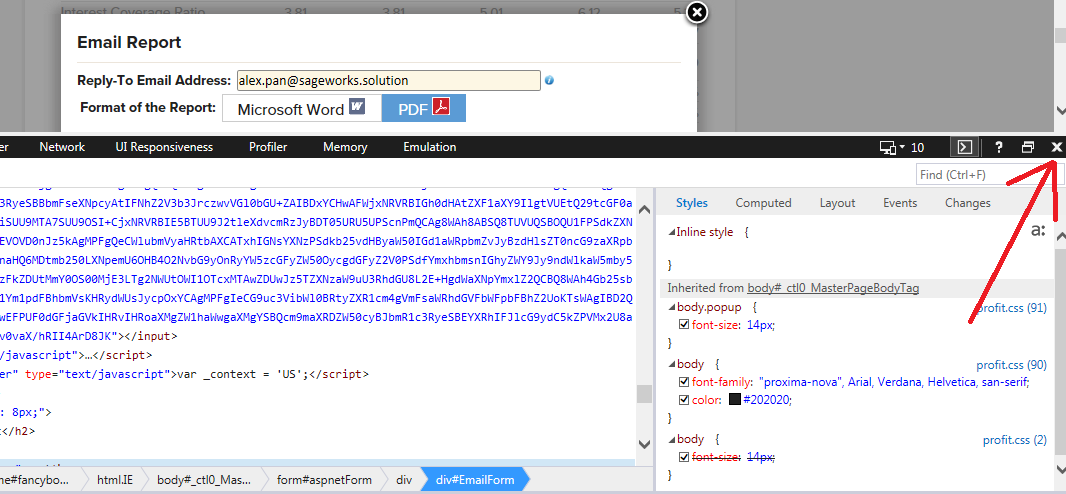To do this in Safari:
Click Email Report Icon (an overlay will pop up).
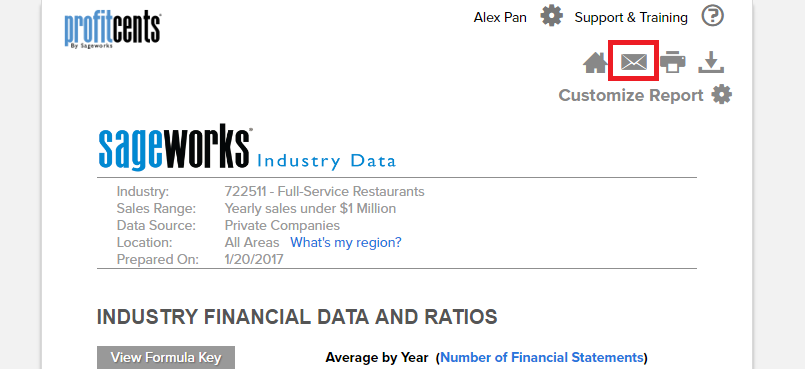
Open Safari and click Preferences, then click on the Advanced tab. At the bottom of the pane, check the box next to Show Develop Menu in menu bar:
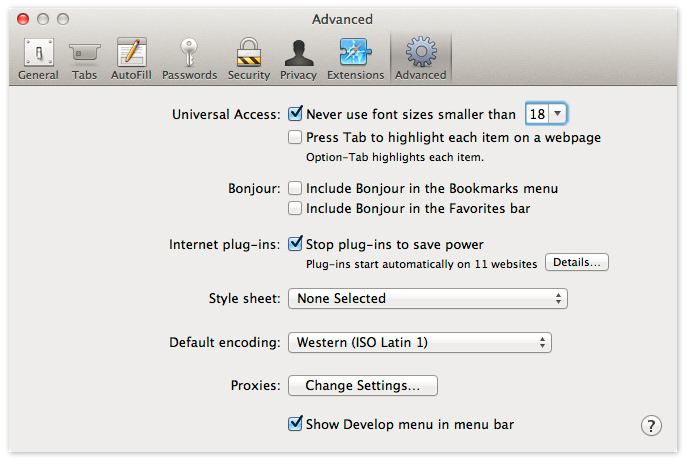
To access the developer console in Safari, select Develop then Show Error Console menu item (Option-Cmd-C):
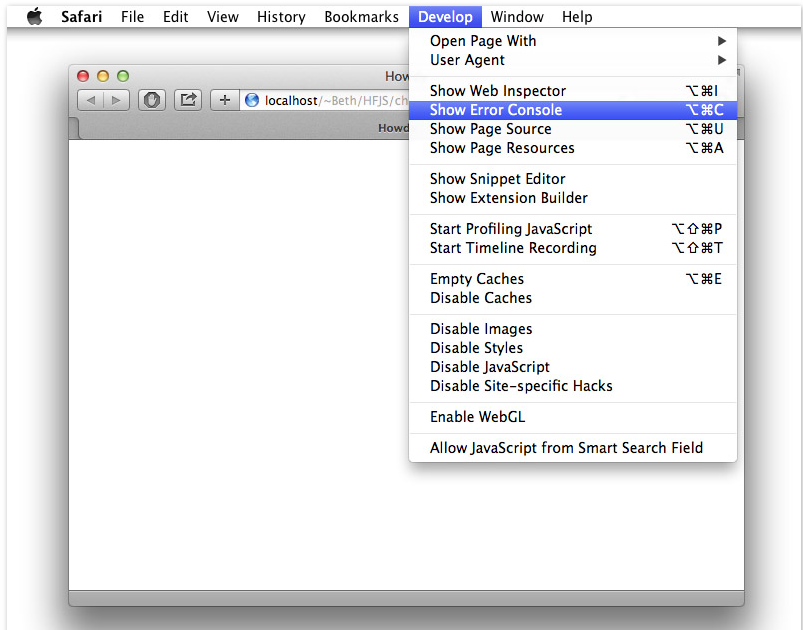
Copy and paste the following into the input prompt & press enter:
var origParseFloat = window.frames[1].ValidateEmailPage; window.frames[1].ValidateEmailPage = function() { return true; }
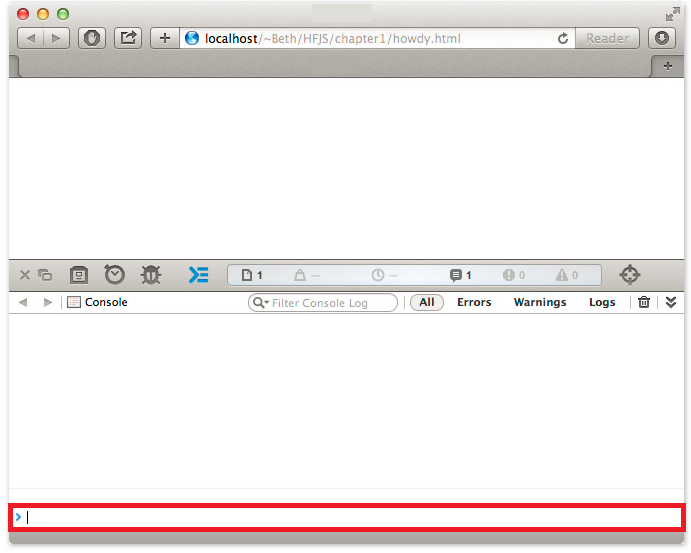
Press Enter and the page will not perform email syntax validation allow you to send out email with a reply to from .solution emails.
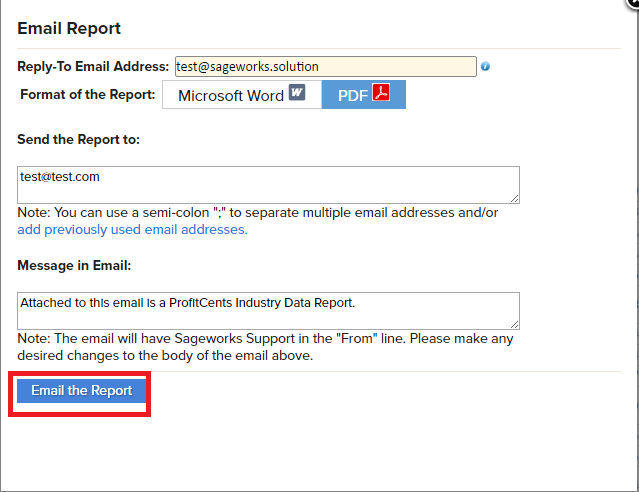
To do this in Chrome:
Click Email Report Icon (an overlay will pop up)
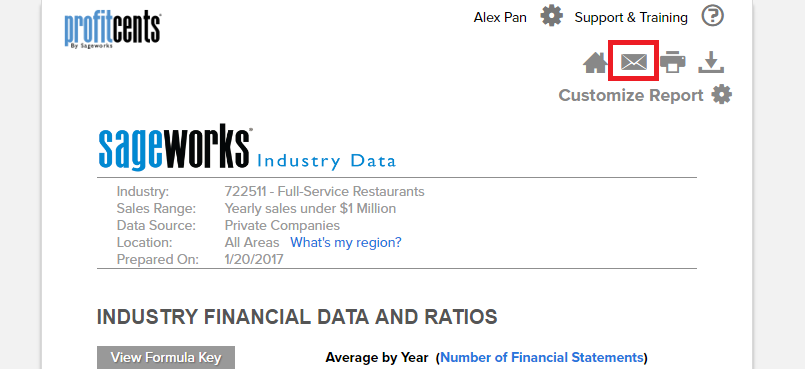
Right click on the overlay with your mouse and click on Inspect.
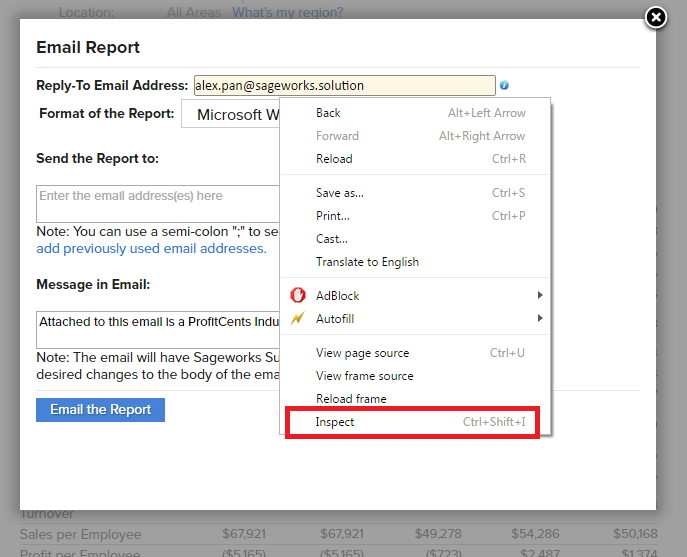
On the overlay's navigation menu, click on Console:
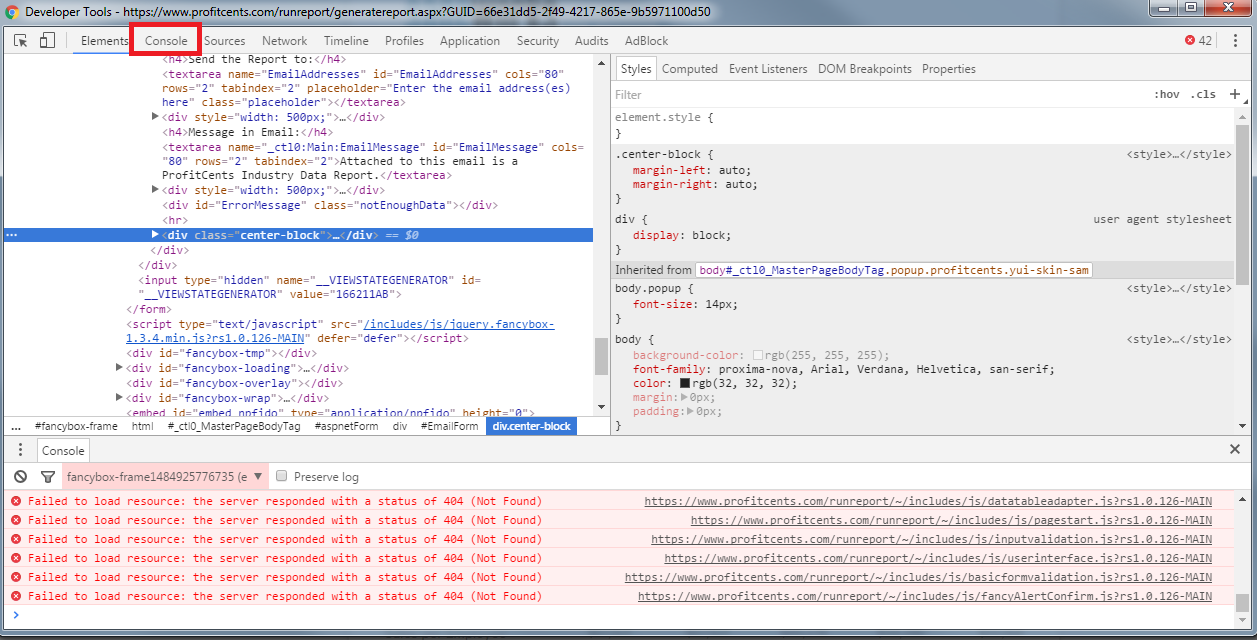
Once you're on the Console page, paste the following into the prompt on the bottom left:
function ValidateEmailPage() {return true;}
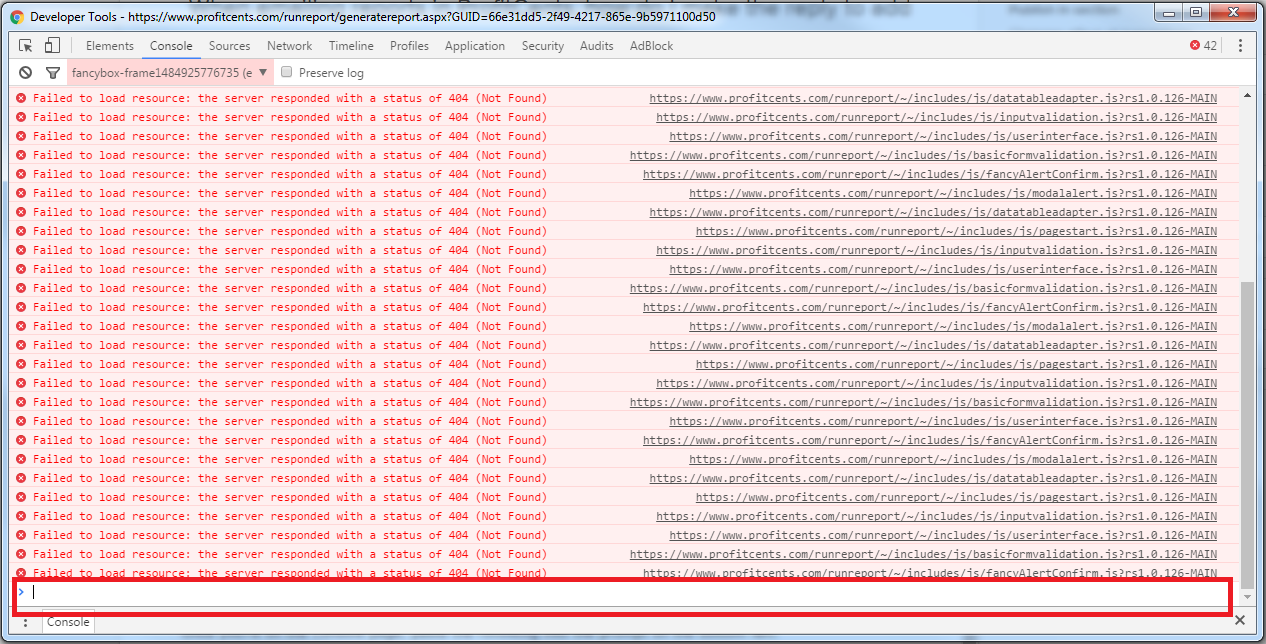
Press Enter and the page will not perform email syntax validation allow you to send out email with a reply to from .solution emails.
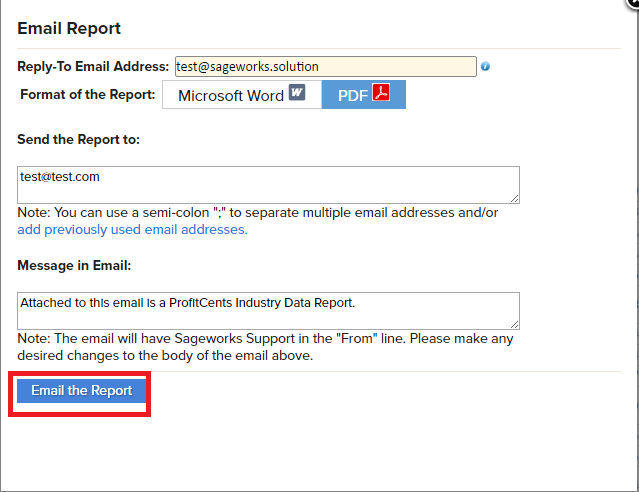
To do this in Internet Explorer or Edge:
Click Email Report Icon (an overlay will pop up).
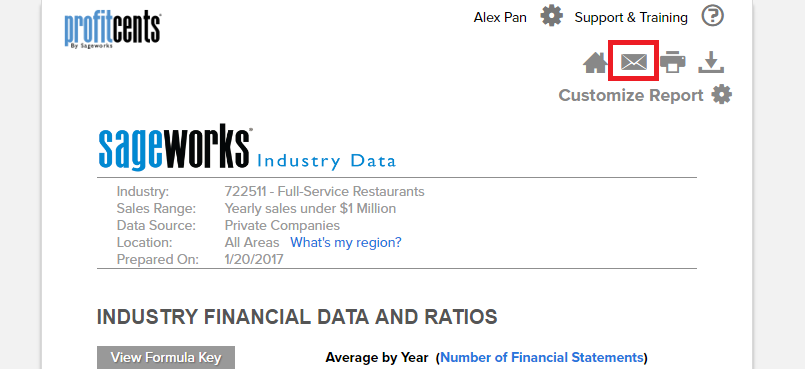
Right click on the overlay with your mouse and click on Inspect Element.
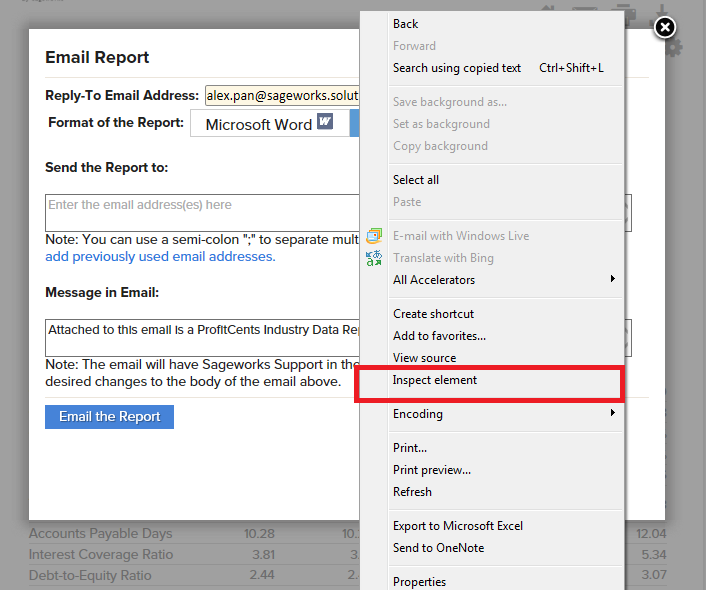
Copy and paste the following into the command line input:
cd(window.frames[1]) function ValidateEmailPage() {return true;}
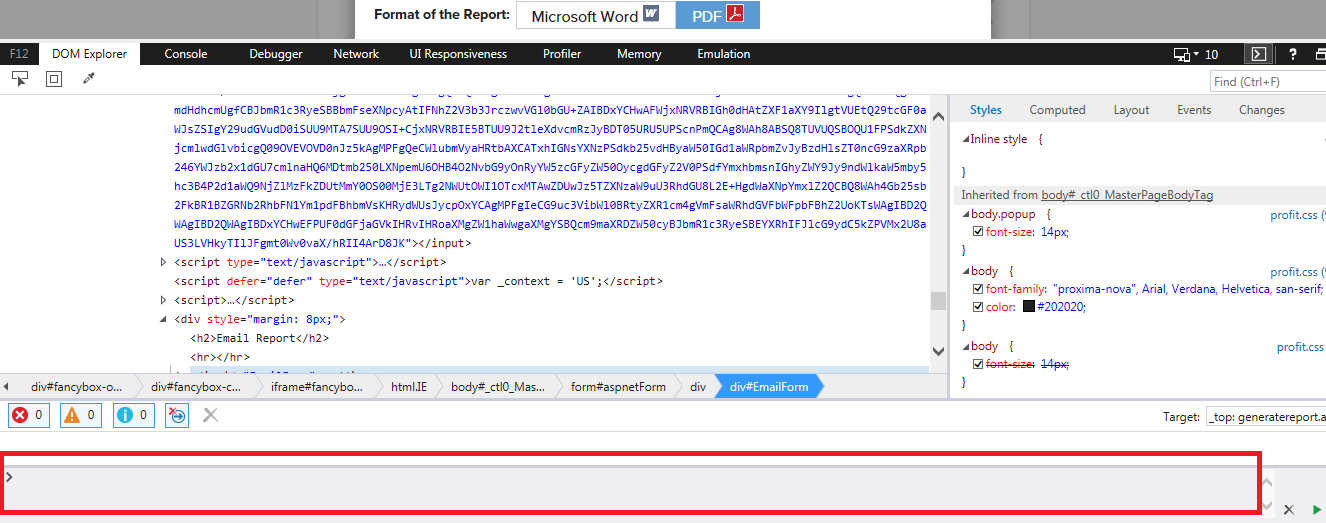
On the bottom right side of the browser, click on the Green play button twice (x2)
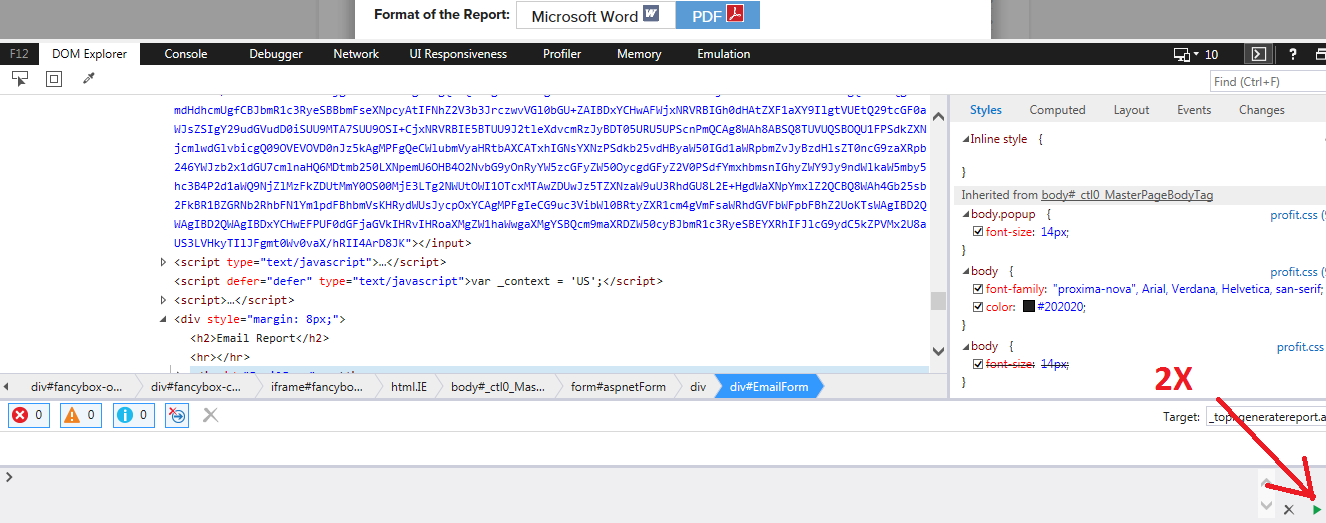
Click on the Close button and you should be able to send out the .solution email ignoring validation rules.