Symptom (only the following and nothing else):
ErrorMessage: Error in selecting a CCH client binder trial balance.
(SelectCCHBinderTB)
You would typically see the above message as a result of selecting a trial balance (By clicking the Select button in the overlay).
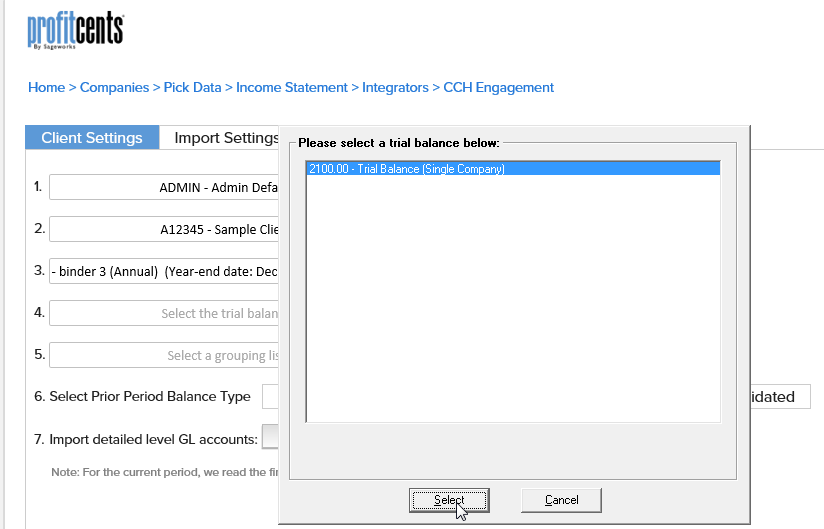
What usually cause this?
This usually happens because you may have a lot files (more than 4 GB) being uploaded to CCH Engagement which causes the system to create multiple "bins."
A possible solution:
1. You could typically uninstall the existing CCH integrator by going to your C:\Program Files (x86)\CCH Integrator\CCH_API and double click the file to uninstall.
2. (Require your IT person to do this) run command prompt with Administrative Permission & Install this file using regsvr32. For example:
regsvr32 "C:\CCHIntegrator.v6.6.dll"
as a sidenote: you could also uninstall it using this command: regsvr32 "C:\CCHIntegrator.v6.6.dll" /u
