In order to simulate the loan, you would have to create 2 loans to simulate the interest only component and the eventual fixed payment (mortgage) part.
Interest Only Part:
1. Create a loan with Interest Only as the loan type and have the 1st month's loan amount as the loan amount.
2. In order to simulate increasing borrowed amount on a monthly basis (thus rising interest payment), Click View Payment Schedule & input additional amounts in the Amount Borrowed column.
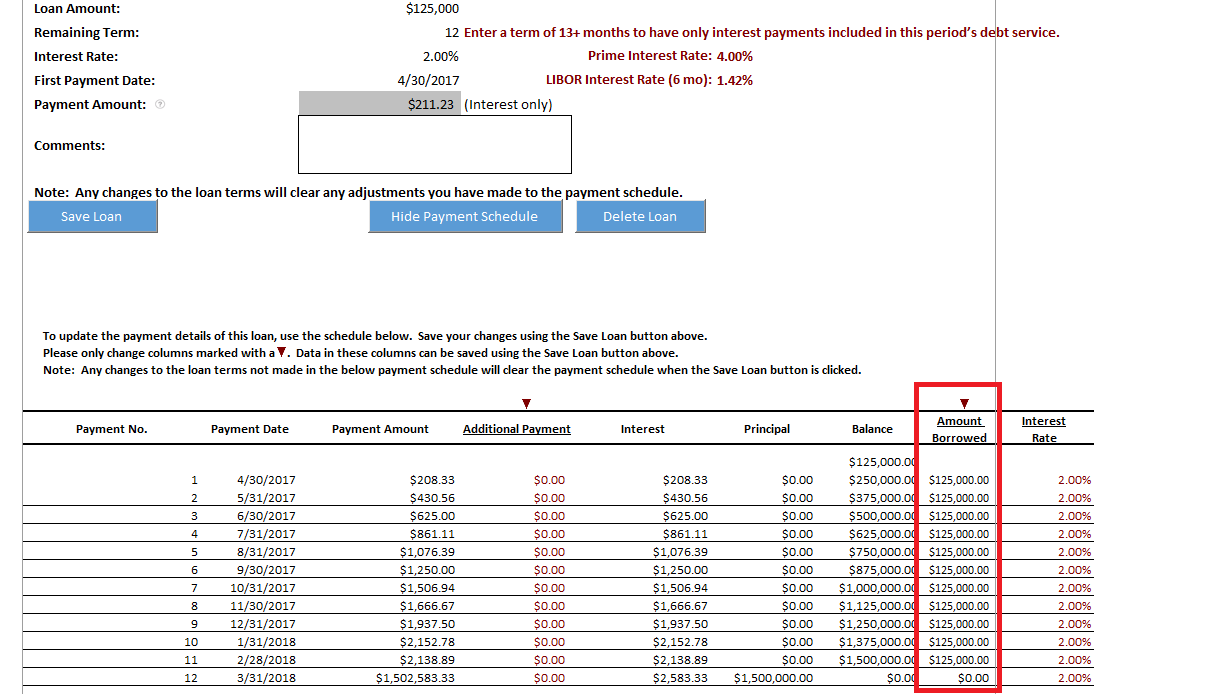
3. Save the loan
Fixed payment (mortgage) part:
1. Create a loan with Fixed Payment as the loan type and insert the relevant loan amount
2. Save the loan
