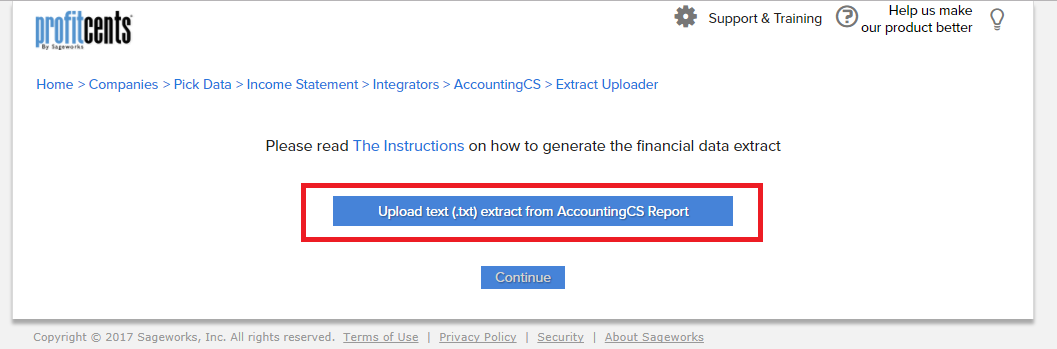1. Download Sageworks Extract Template.
2. Inside Accounting CS, navigate to Report Designer (File>Report Designer).
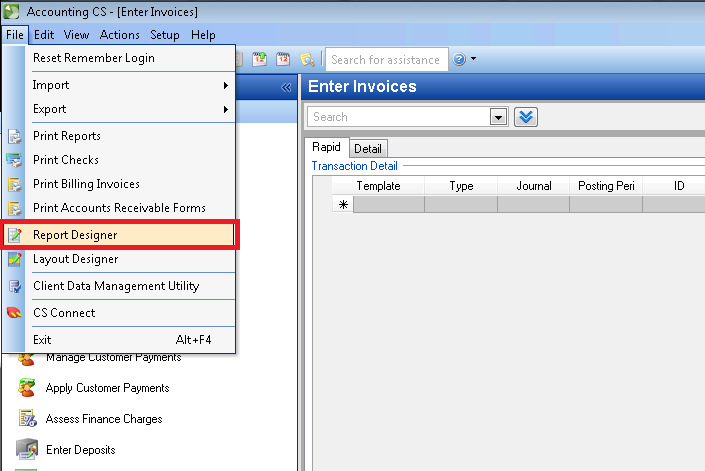
3. Click File then Import and select the Sageworks Financial Statement Report Template downloaded in step #2.
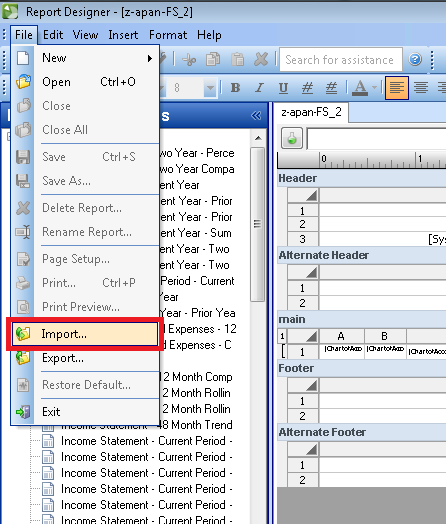
4. You should now see Sageworks Extract Template under Financial Statements section.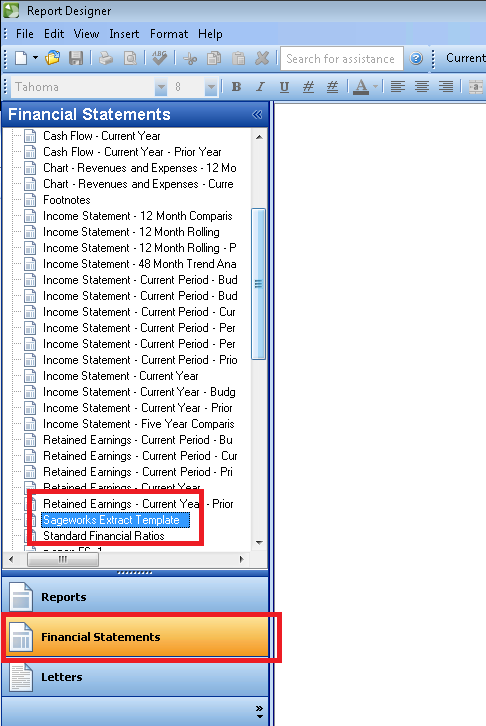
5. Close the Report Designer. You should now be able to select Sageworks Extract Template (double click to select) report using Print Reports (File>Print Reports).
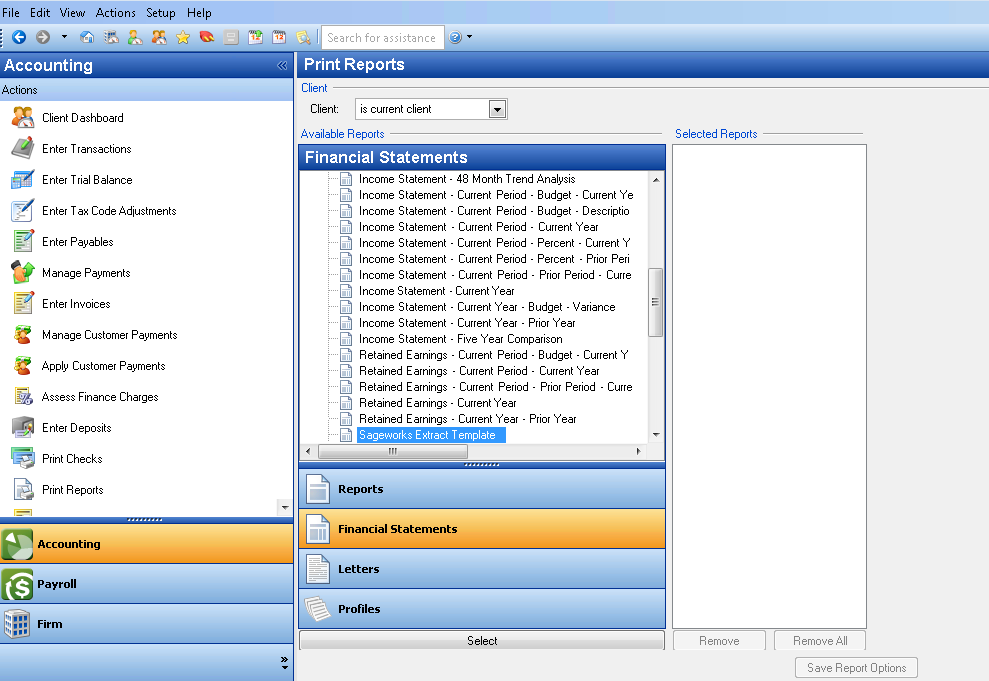
6. Select Sageworks Extract Template report and click Print Selected.
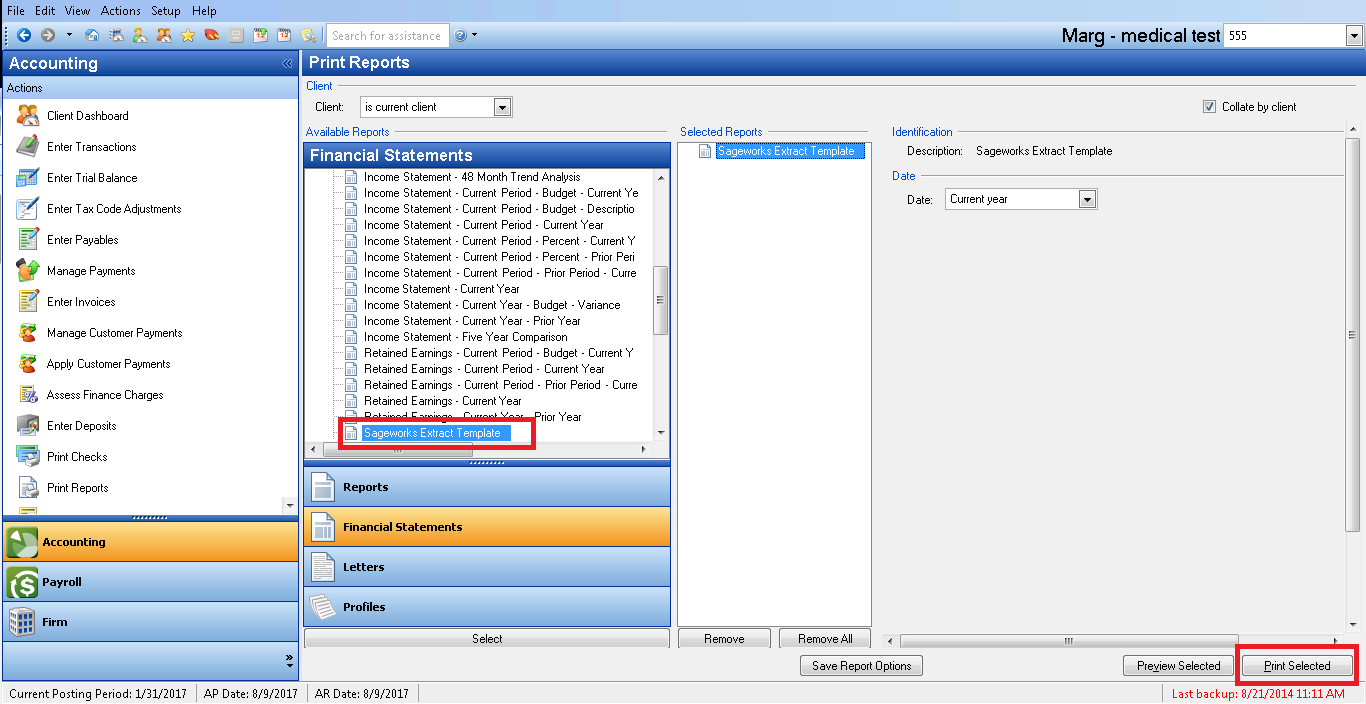
7. Make sure:
- Only "Output to file" is checked
- Text File (*.txt) is selected in the drop-down
- Destination of the report is recognizable.
- Click OK to produce the extract.
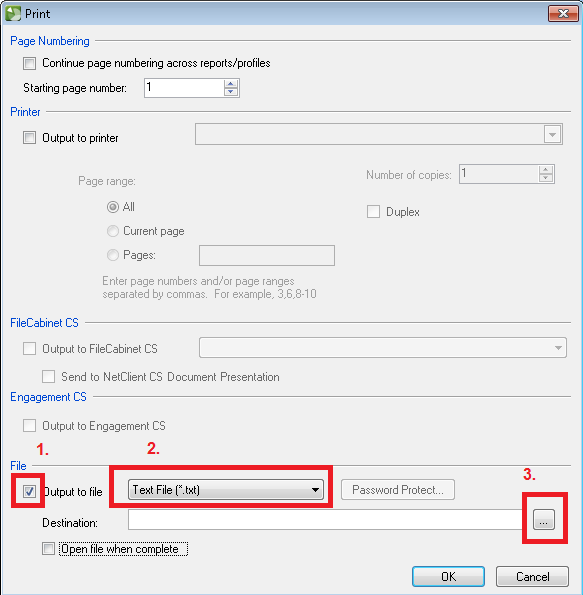
8. Back in ProfitCents, select Upload text button and locate the export in step #7.