Profitcents has updated the icon to a new version.
After October 13th, 2017, you will no longer be able to login using the old version of the icon (icon installed before August 27, 2017)
Please follow the instructions below to install the new version.
- Uninstall the current icon (Start Menu -> Control Panel -> Add/Remove Programs -> ProfitCents Icon -> Uninstall)
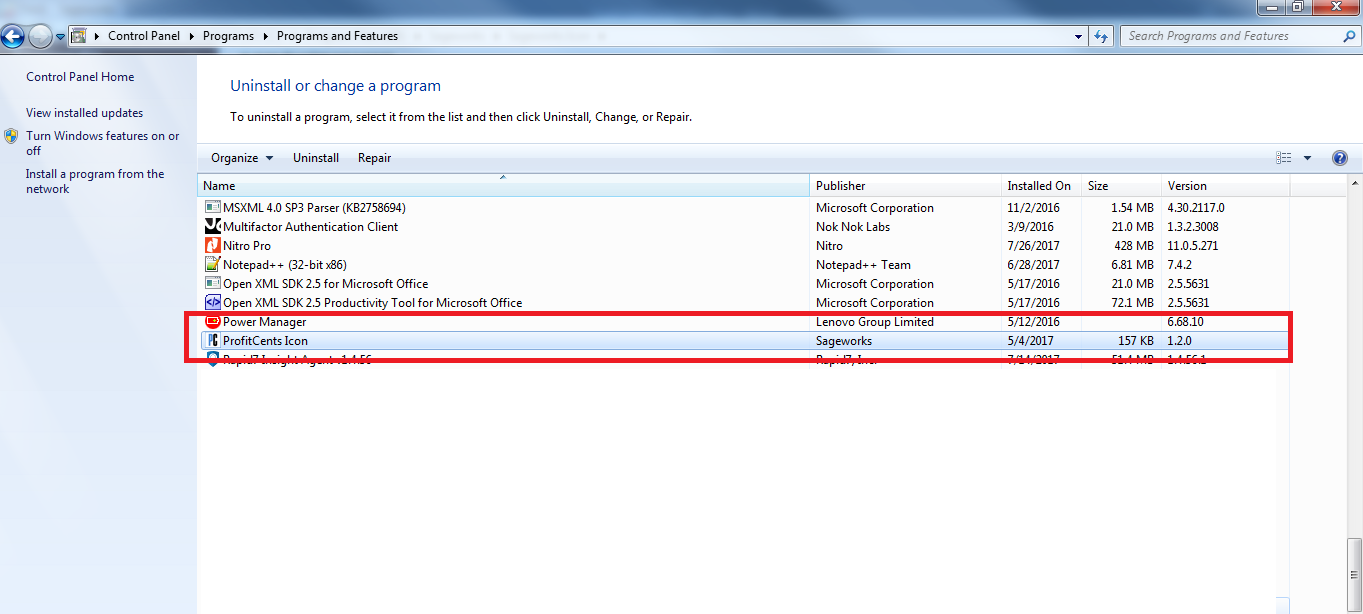
- Download the ProfitCents Icon Installer below
- When given the option, click "Save File".
- When the download is complete, open the ProfitCentsIconInstaller.msi file.
- In the Open File dialogue, click "Run".
- When the Installer is complete, you will be asked to enter your username and password.
- Click "OK".
If you have any questions, please reach out to us at help@sageworks.com
