From either the Run Reports or Add/Edit Financial Information box:
Select the company that needs to be deleted.
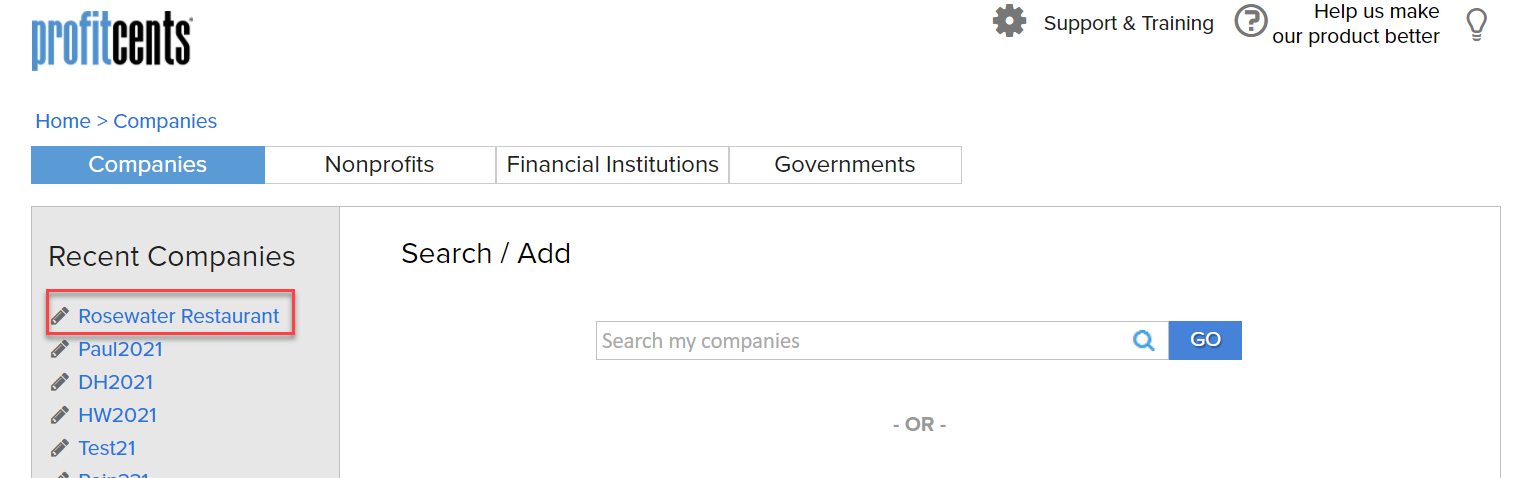
Click the Company Name (it will be hyperlinked next to Review Financial Data).
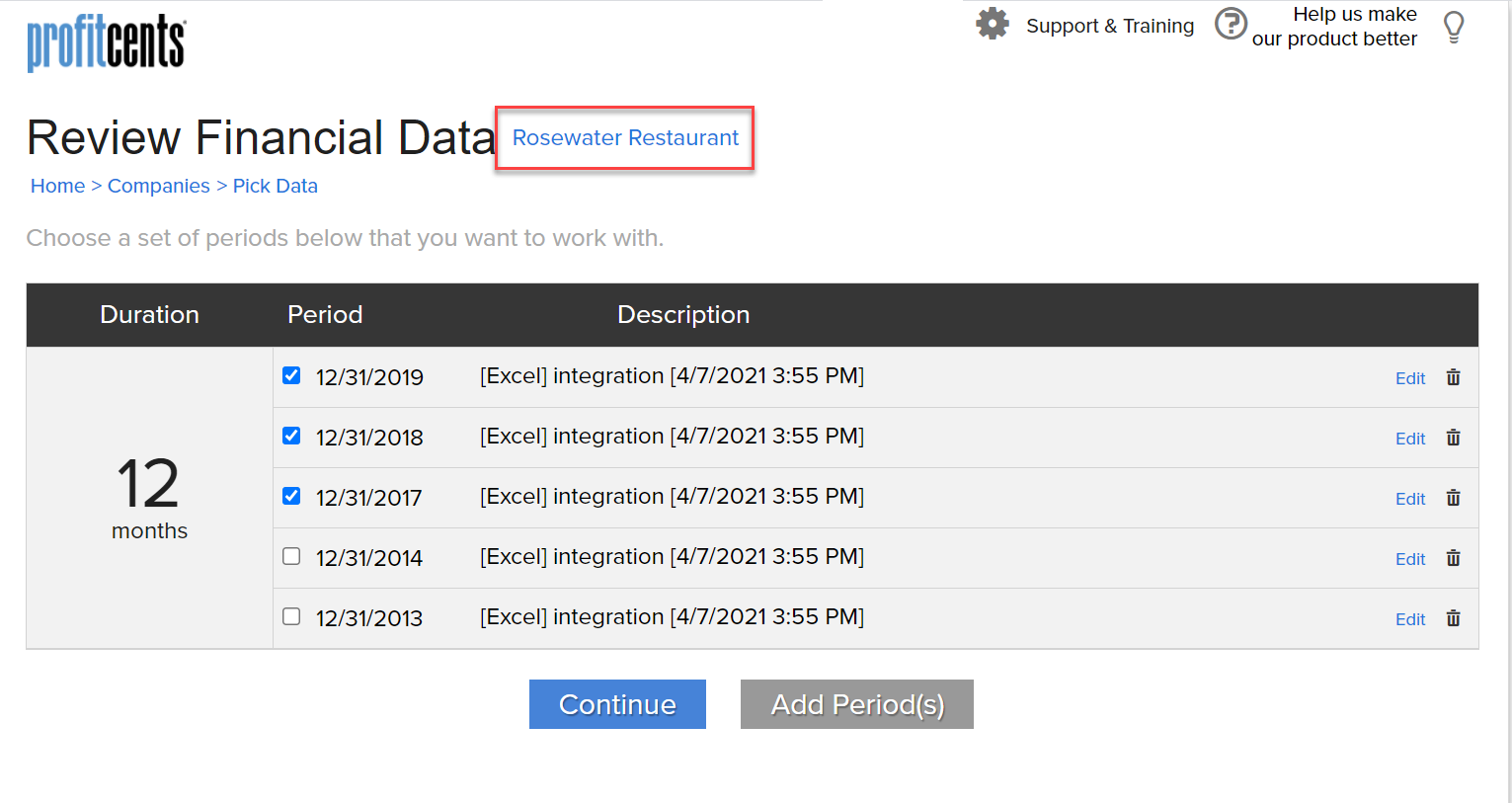
Click Delete.

From either the Run Reports or Add/Edit Financial Information box:
Select the company that needs to be deleted.
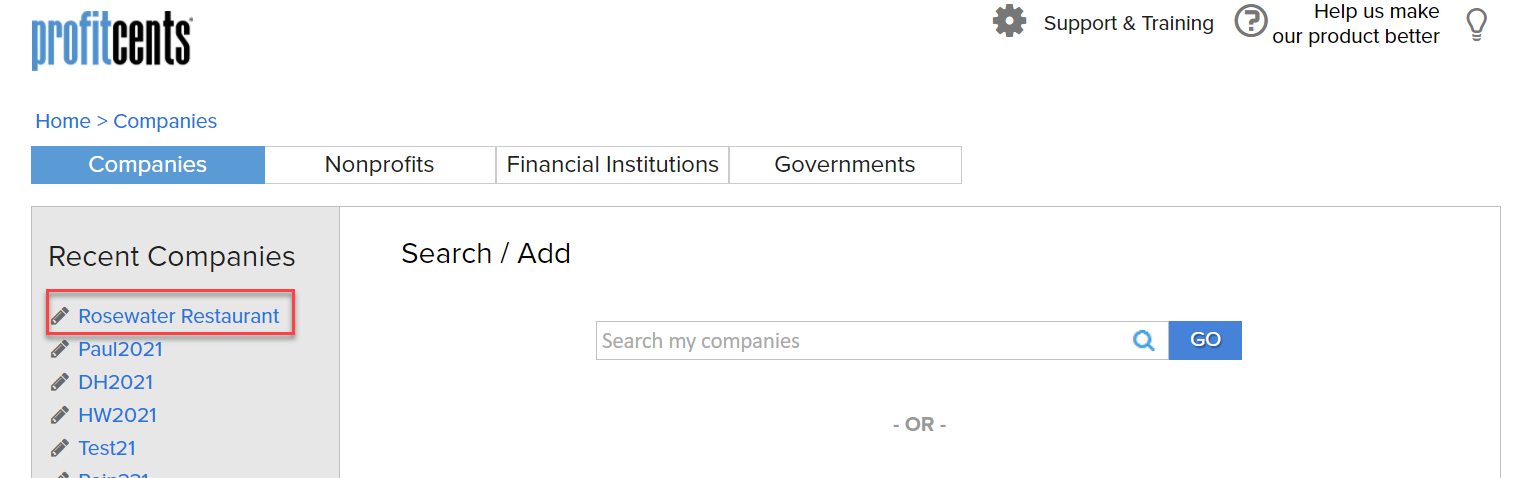
Click the Company Name (it will be hyperlinked next to Review Financial Data).
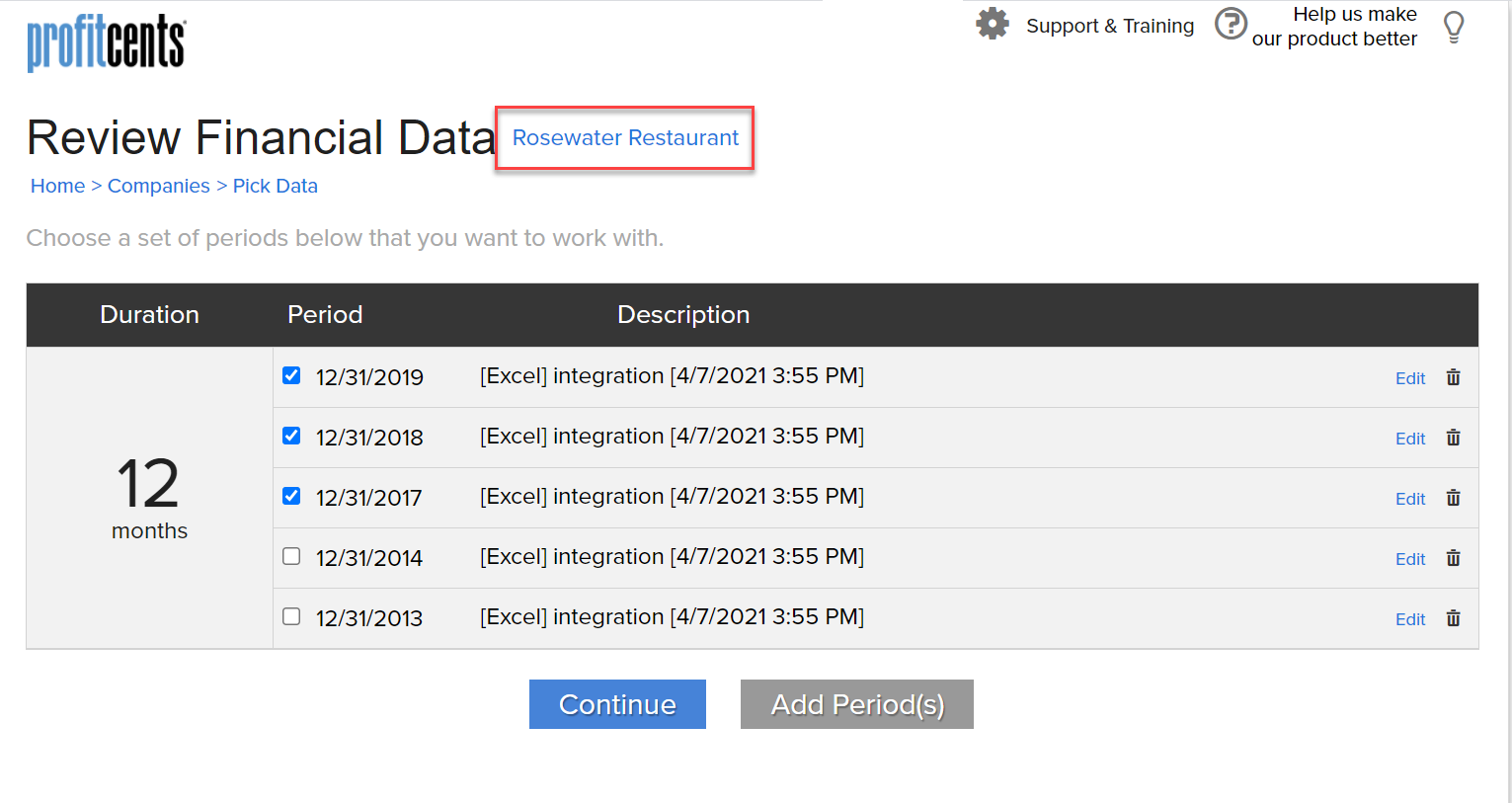
Click Delete.
