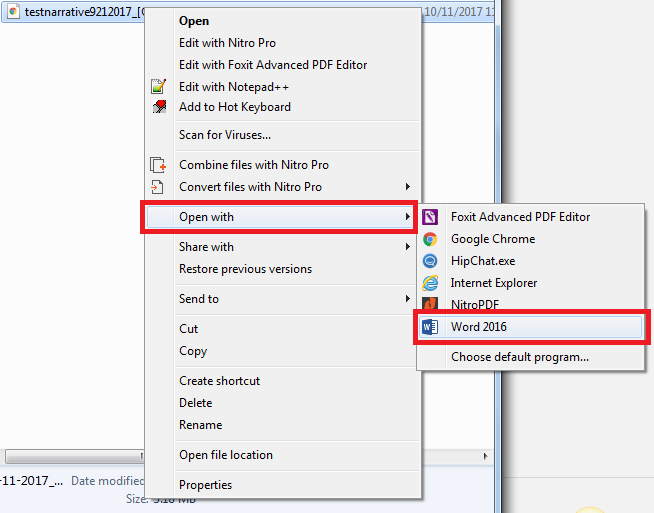Option 1: Turn off common-size section in report before downloading to Word:
Click Customize Report
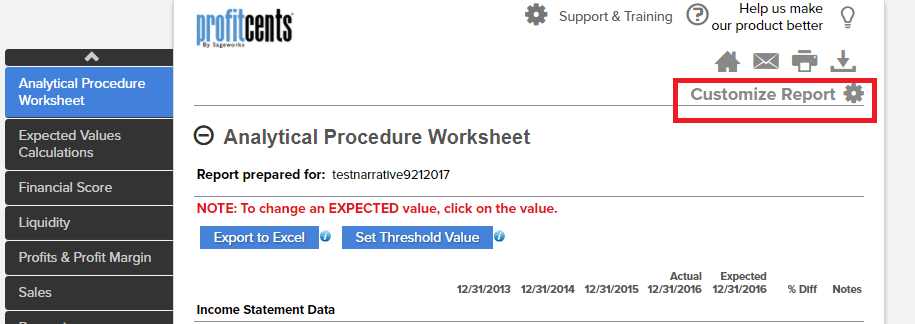
Click Sections. Toggle off Common Size and Save.
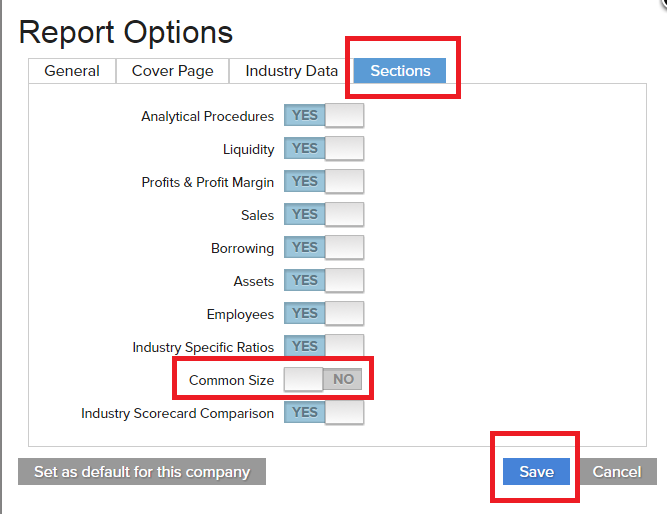
Option 2: Download to PDF then open in Word.
Download to PDF.
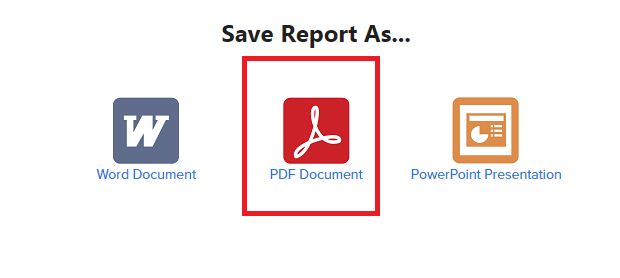
Right click downloaded PDF file. Select Open With and choose Microsoft Word.