Click Run Reports .
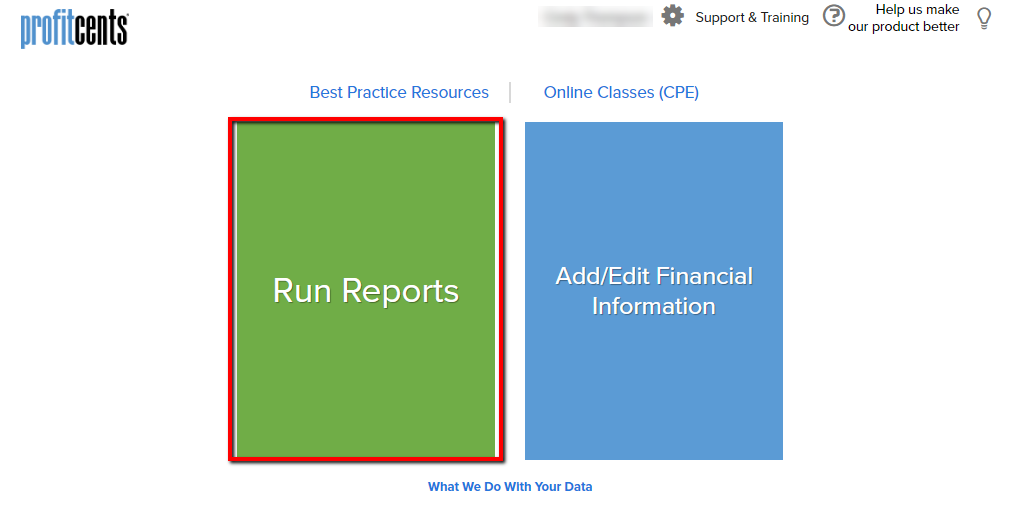
Select Analytical Procedures for Audits/Reviews.
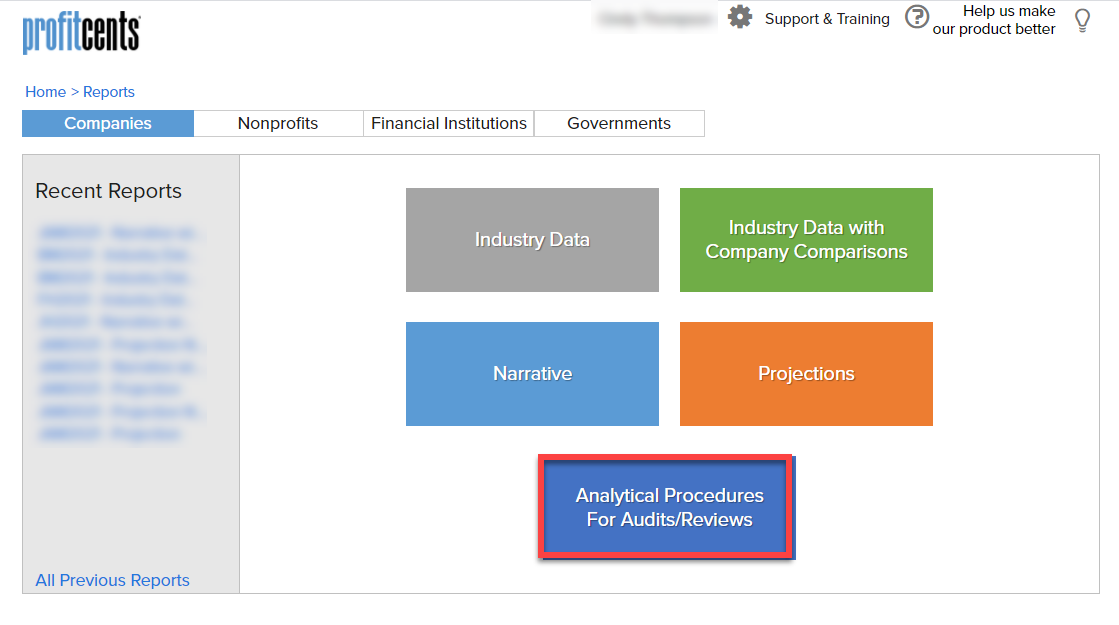
Click Add New Company (if this is a new client entry).
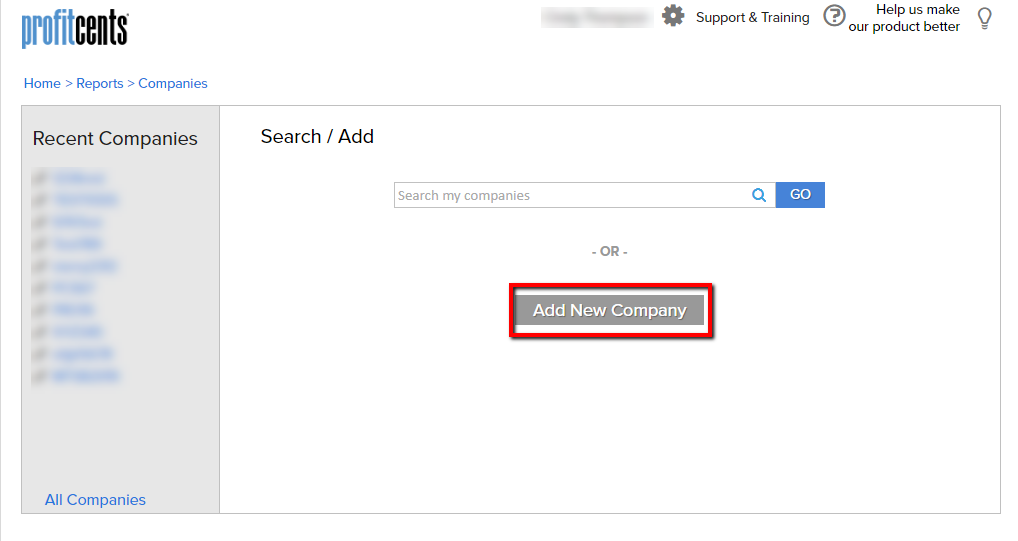
To better protect your client data, please do not use actual client names. Use an alphanumeric code that has a maximum of five (5) characters and a maximum of five (5) consecutive letters. Special characters may be used, but spaces are not allowed. Example: ABCDE1000. Select a country, state, organization type, and industry code. Once entered to your satisfaction, click Save.
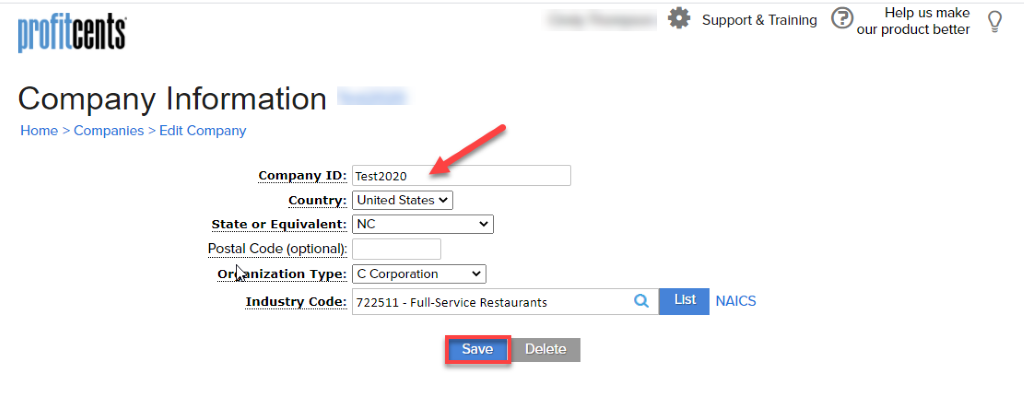
Click New Financial Statements .
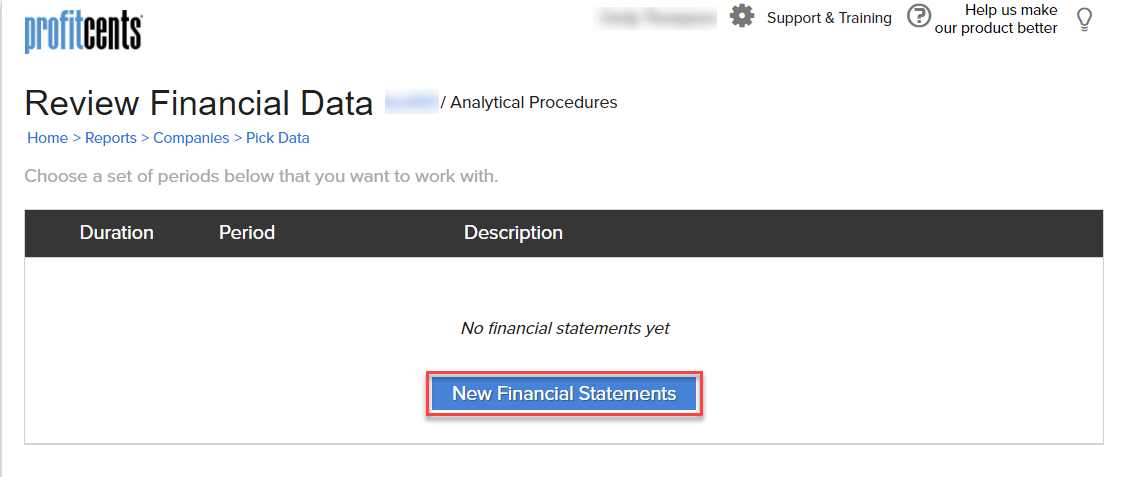
You have the ability to quickly upload from one of our integrators to automatically pull in periods of data, as well as the option to manually add your client’s financials.
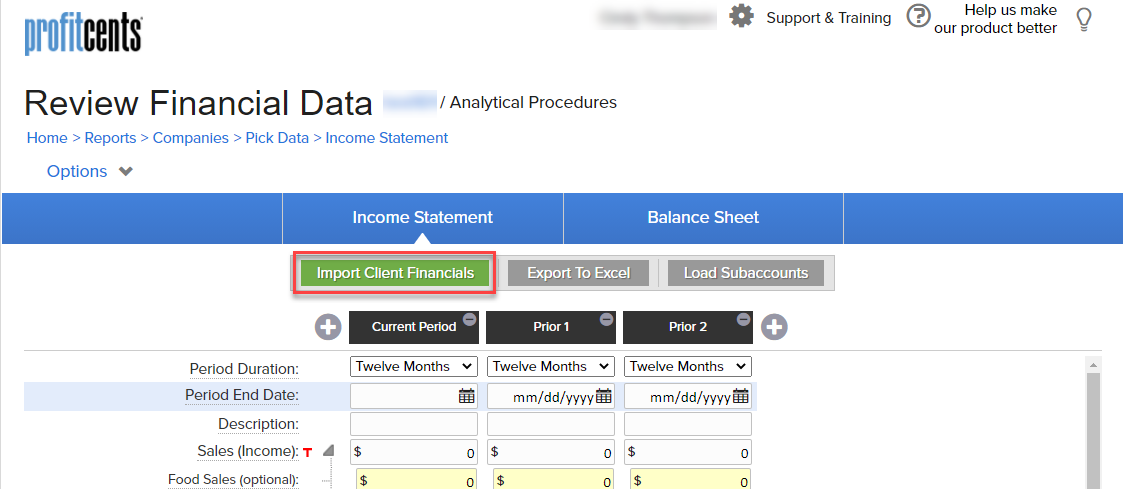
We support these integration methods:
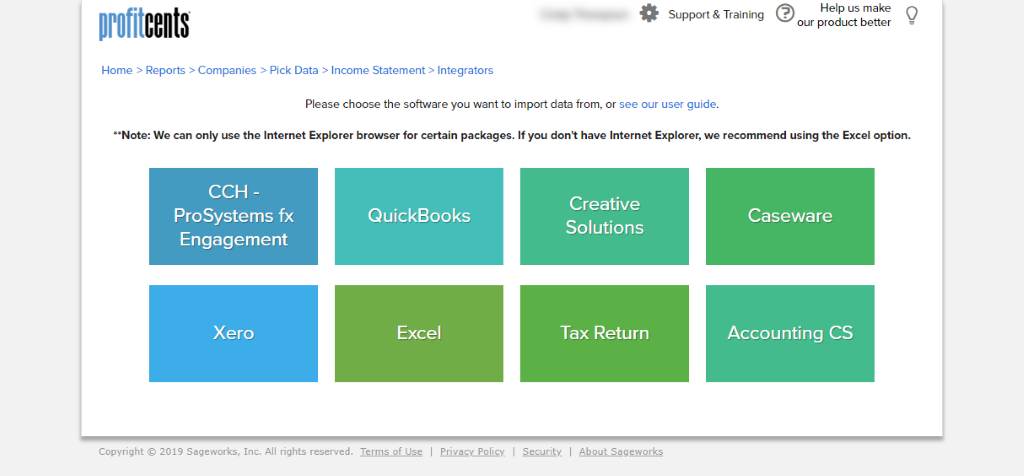
Click on Continue button at the bottom or click on the Balance Sheet to see balance sheet financials.
Once satisfied with the financials, click Run Report .
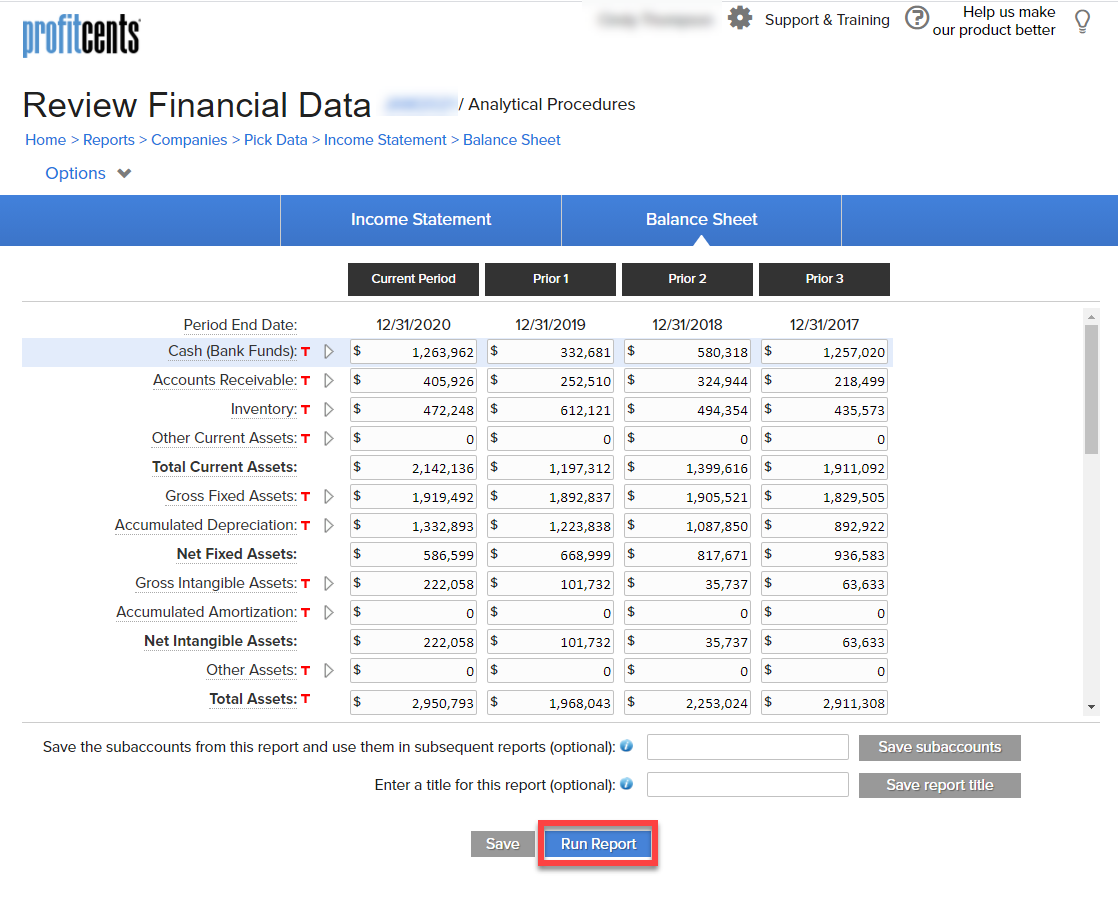
Note: You can run the report with as little as two periods and as many as five. You will notice that the report will default to three periods, as you need to have three periods of data for the report to produce expected values. Two periods will not include expected values, or the ability to export to Excel, but the report will generate a prior year comparison with a percent change.
