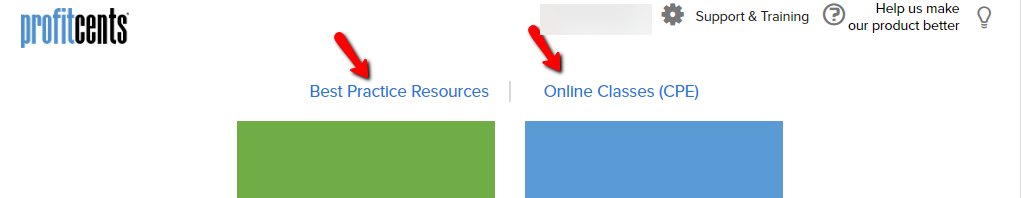Note: The ProfitCents Logo in upper left-hand corner will always bring you back to the home page from anywhere in the platform.
You have various settings located in the “gear” icon.
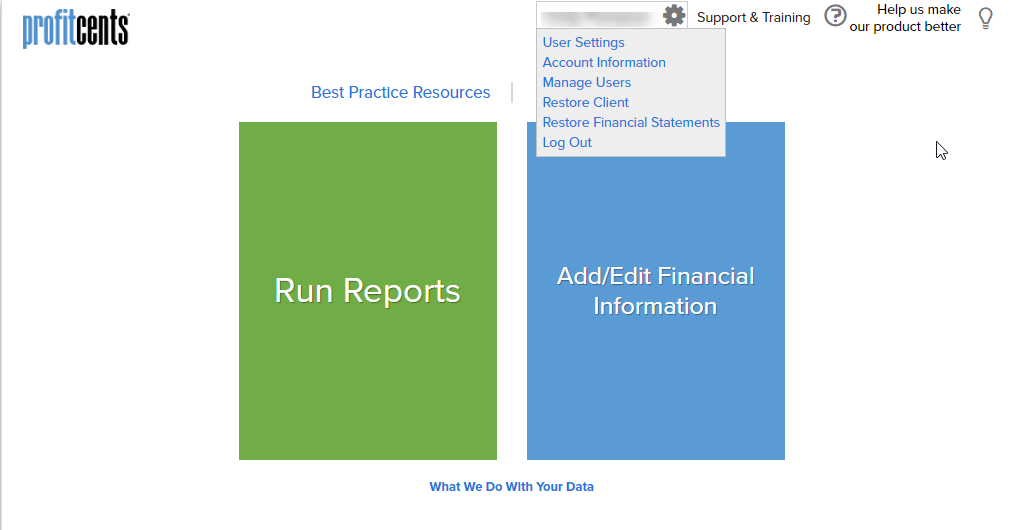
USER SETTINGS
General: Allows you to globally set default settings for all reports.
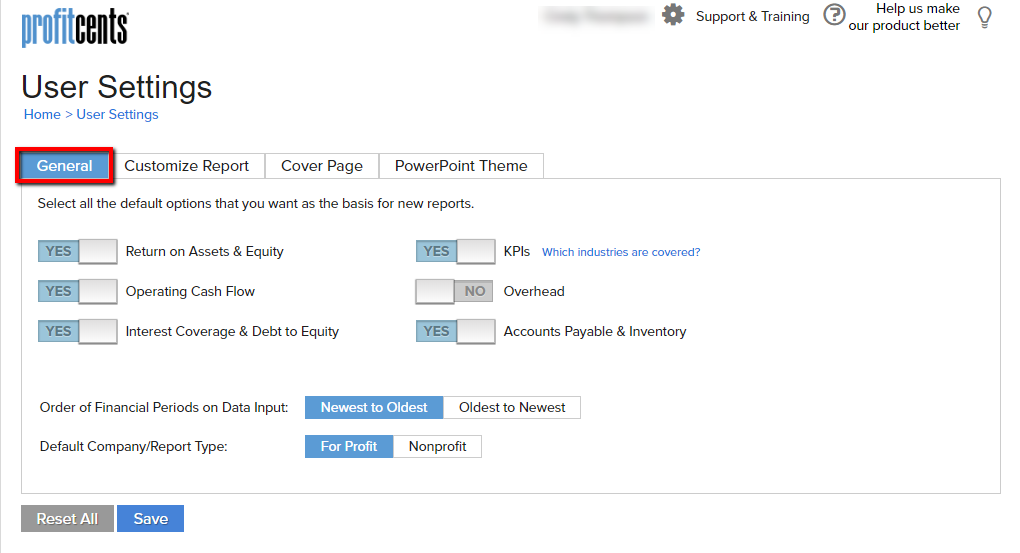
Customize Report: Allows you globally set default settings for the Narrative reports based on your preferences.
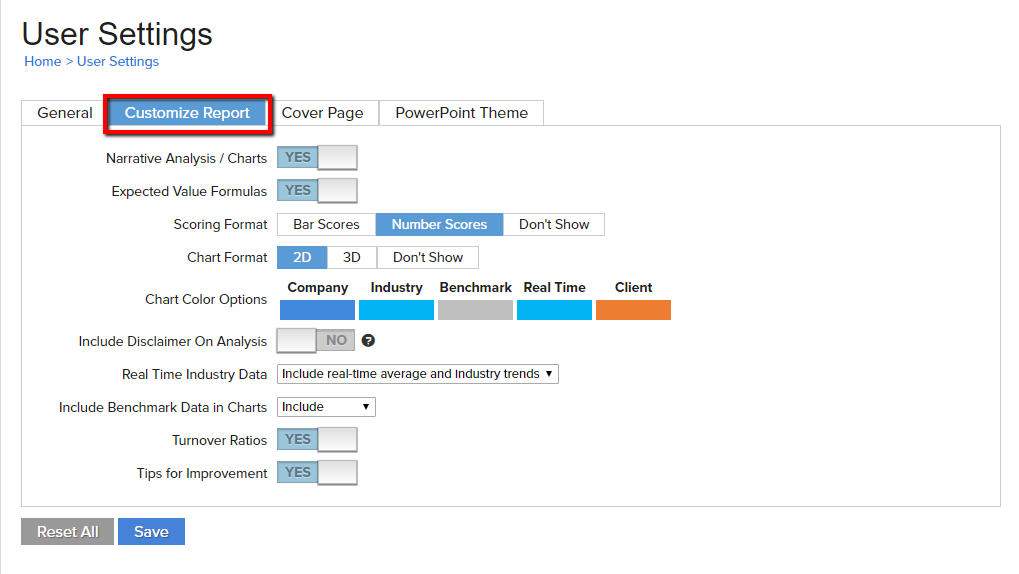
Cover Page: Allows you to add your logo and contact information for all reports.
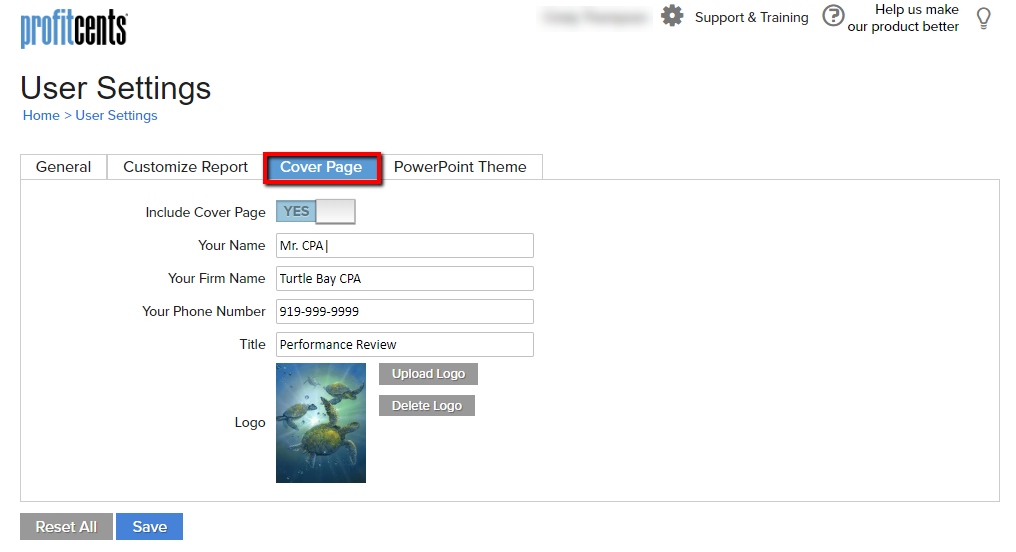
PowerPoint Theme: If your firm has a particular PowerPoint theme used for presentations, you can attach it here to be applied to your Narrative report.
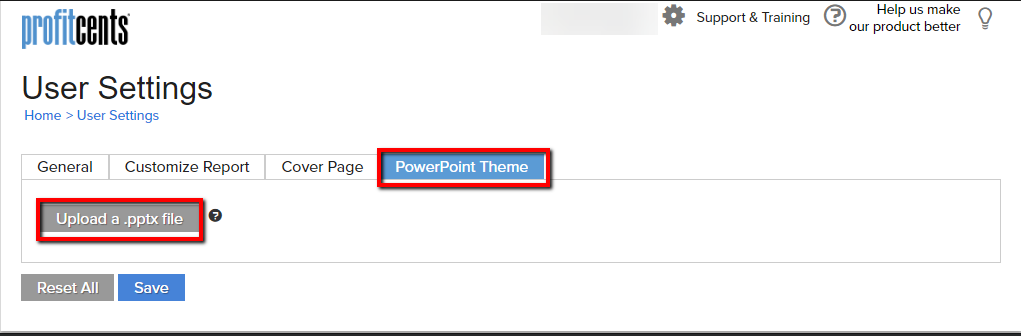
ACCOUNT INFORMATION
Allows you to make changes to your password and personal information.
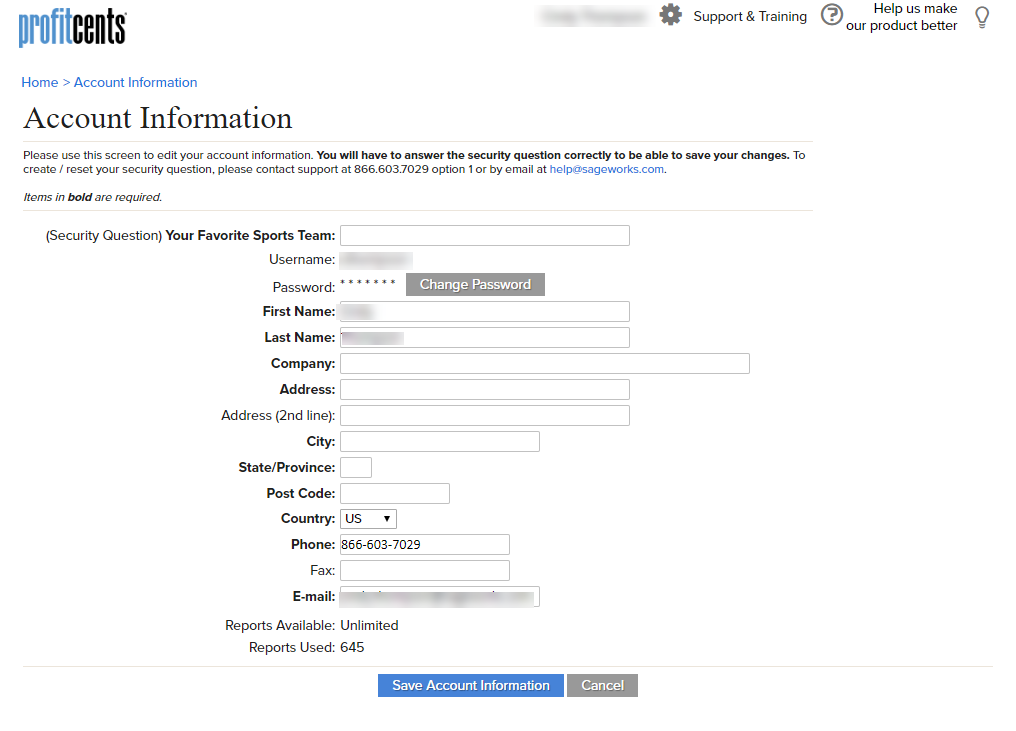
MANAGE USERS
The firm's administrator has the ability to add or deactivate users.
RESTORE CLIENT
If you delete a client, you can restore them here.
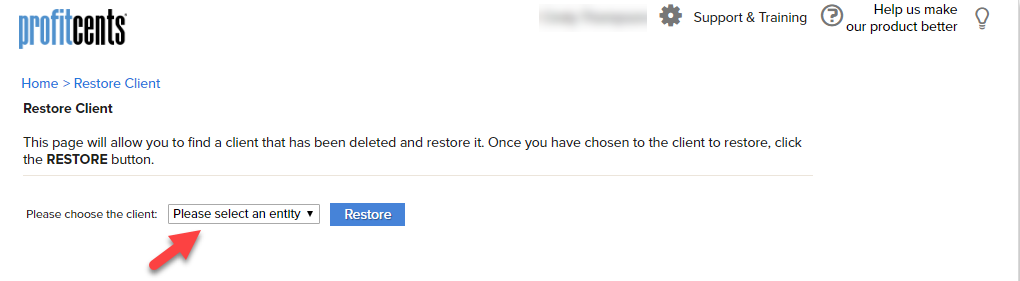
RESTORE FINANCIAL STATEMENTS
You also have the ability to restore any financial statements that have been deleted for a client.
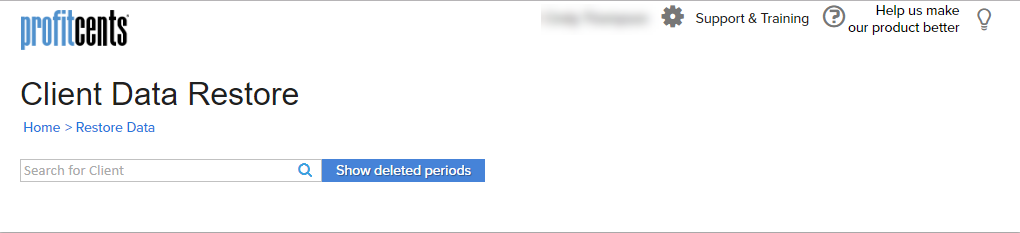
SUPPORT AND TRAINING
FAQ Help Center: Search the support center by keyword, or browse by topic.
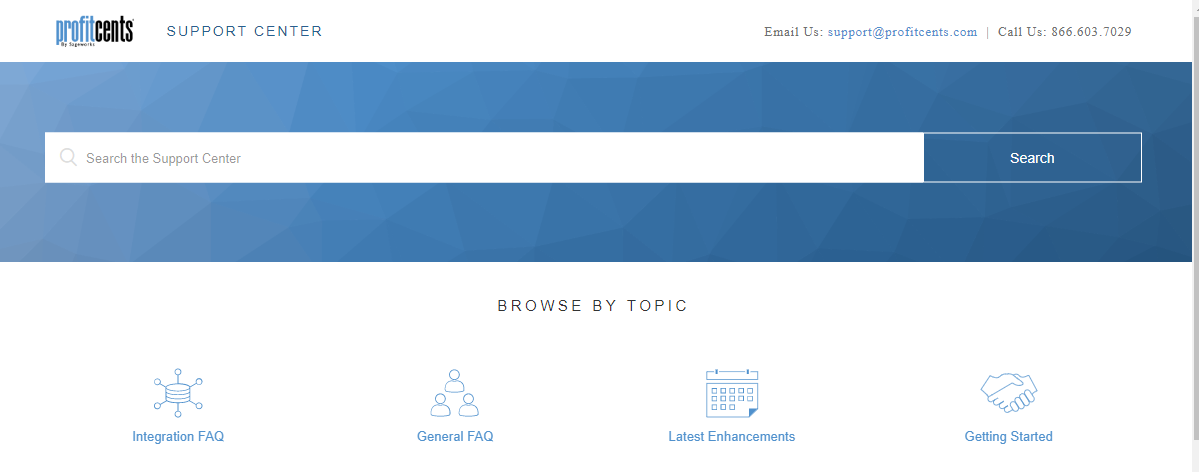
Request a Training: Contact the ProfitCents team for your training/refresher needs. You can specify the topics you'd like to cover as well as a day and time that is convenient for you.
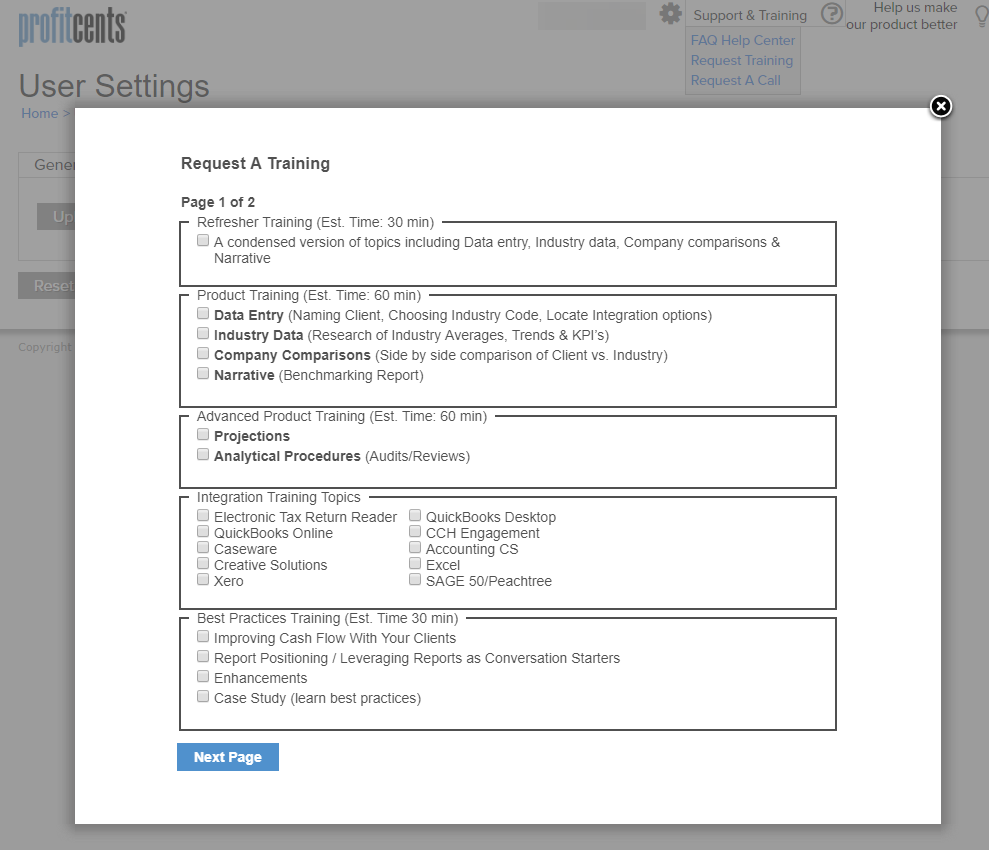
Request a Call: A quick, easy way to reach the support team. Please provide a detailed reason so the team can be prepared when they return your call.
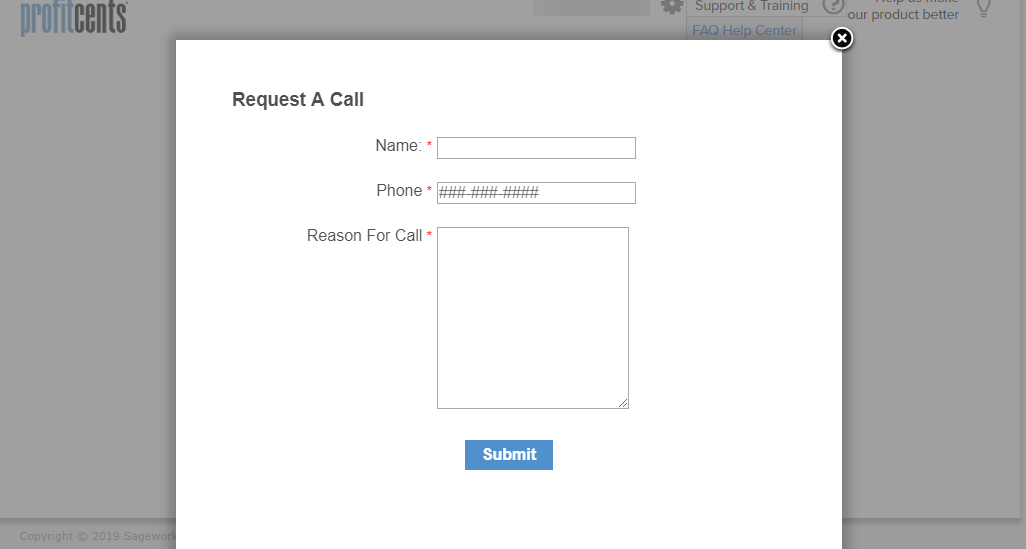
HELP US MAKE OUR PRODUCT BETTER
We always look forward to feedback from our users. Our Product Managers read and evaluate each submission.
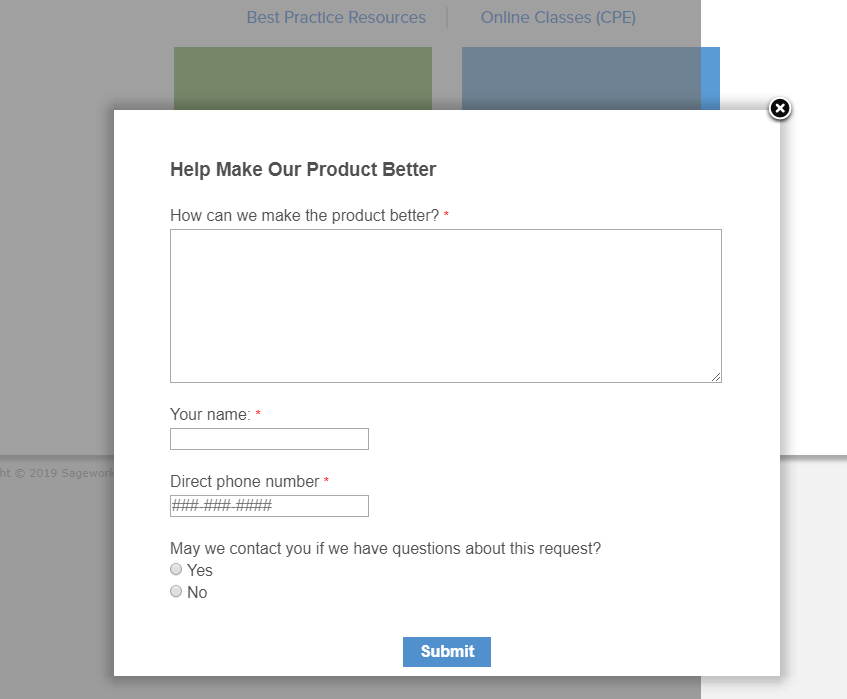
BEST PRACTICE RESOURCES & ONLINE CLASSES CPE
Best Practice Resources: Find information regarding our ProfitCents University courses, Whitepapers related to strategic information and Practice Aids.
Online Classes (CPE): Sign up to participate in CPE courses as they become available.