Click Run Reports.
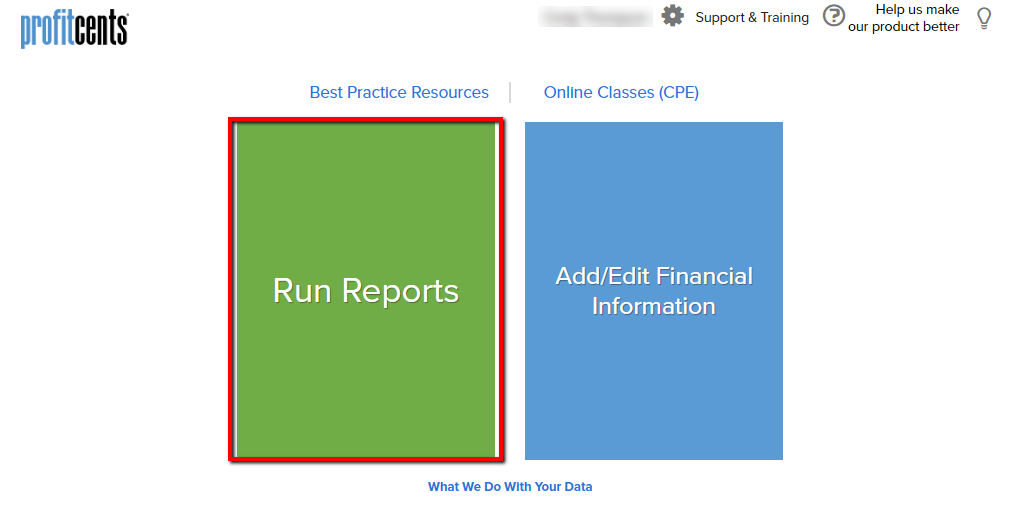
Select Industry Data.
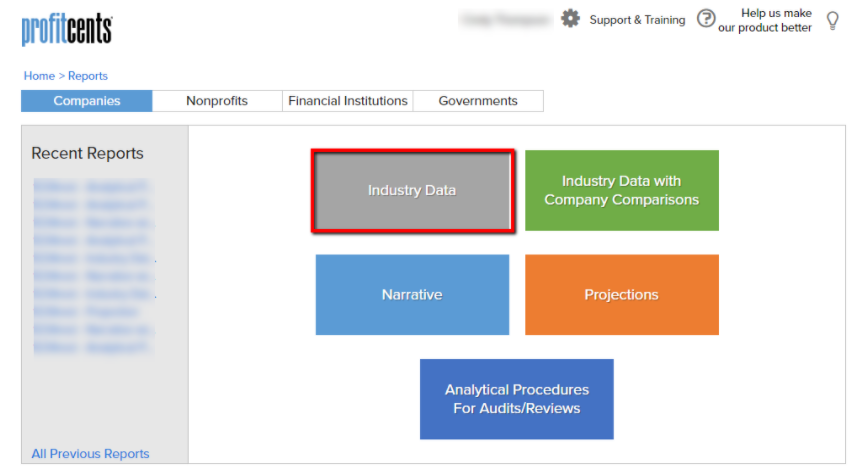
Select an industry code using one of the following methods:
- Search using a keyword
- Find the industry code on your client's tax return
- Drill your search down by using the List feature
- Access the NAICS website to help determine your industry code
Note: KPI data (Key Performance Indicators) requires at least a 5-digit code.
To view the KPI data in the report, toggle the KPI button to Yes. Click the hyperlink Which industries are covered? to view the KPIs for a specific industry code.
Use the Geographic Filter to refine the data to a particular region, state, or multiple states.
Use the Sales Range filter to refine data to a preset sales range, or create a custom sales range.
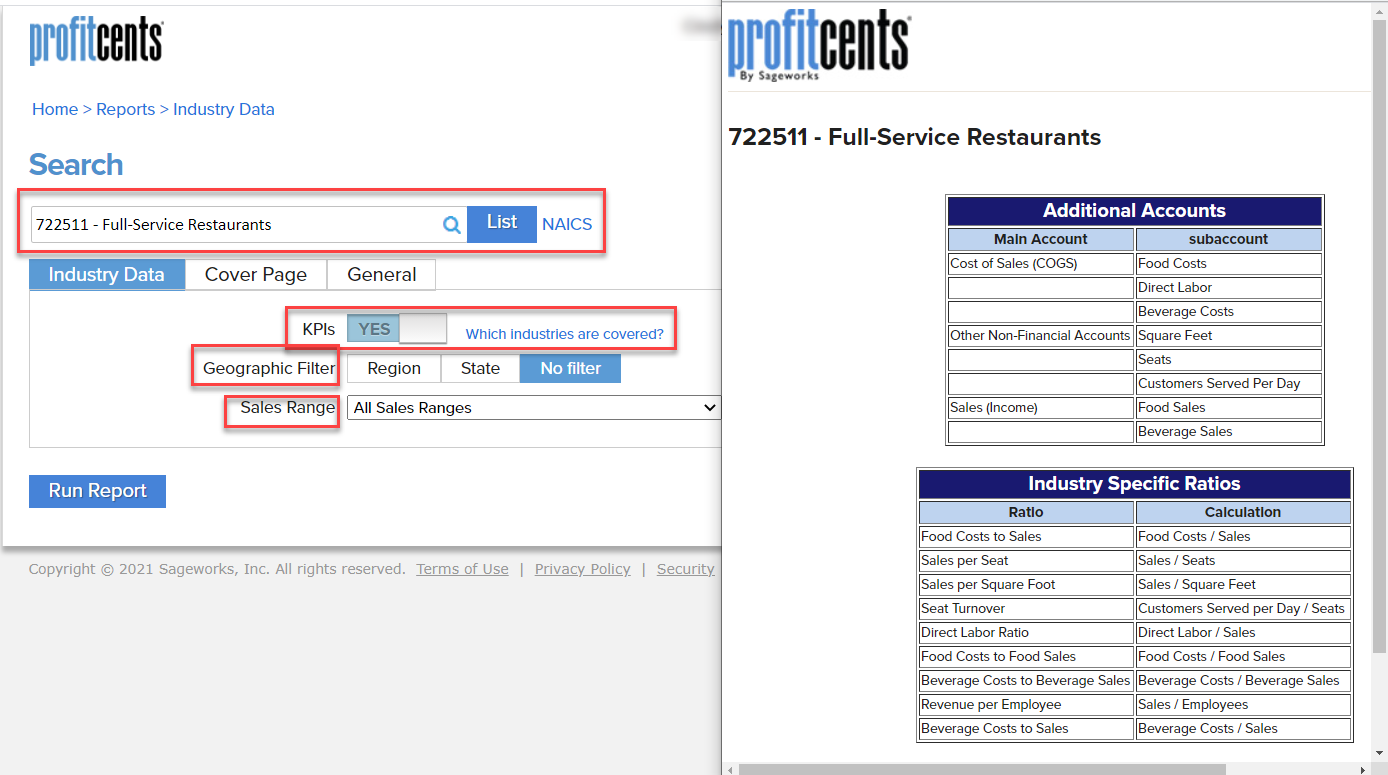
What if my client's industry is not listed?
You can personalize the report by including a Cover Page.
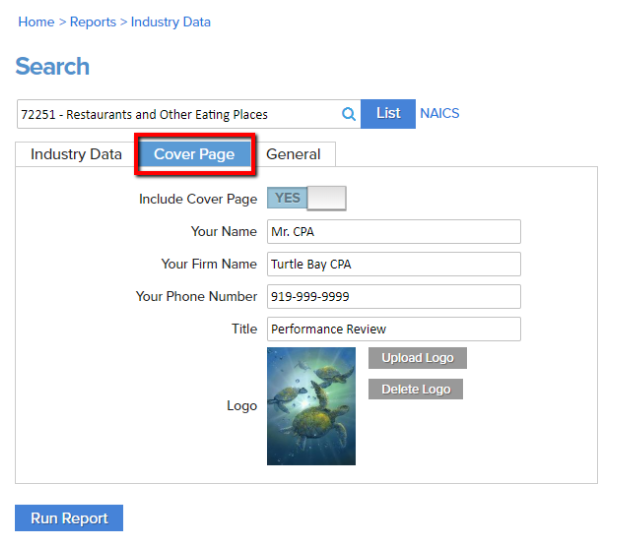
Use the General tab to include industry-specific recommendations regarding Liquidity, Profitability, and Sales. Finally, click Run Report.
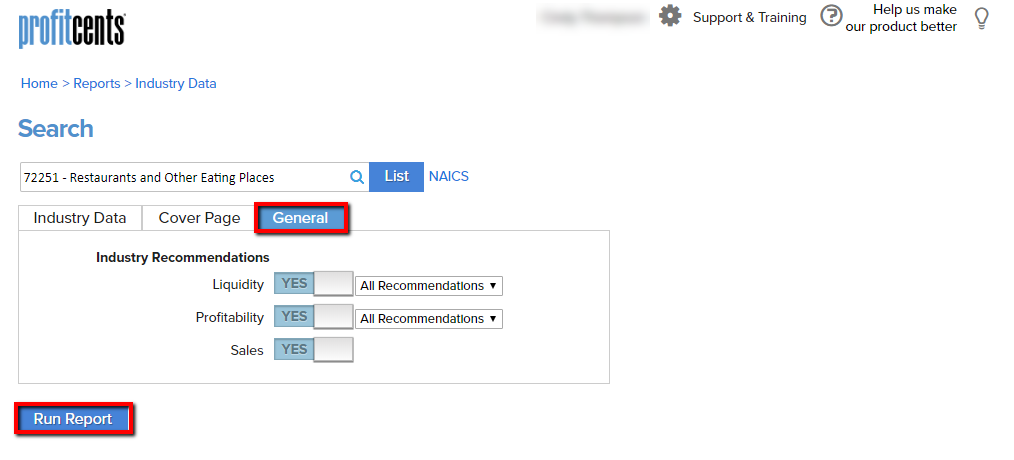
A sample report can be downloaded at the top of this page under Related Documents.
