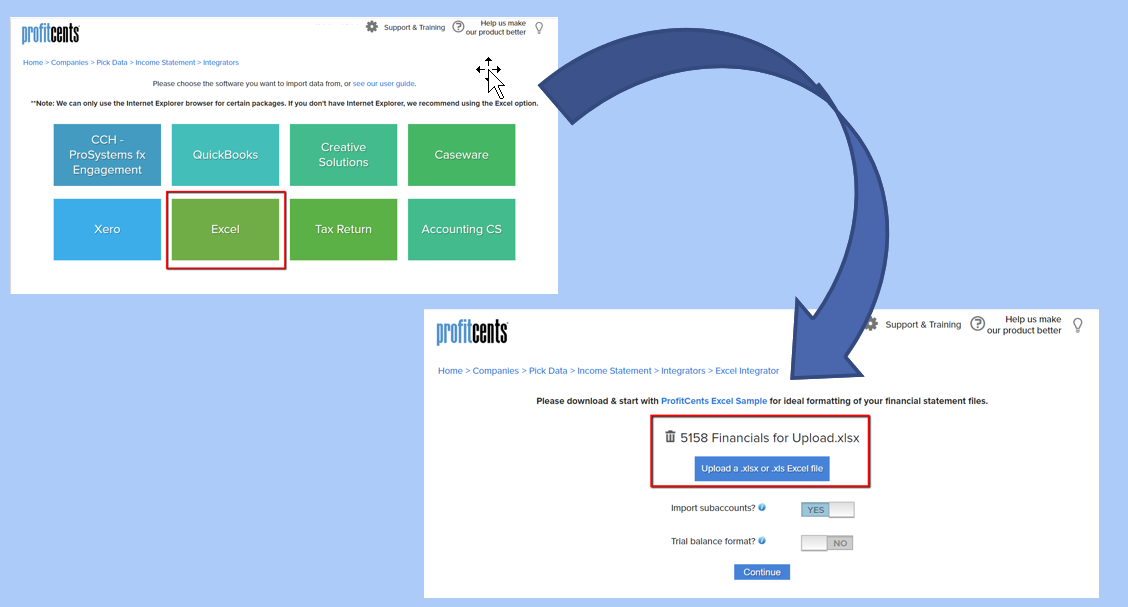If you do not have Admin rights to a client's QuickBooks account, an easy workaround is to have the client send you an Excel download of both the P&L and Balance Sheet. The information in these files does need to be combined into one file and can be formatted as follows:
Export the income statement and balance sheet from QuickBooks to an Excel file.
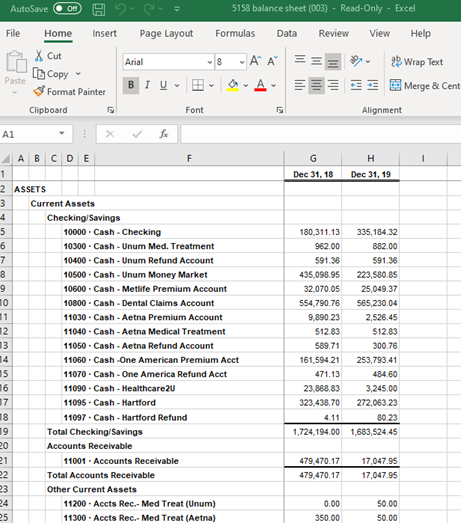
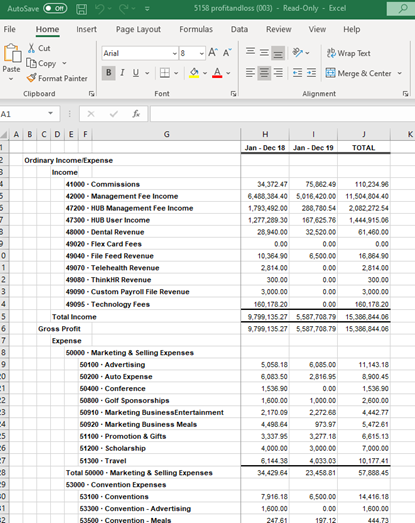
Working in the Balance Sheet file, label Sheet 1 Balance Sheet.
Create a new tab and label it P&L.
Copy P&L information and paste it into the new tab, using the Values Only option.
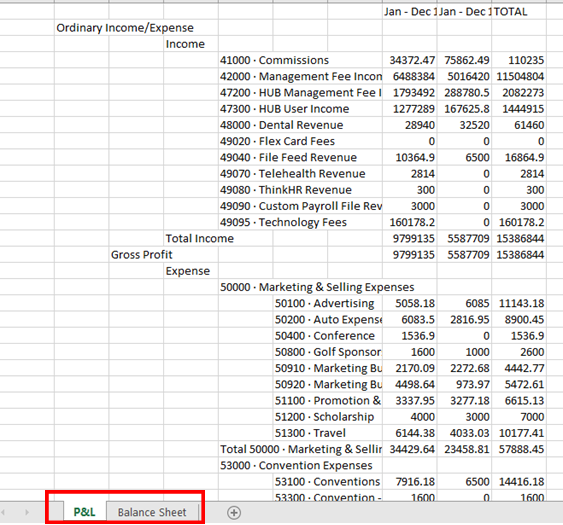
For both worksheets, make sure the date above each period of information is in MM/DD/YYYY format.
Be sure the years are in the same order on both sheets.
Delete the TOTAL column in the P&L.
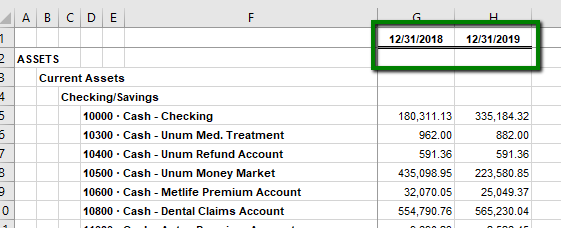
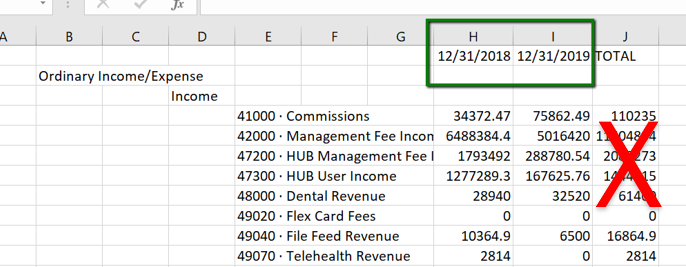
Save the file and upload it into ProfitCents, using the same method as an Excel integration.