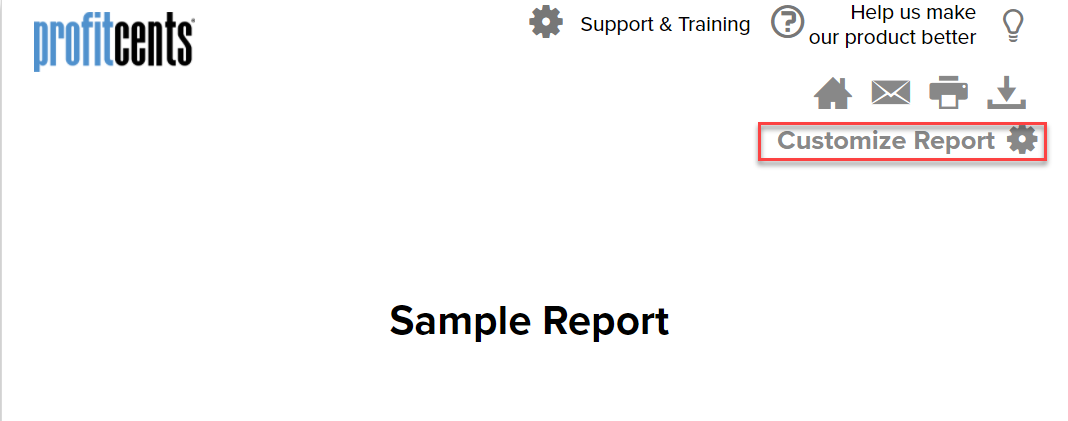Before running the Industry Data report:
Click General.
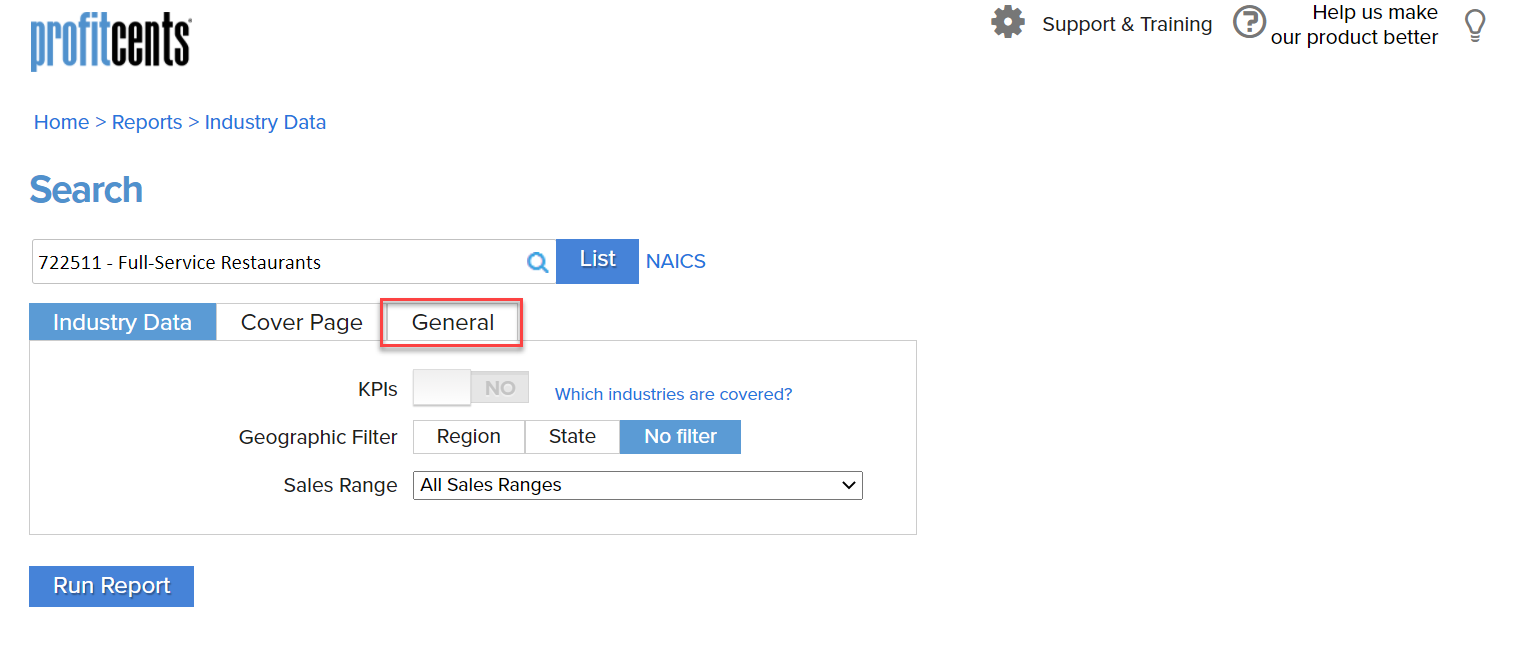
Toggle the desired recommendations to YES.
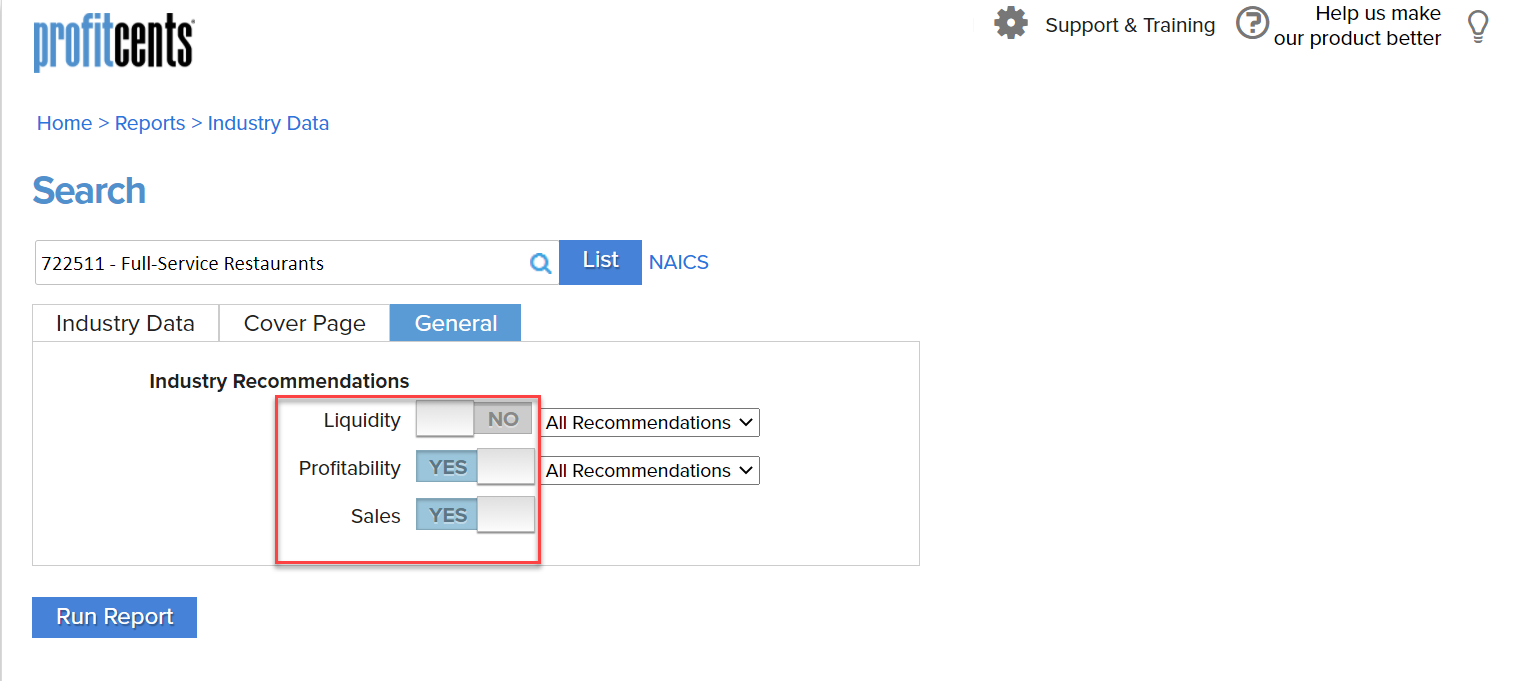
Note: you can filter Liquidity and Profitability recommendations by All Recommendations, Poor, Average and Good by selecting it from the dropdown box.
Click Run Report. The recommendations will populate at the bottom of the report.
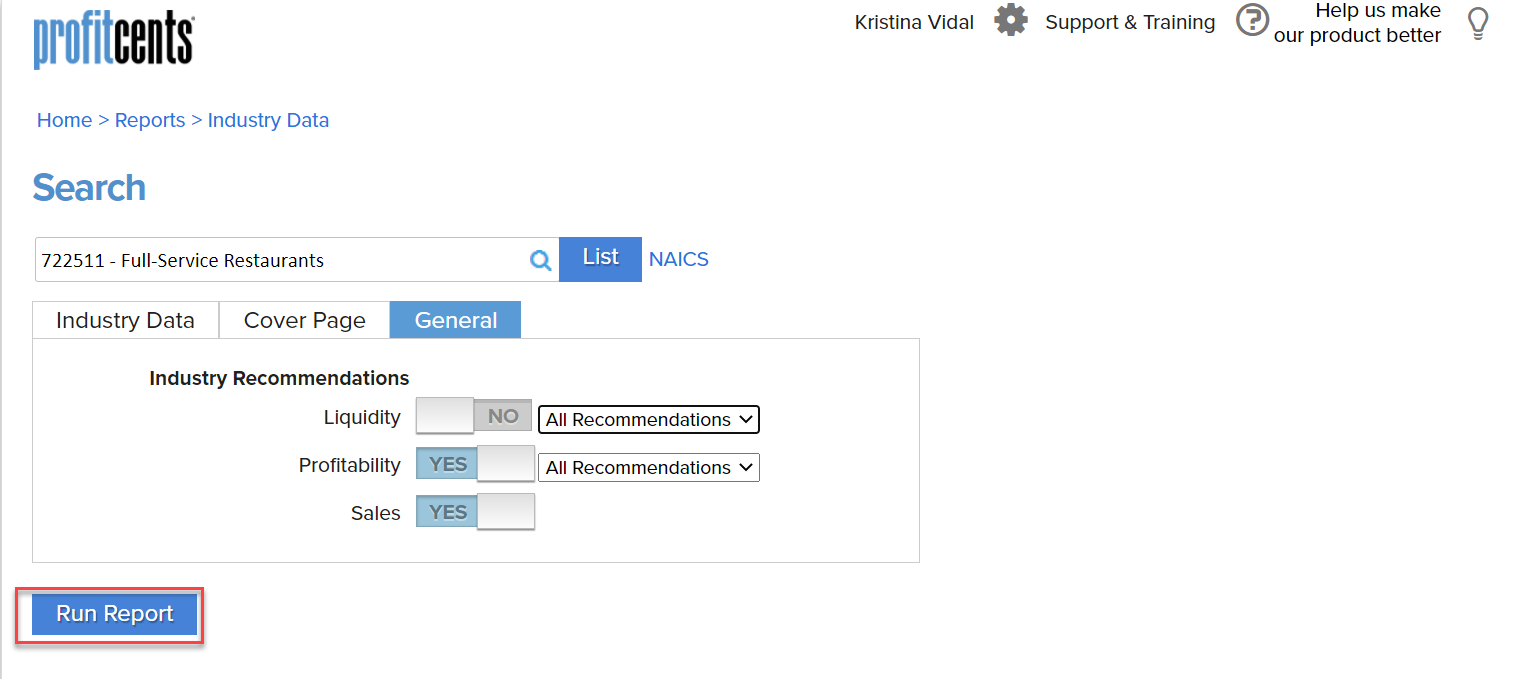
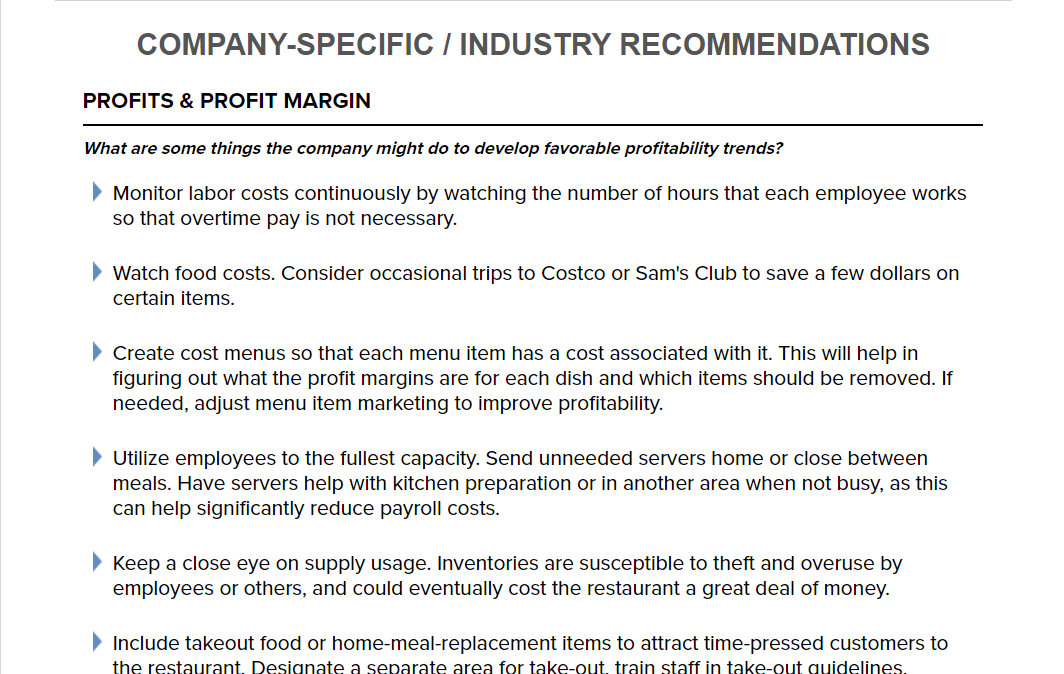
For the Industry Data with Company Comparison Report or once the Industry Data report is run:
Click Customize Report and follow the steps as above.