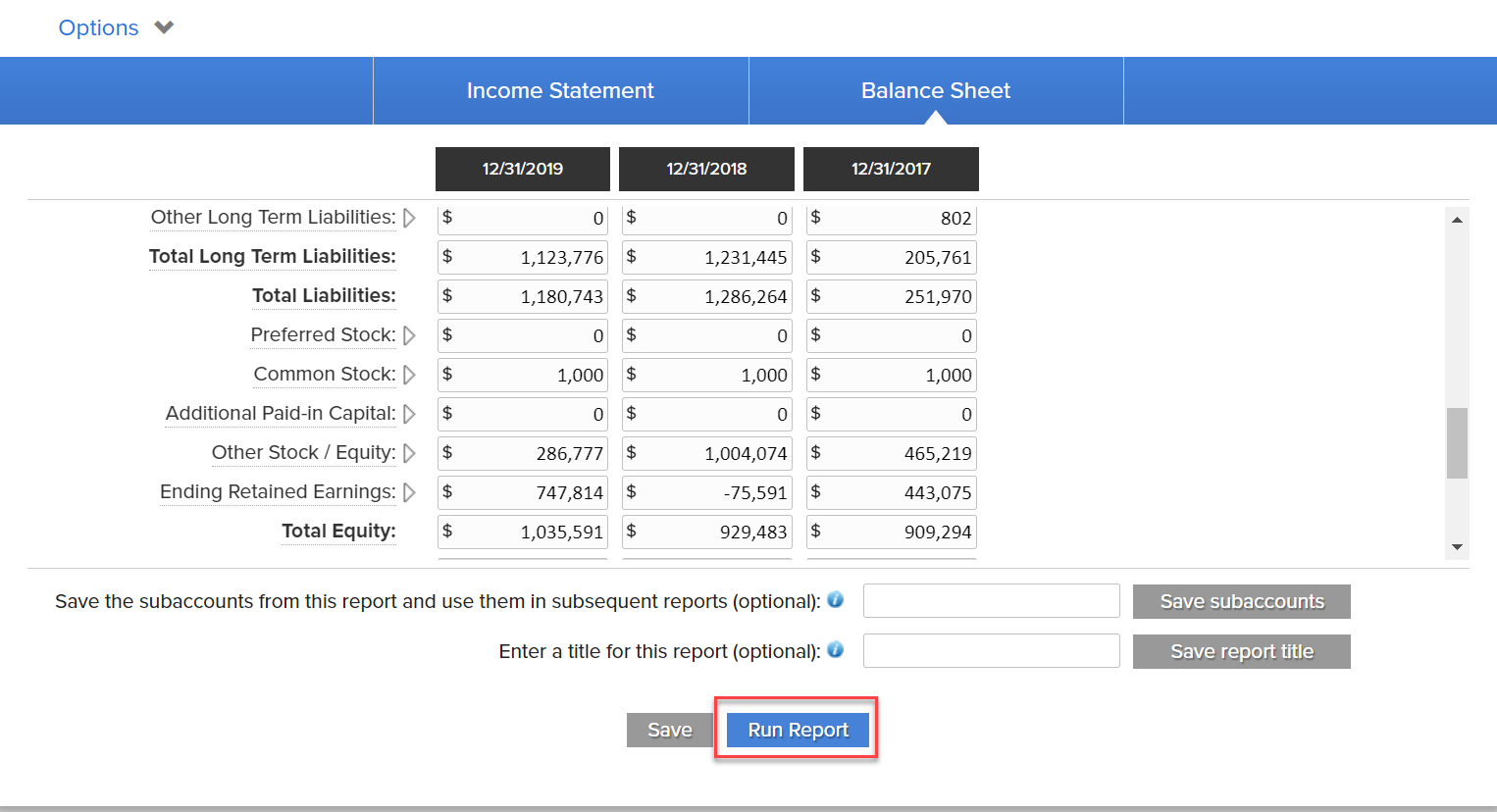If you find that the financial information entered for a report is incorrect:
Click Run Reports.
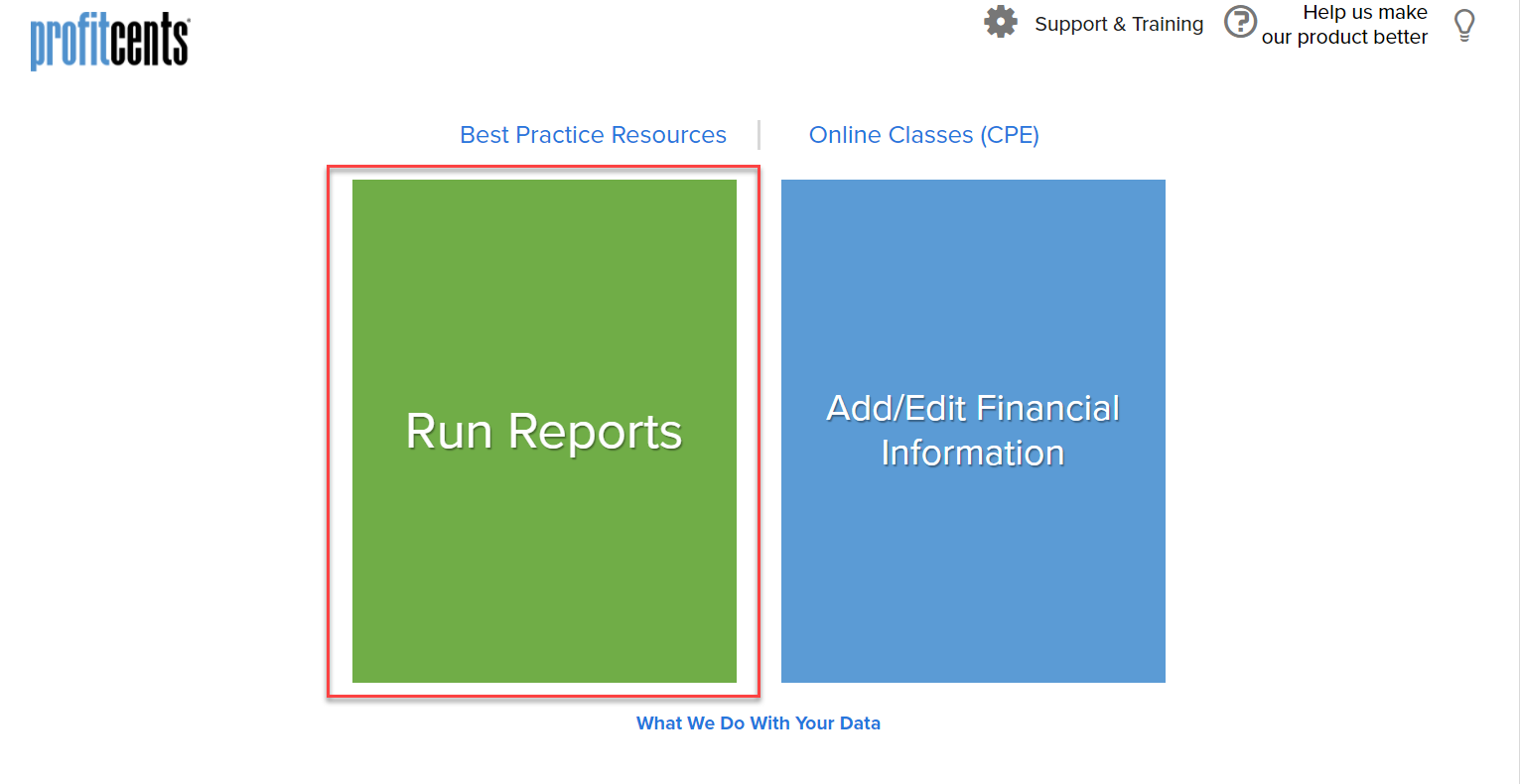
Choose the report you wish to run.
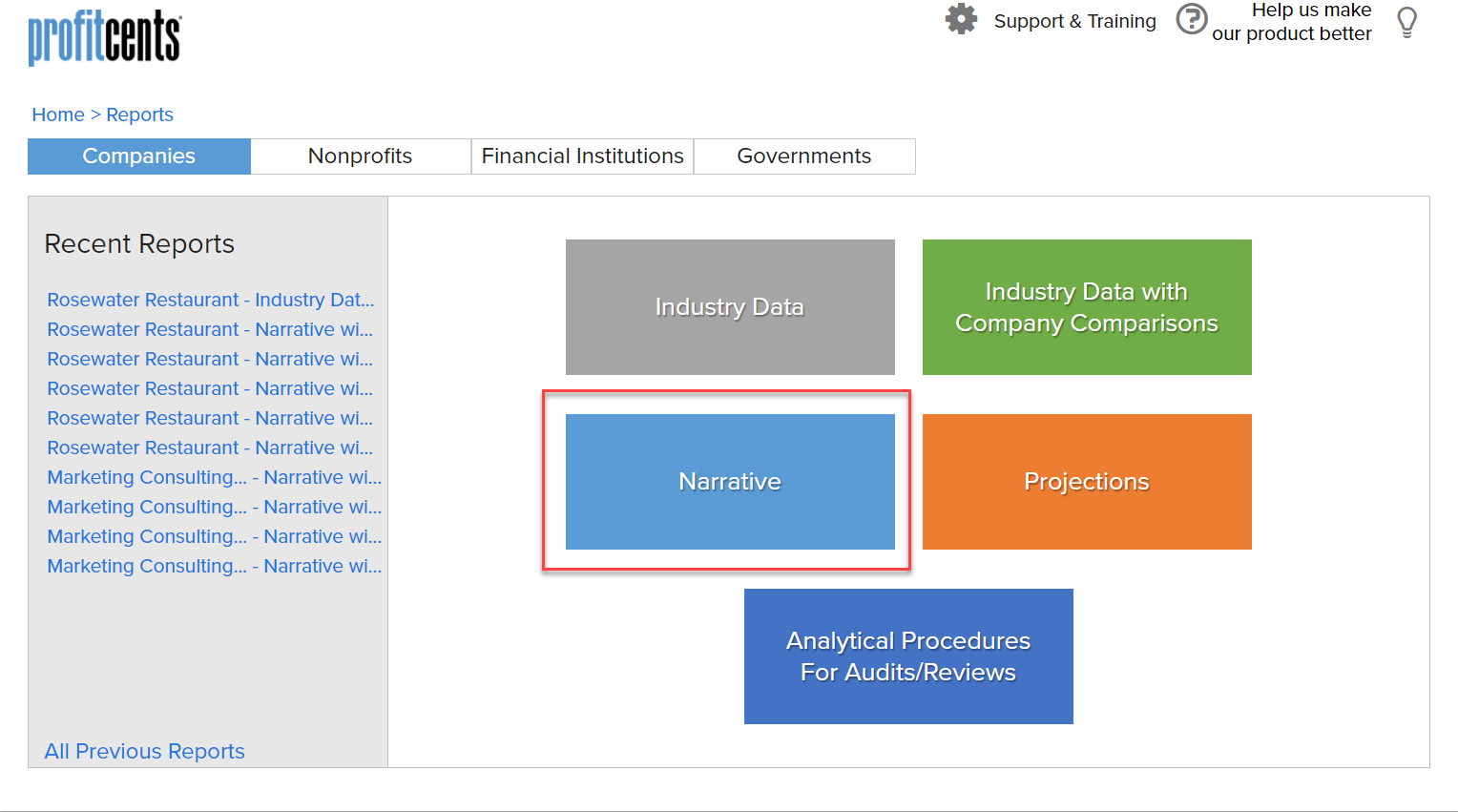
Select the company.
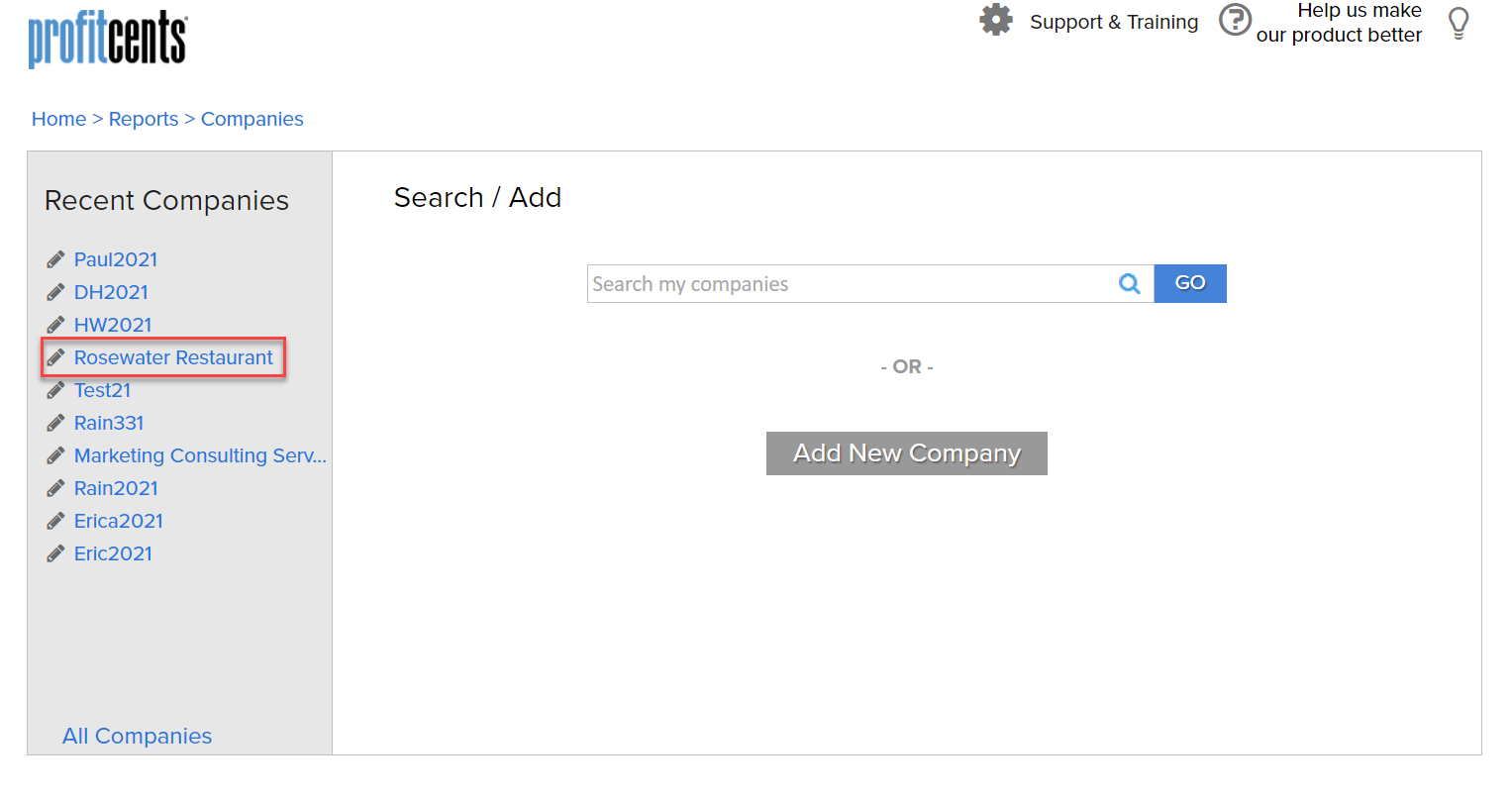
Select the periods to be included in the report, then choose Review & Run Report.
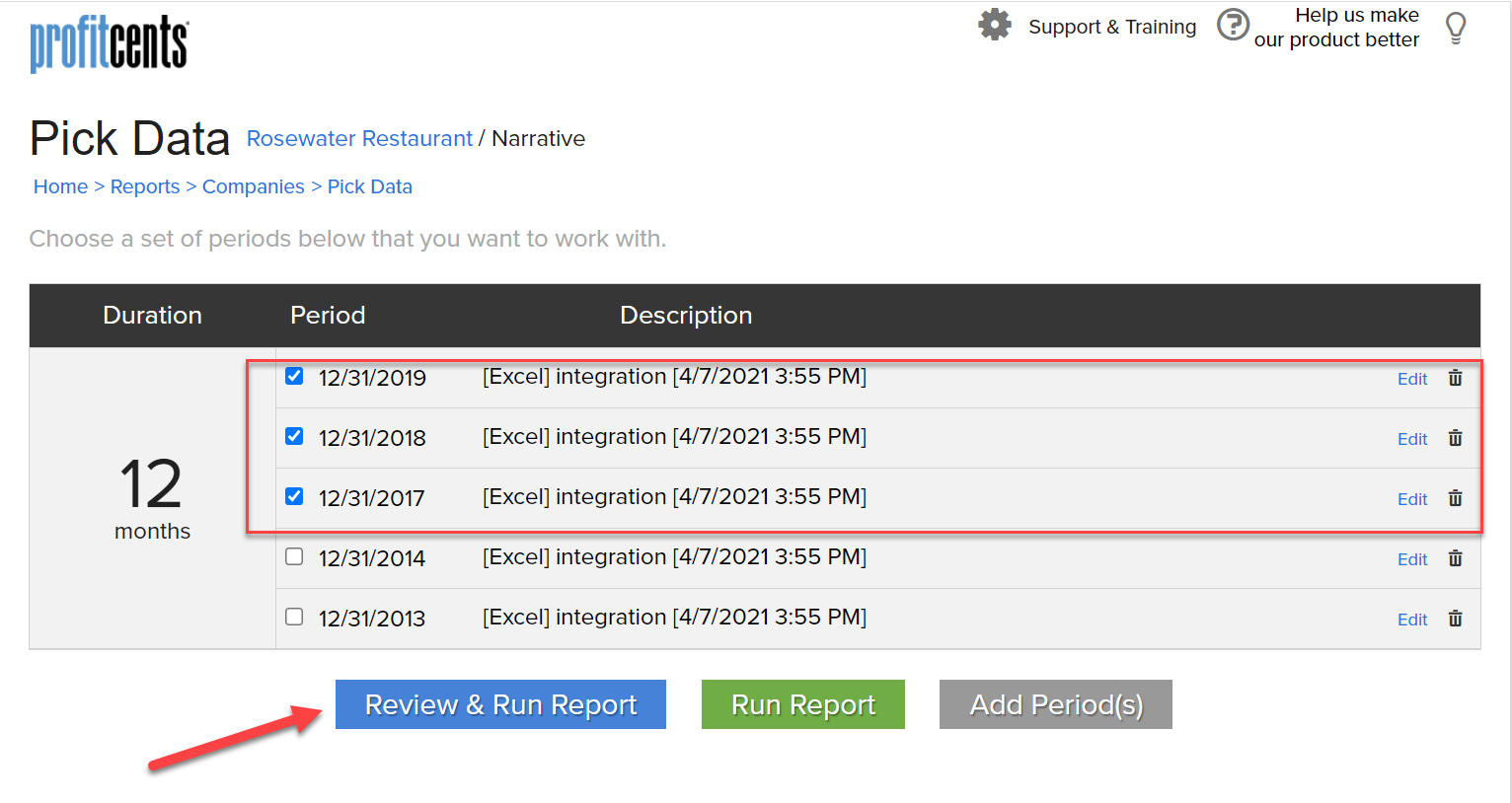
Update the financials manually, or reintegrate the client's data.
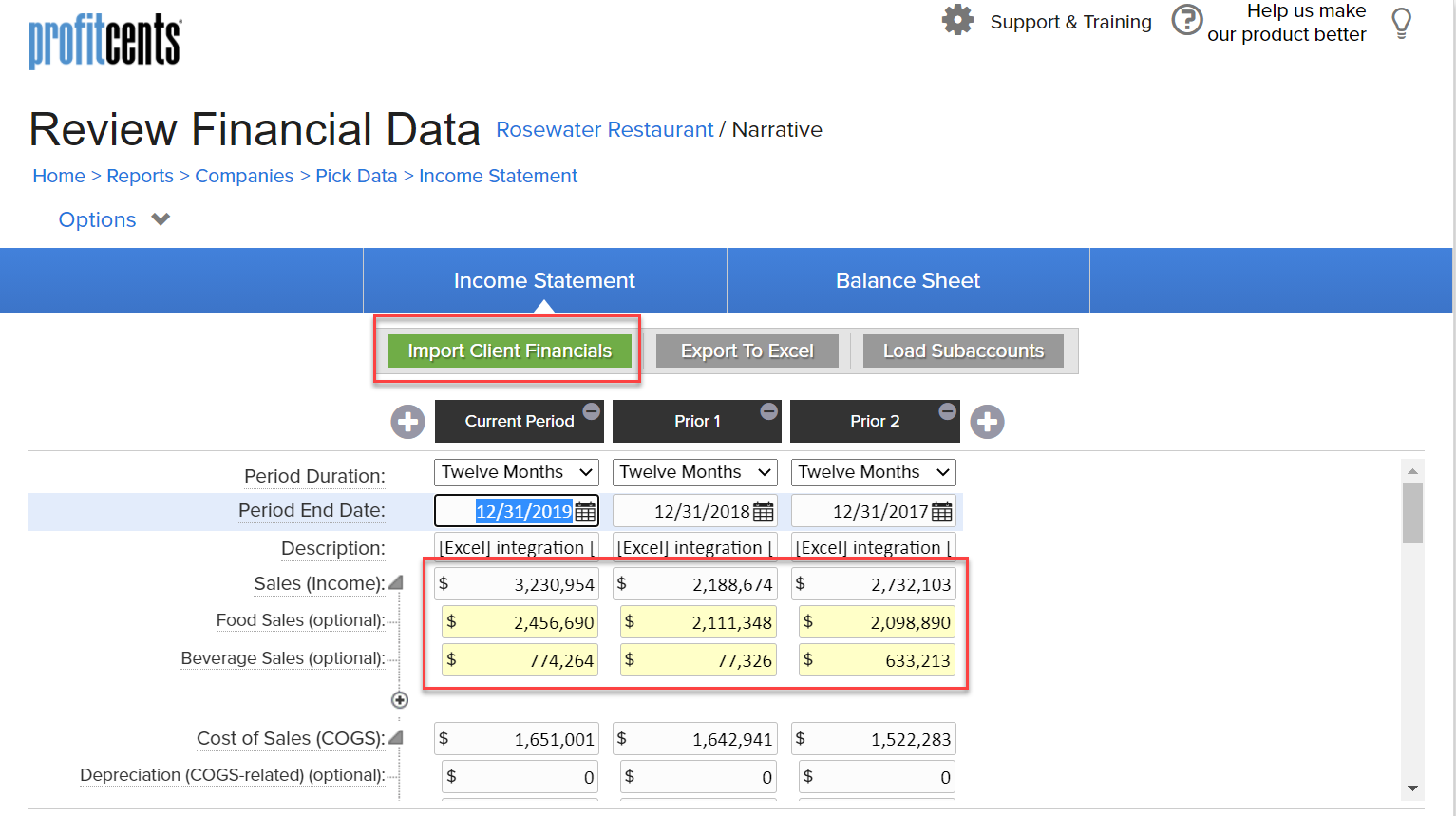
Select Continue to update Balance Sheet financials, then click Run Report.