First, the simple way to customize the report is to add a cover page.
After you run a report, select Customize Report and choose Cover Page in the middle tab.
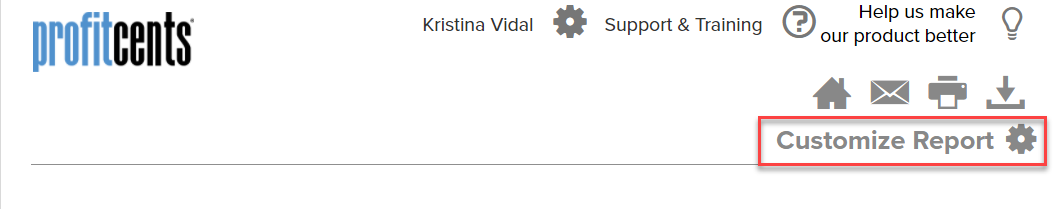
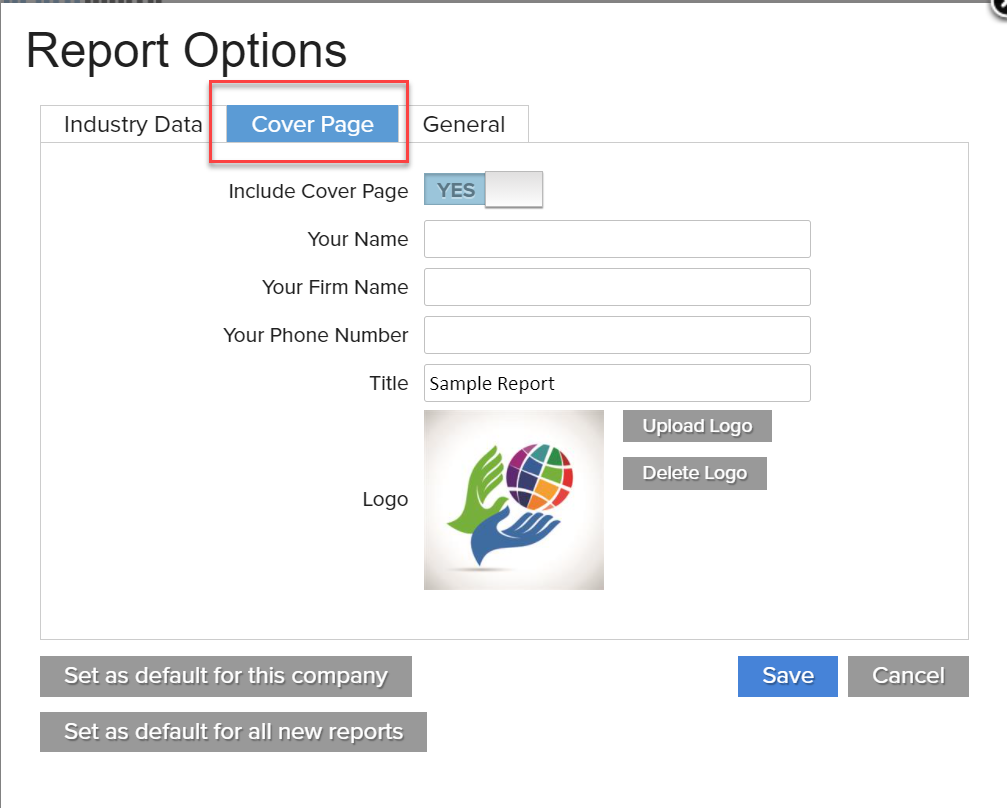
To save the report in an editable format, you must click on the download icon first at the very top or very bottom of the report. After clicking on the download icon, you have the option to save in Word, PDF, and PowerPoint (this option is available for the Narrative and Analytical Procedures reports only), or Excel (for the Industry Data and Industry Data with Company Comparisons reports). Word and PowerPoint will give you the option to edit the document and the presentation.
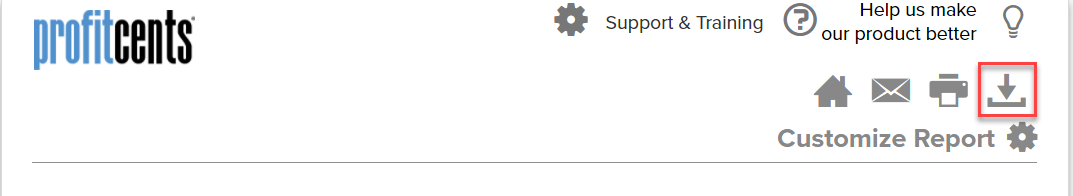
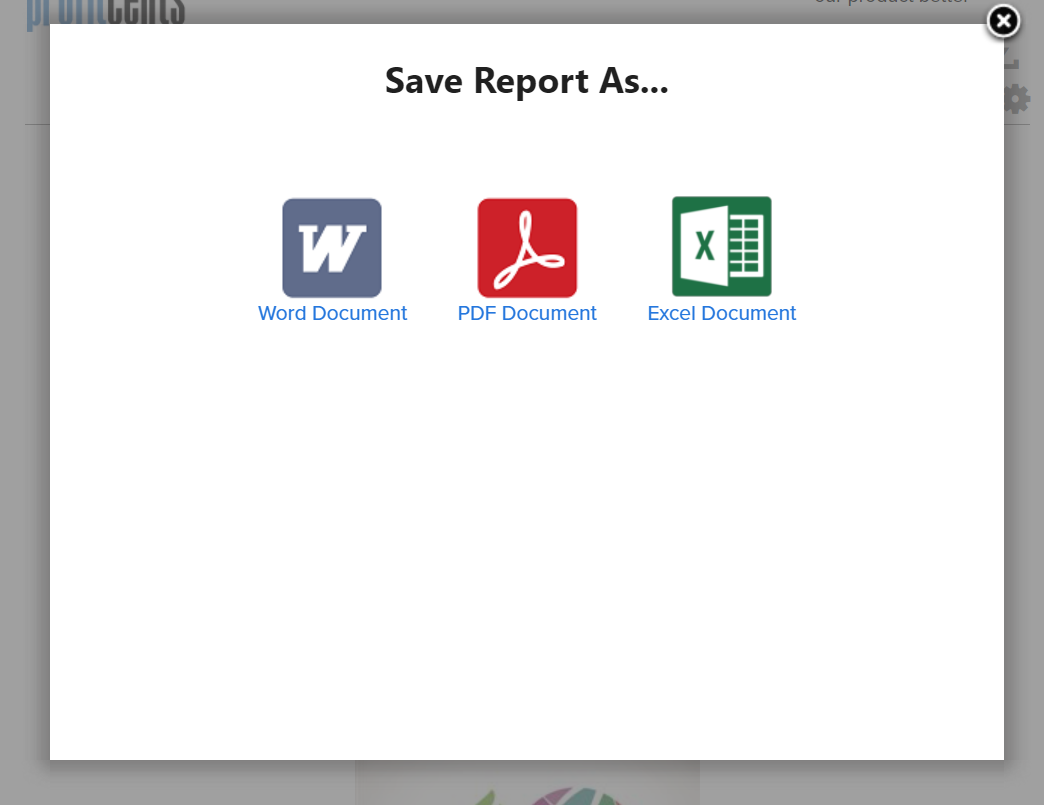
There is also an email icon beside the download icon where you can send the report either as a Word document or PDF.
