If you're stuck on the Client Settings page, you may have selected the wrong server name/location. This often happens with Microsoft RDP or Citrix environment.
We recommend that you find the actual Server name from your IT Administrator and configure your profile's registry to always default to the correct server name. Often, it will default to your existing computer's name which is incorrect and will cause long load because of it's inability to find the correct path.

If the above method did not work try the following steps
Make sure we tried the name of the computer as the database server name. (example: My-Computer-01). Your computer name can be typically found by accessing control panel>system
If the input continues to not work, then it may be a TCP/IP connection enable issue. In order to check that it's enabled, use the following steps.
- Open SQL Server Configuration Manager. (https://docs.microsoft.com/en-us/sql/relational-databases/sql-server-configuration-manager?view=sql-server-2017)
- Access SQL server network configuration>protocols for PROFXENGAGEMENT and make sure Status of TCP/IP says Enabled
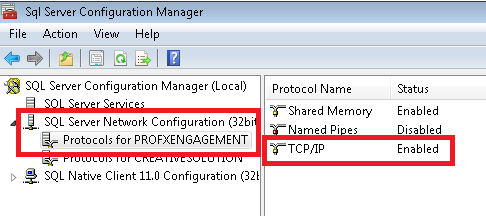
- If it is disabled, click on dropdown next to Disabled to enable (need Administrative permission)
- search for Local Services or Services (windows search) and run the program
- scroll down until you see SQL Server (PROFXENGAGEMENT)
- Right click & click on Restart
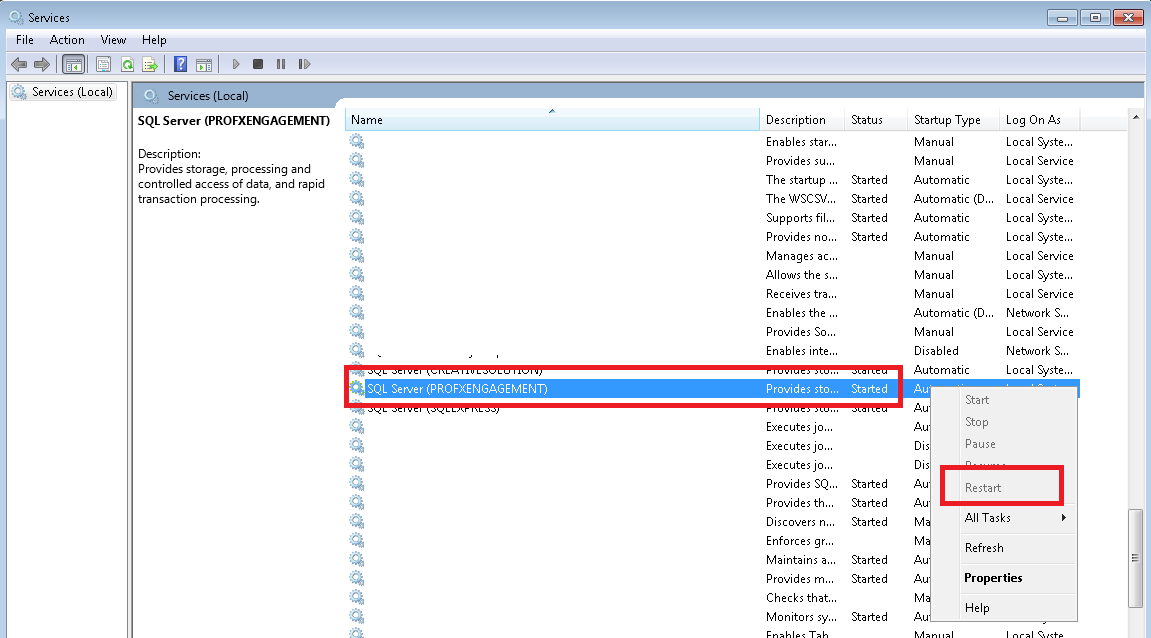
- Refresh the ProfitCents page and try again
