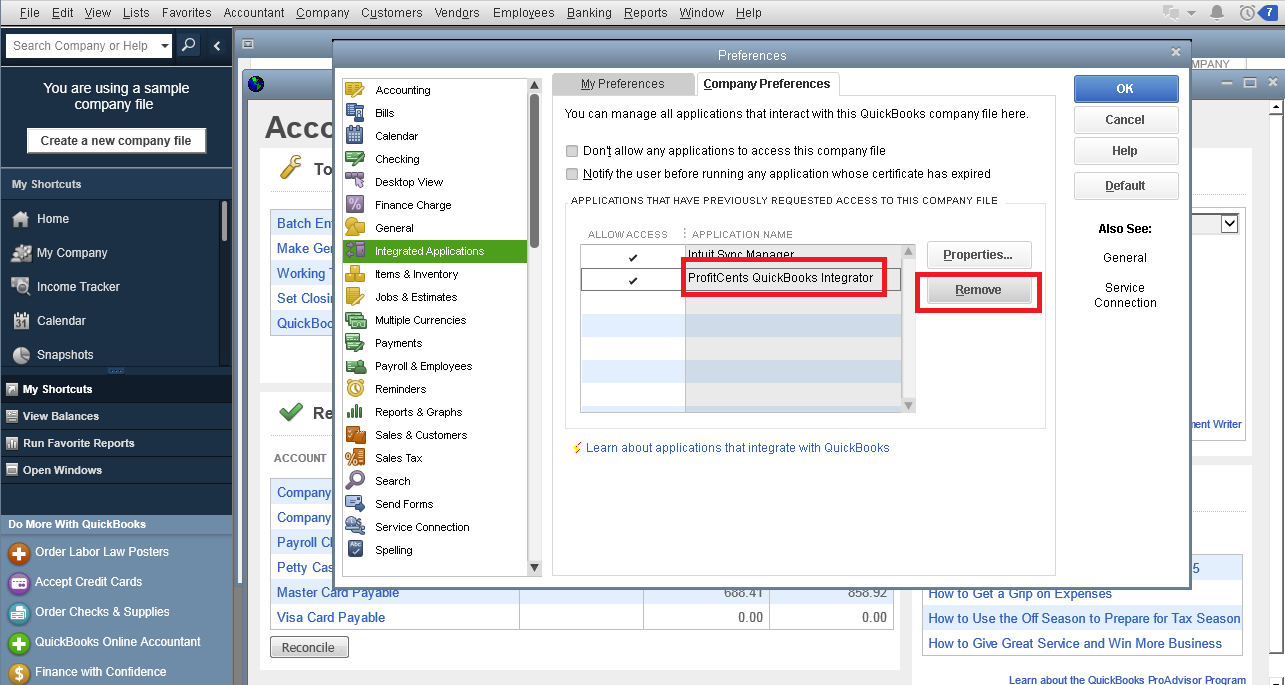If you see a message similar to "You must accept the application certificate when prompted by QuickBooks," it's an indication that you do not have the permission to read the QuickBooks file that is opened.
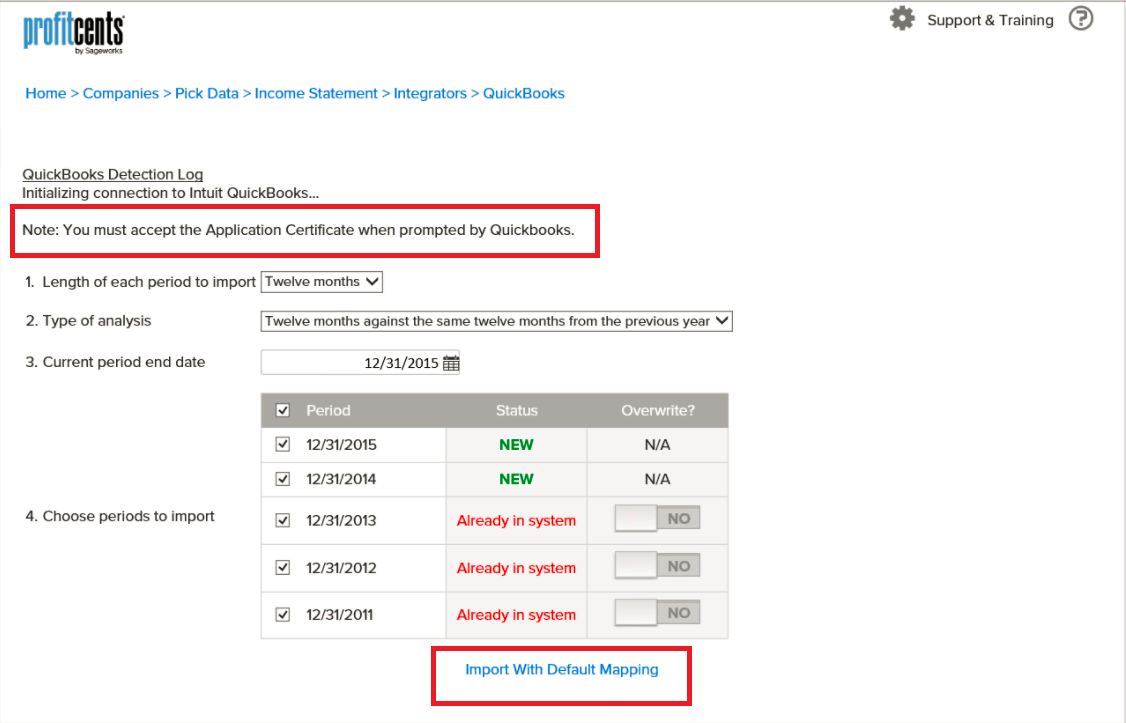
Make sure that you're logging in as Admin (e.g. Username: Admin) in QuickBooks. Often, you may need to request that information from the owner of the QuickBooks file.
Once the QuickBooks file is open with Admin permission, navigate to the QuickBooks integrator in ProfitCents. It should automatically prompt for a certificate permission when the page loads. Hit Yes, whenever this QuickBooks company file is open and Continue>Done.
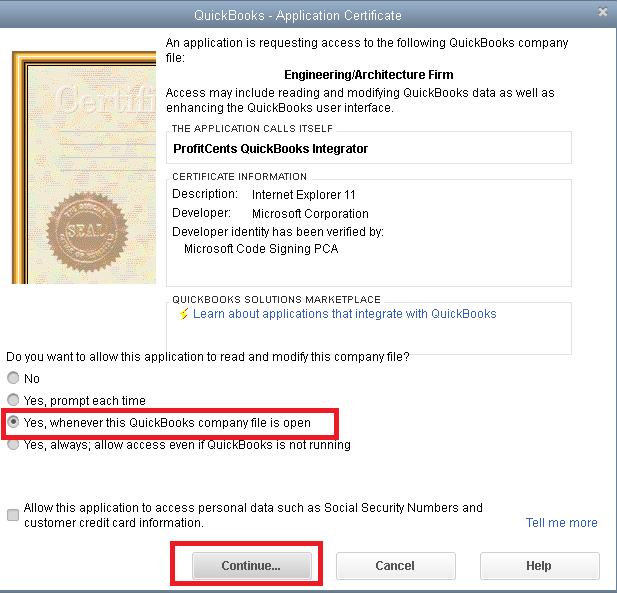
Integration bridge is successful, and you should now be able to go back to the integration page and select the period and period length selection.
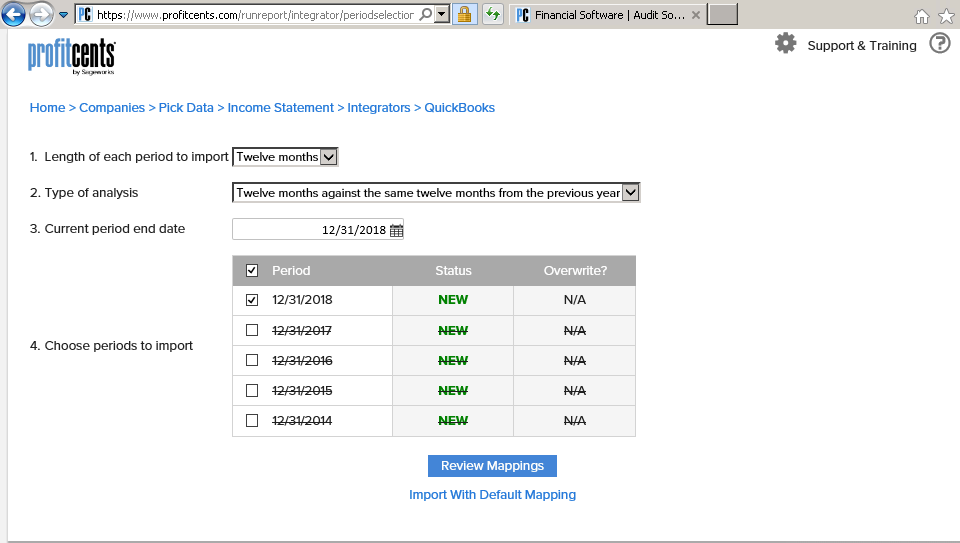
If all else fails, go ahead and remove the ProfitCents QuickBooks Integrator from Edit>Preferences>Integrated Applications>Company Preferences