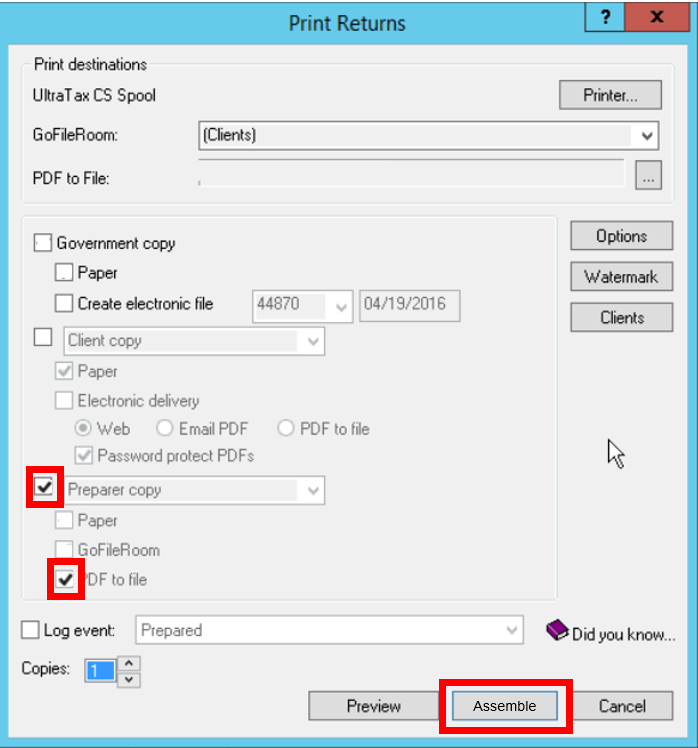What if I see PDF Producer is invalid or we are currently unable to read this file. The producer is...? (UltraTax)
The message is associated with the printer which generates the PDFs. The Electronic Tax Return technology does not support all 3rd party PDF generation software. In Drake and UltraTax packages, users would be able to easily change the PDF generation software.
Here are the steps to change the PDF generator in UltraTax.
Click here to see instructions for Drake
Click here to see instructions for Lacerte
Click File then Print Returns.
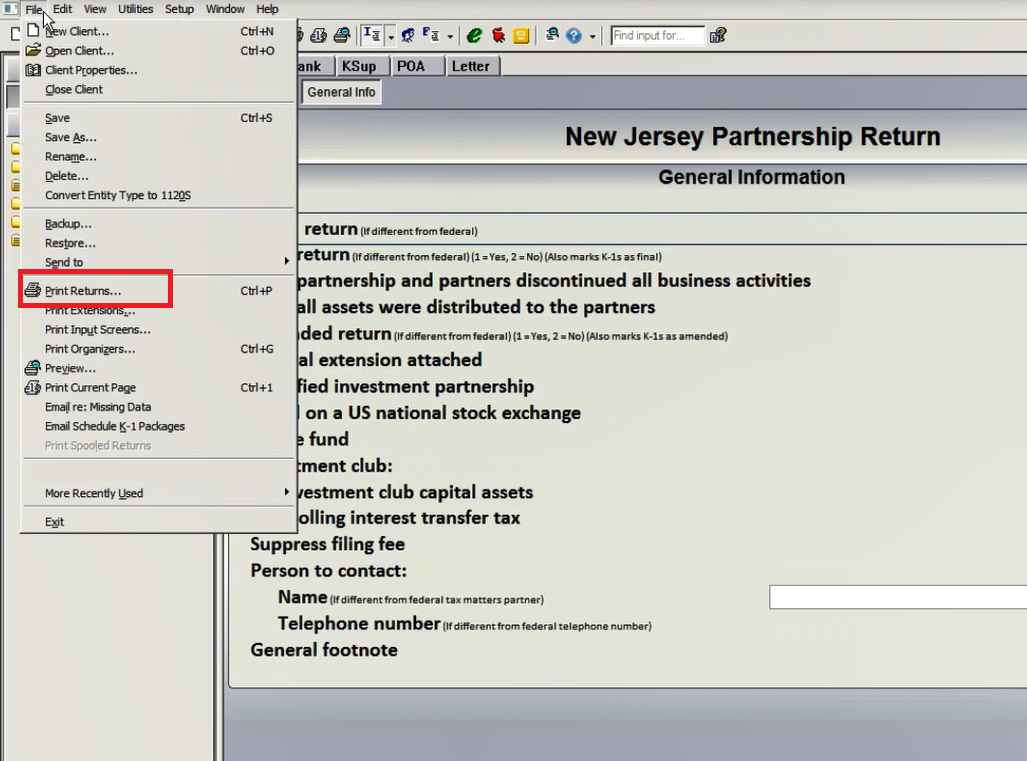
In the Print Returns overlay, click on the Printer button and select UltraTax CS Spool as the printer.
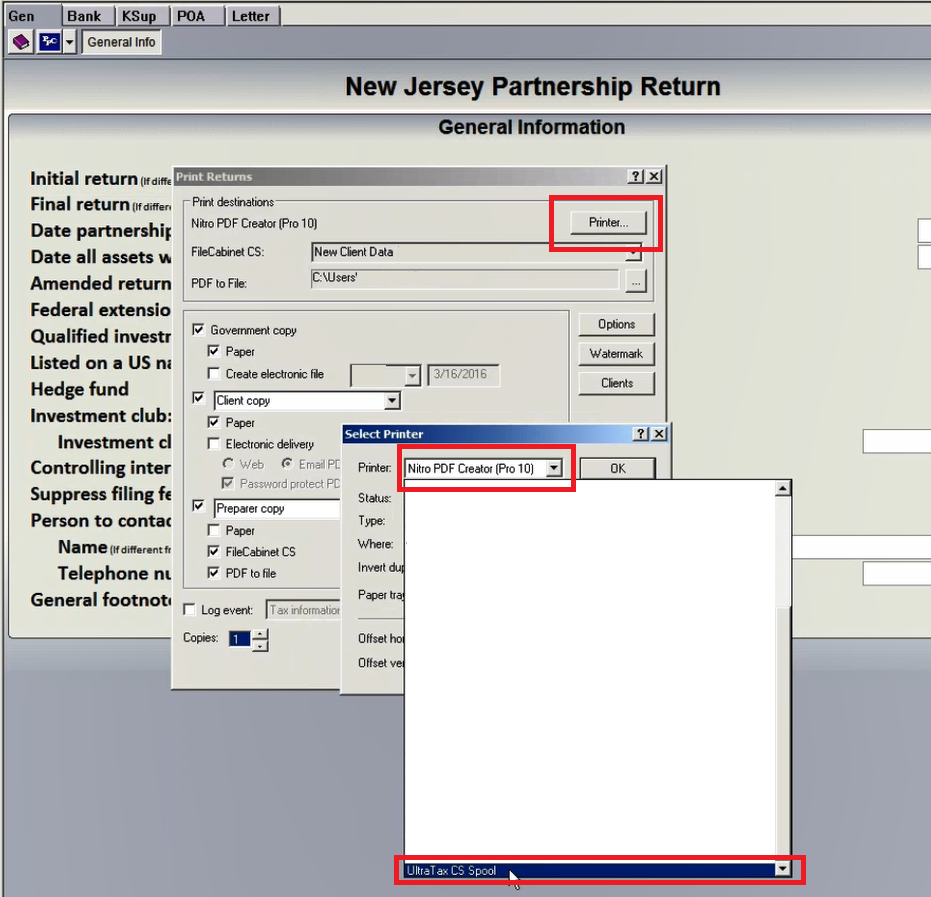
For best result, be sure that Preparer copy is checked and only PDF to file is selected. Then, click Assemble to generate the PDF.