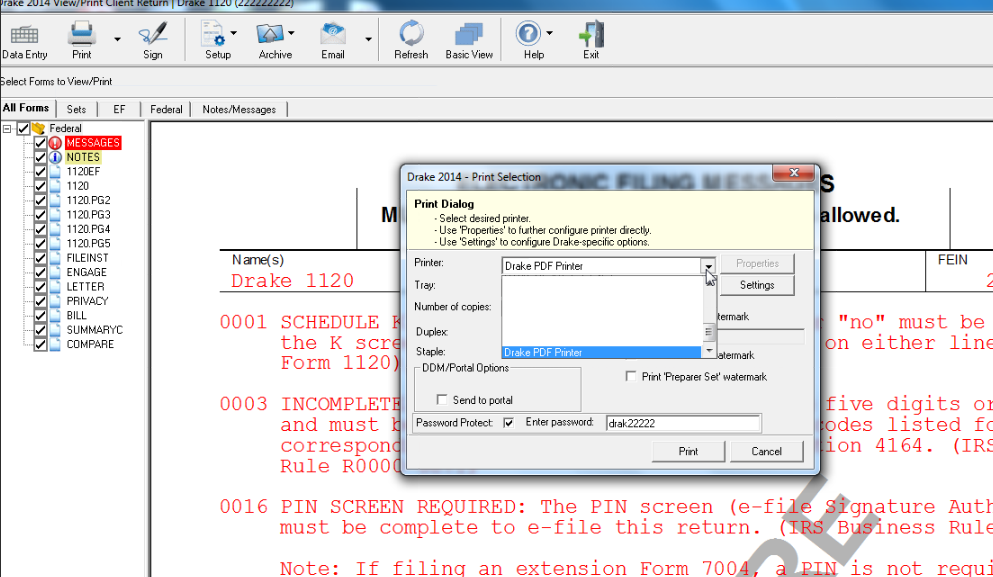The message is associated with the printer which generates the PDFs. Electronic Tax Return technology does not support all 3rd party PDF generation software. In Drake and UltraTax packages, users would be able to easily change the PDF generation software.
Here are the steps to change the PDF generator in Drake.
Click here to see instructions for UltraTax
Click here to see instructions for Lacerte
Once you have opened the tax return, click on Print Selected Form(s) to PDF Document using the menu drop-down next to the print button.
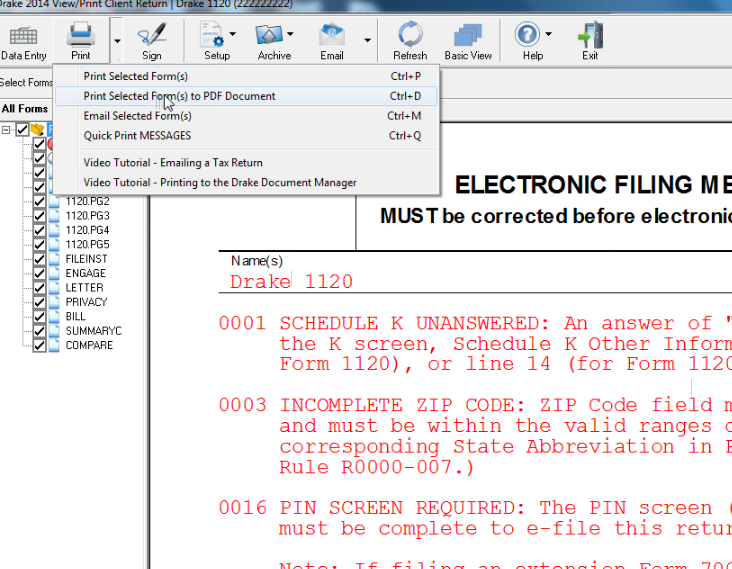
In the Print Selection overlay, click on the drop-down for Printer and select Drake PDF Printer.