This page is accessed by clicking on ![]() on the period selection step of the integration process.
on the period selection step of the integration process.
As a result, you should see a page like the following:
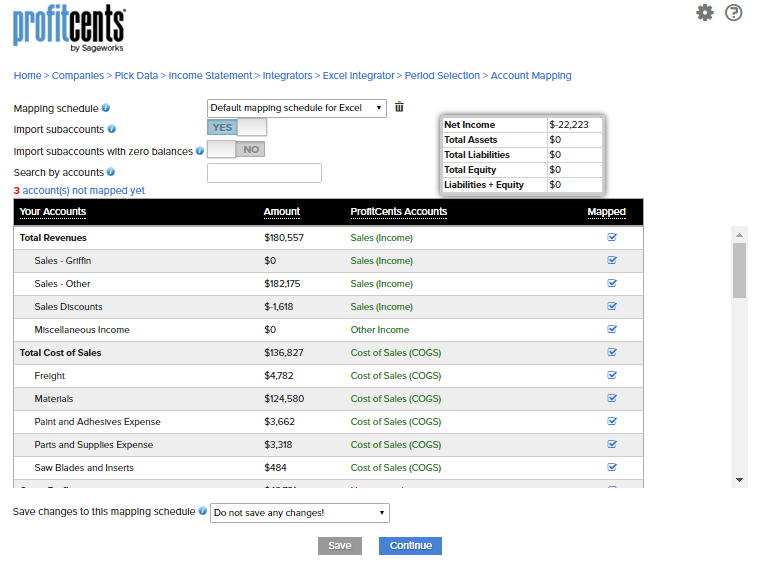
From the top left, the customisations allow you to choose to
1. Use an existing Mapping schedule
2. Import sub-accounts
3. Import sub-accounts with zero balances
The rest of the page shows a table with the following columns:
1. The accounts in your system that ProfitCents is pulling
2. The value of your accounts
3. The account that will be mapped to in ProfitCents
4. Whether the line item has been mapped
ProfitCents will automatically attempt to map some of the line items and they will show up in green with a check at the end:
![]()
The ones that are not mapped will be colored red and without a check:
![]()
You also easily toggle between all fields and only the non-mapped fields by clicking on the 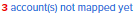 link located on the top-left side of the table.
link located on the top-left side of the table.
To map or remap an account, click on the line item that you would like to map and select the account that it should map to in ProfitCents.
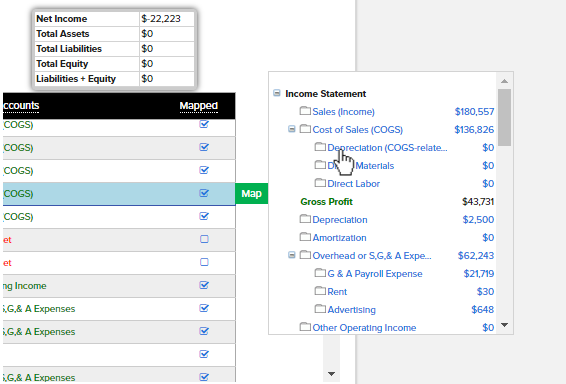
Once you're done, you could either save the mapping for future use using the Save changes to this mapping schedule drop down or click on ![]()
