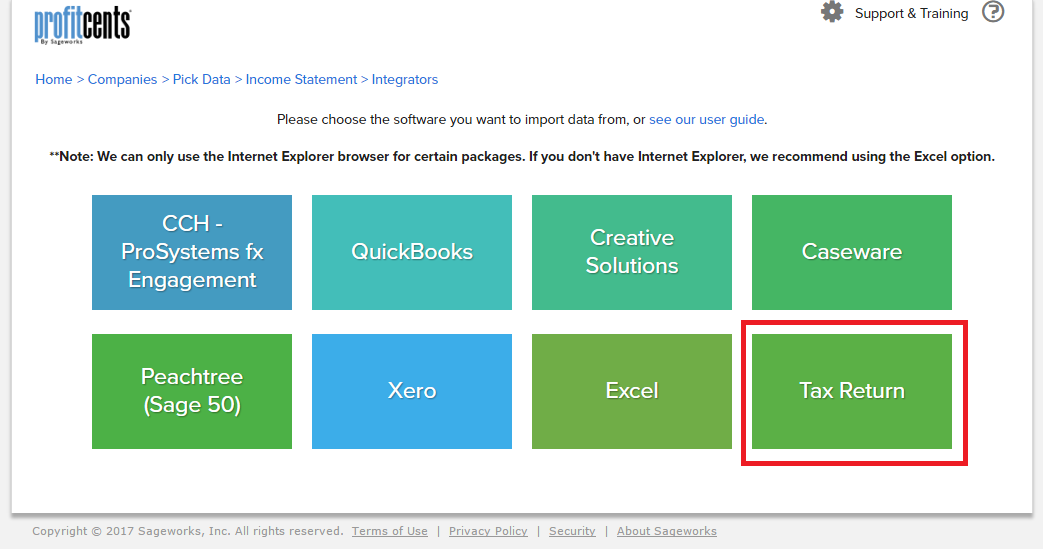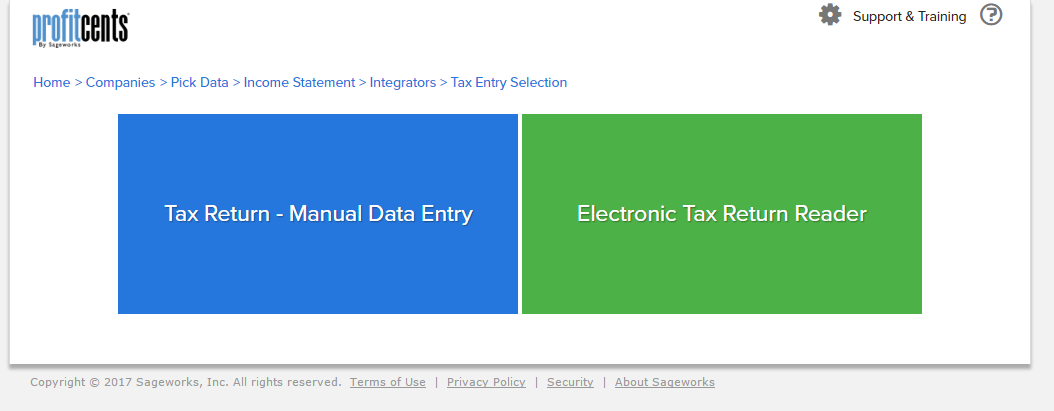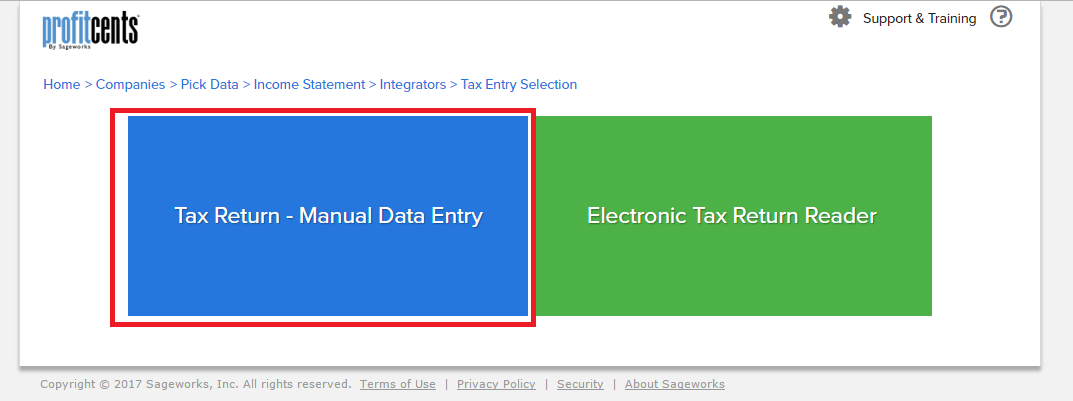January 31, 2018 Updates
Upload three Tax Returns at once with Electronic Tax Return Reader
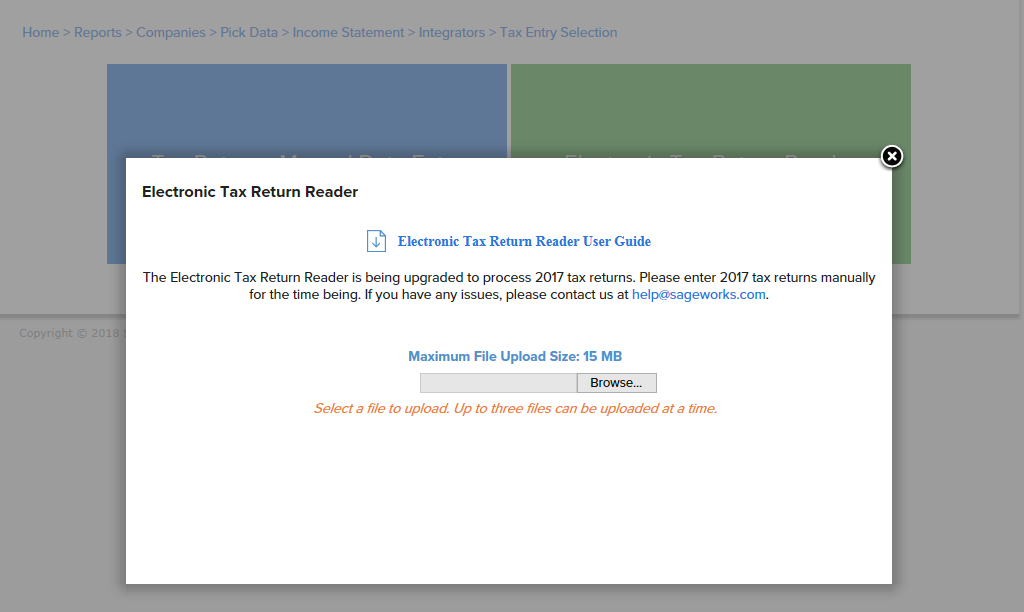
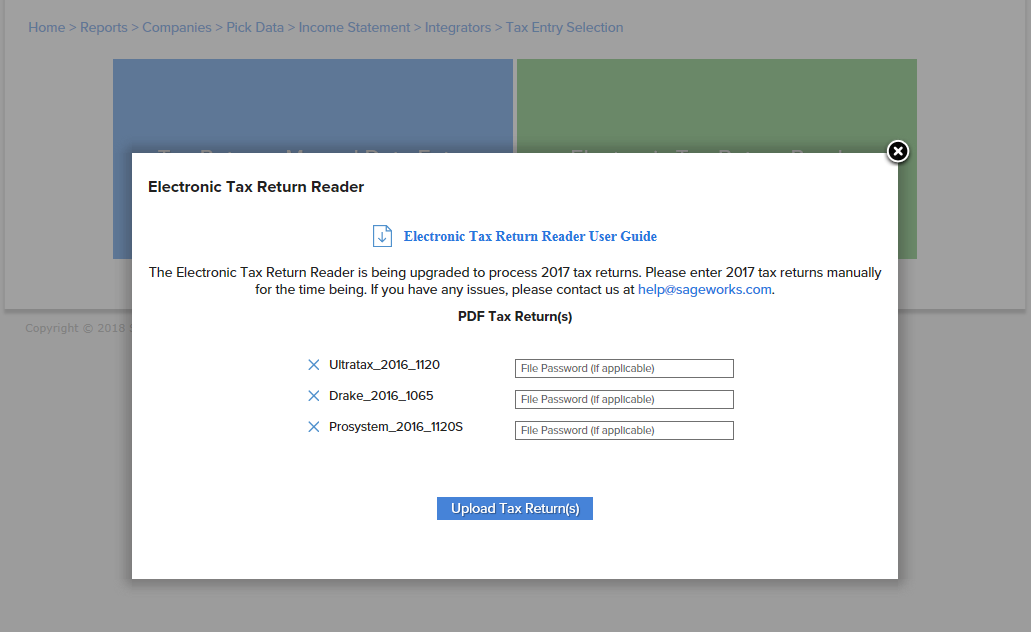
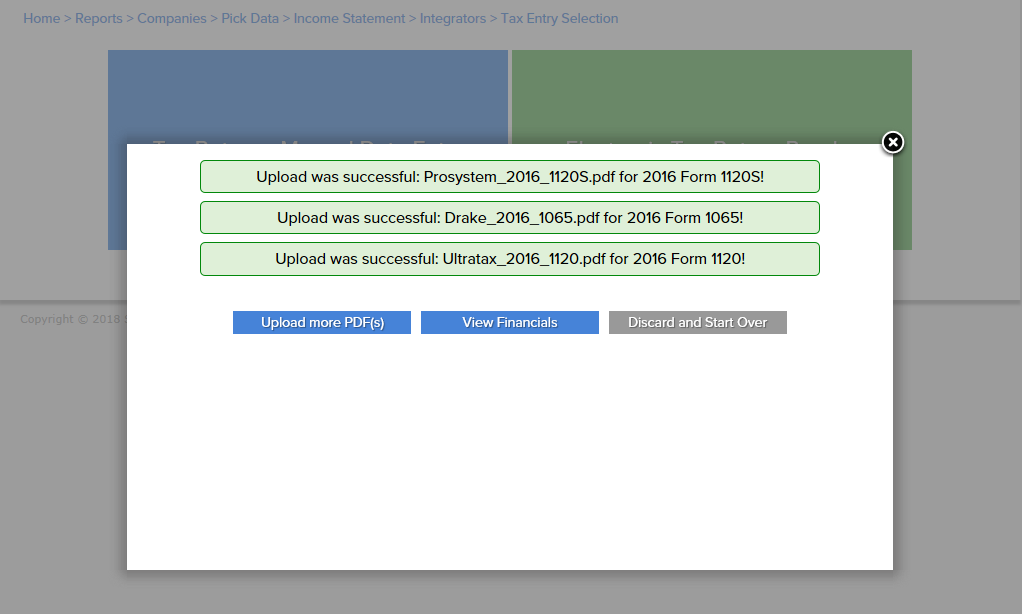
Hide Focus Area Section in Analytical Procedure Reports
The Focus Area section of an Analytical Procedure, which appears when comments are added to the report, can now be hidden from the report.
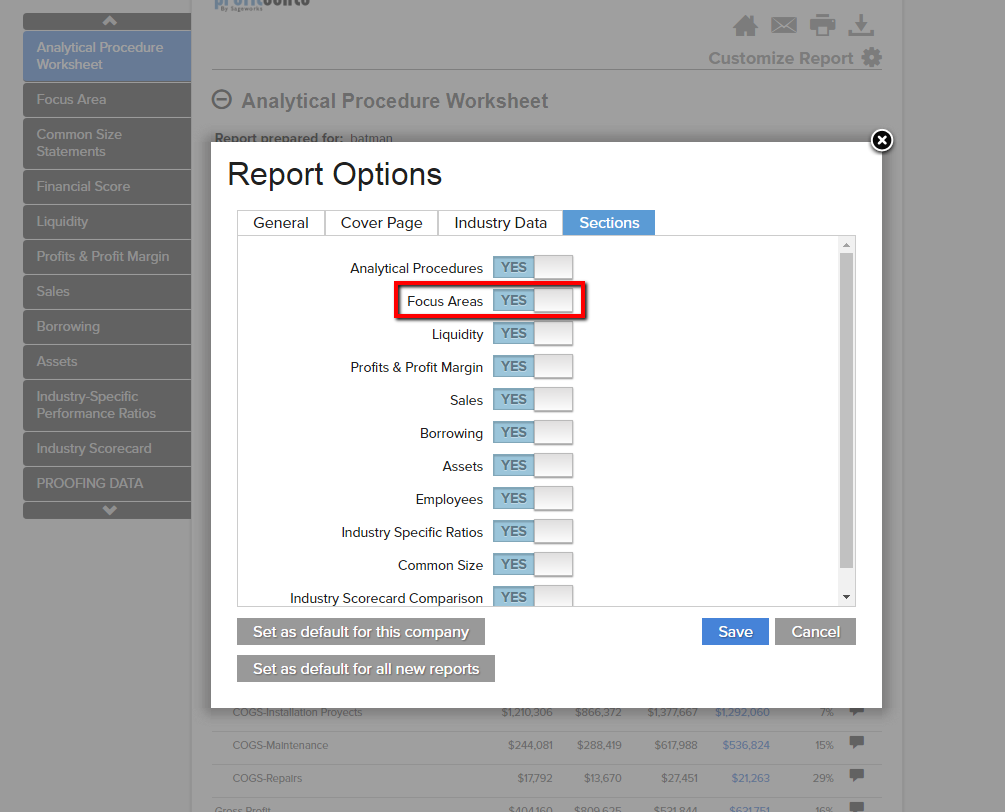
January 17, 2018 Updates
Export Industry Data and Industry Data with Company Comparisons to Excel
We now offer the capability to export Industry Data reports and Industry Data with Company Comparisons to Excel.
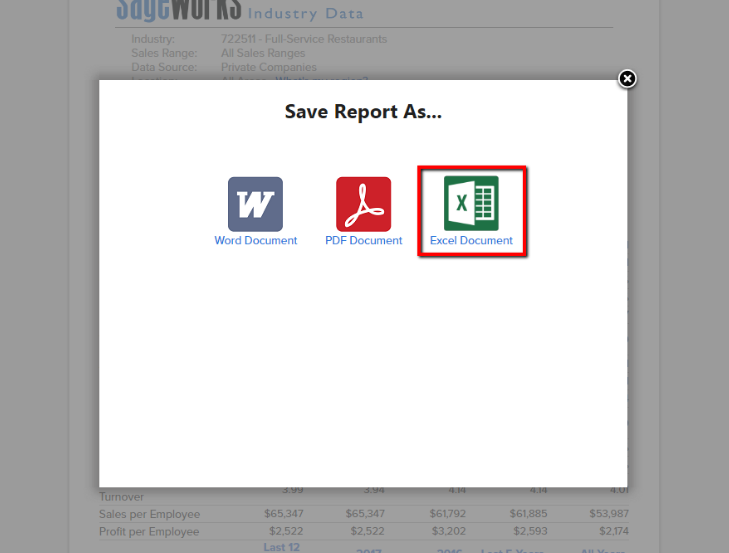
Export Financial Statements to Excel
We also offer the capability to export Financial Statements to Excel.
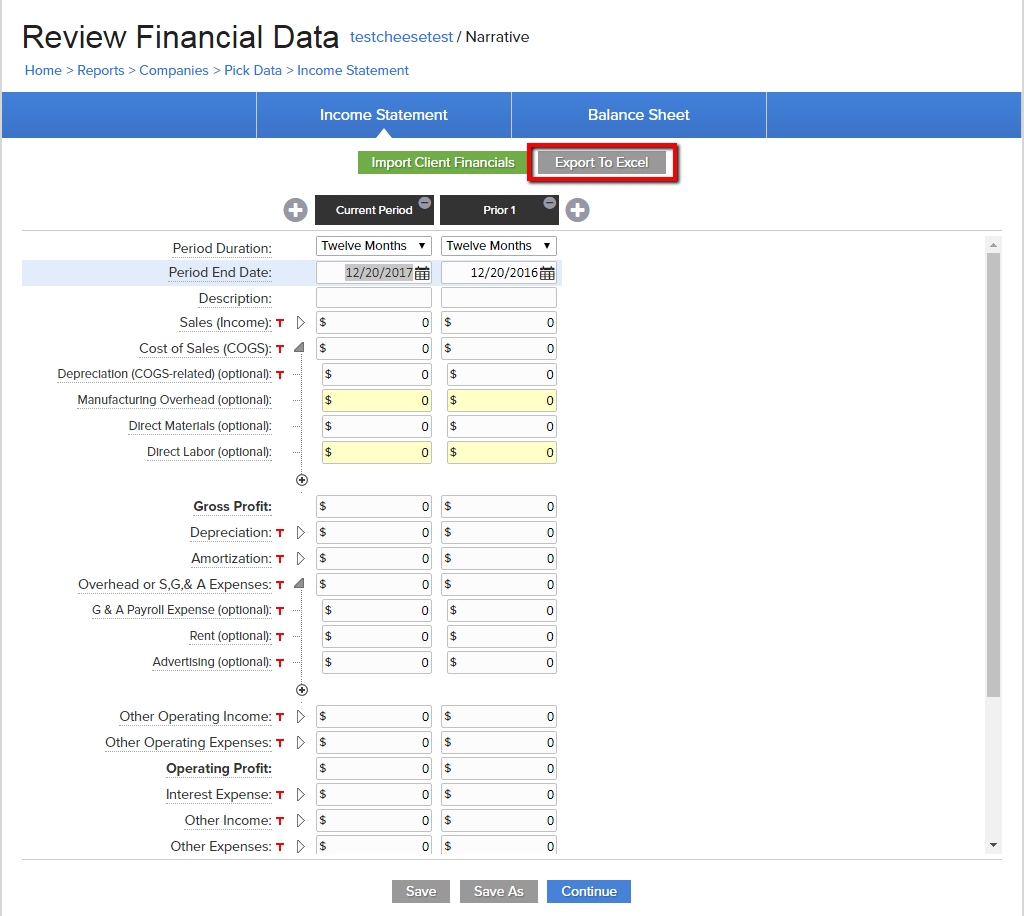
Easily Edit Company Information
You can now more quickly and easily edit company information, such as Institution ID, Country, State or Equivalent, Postal Code, and Institution Type by clicking the pencil icon next to the Institution ID.
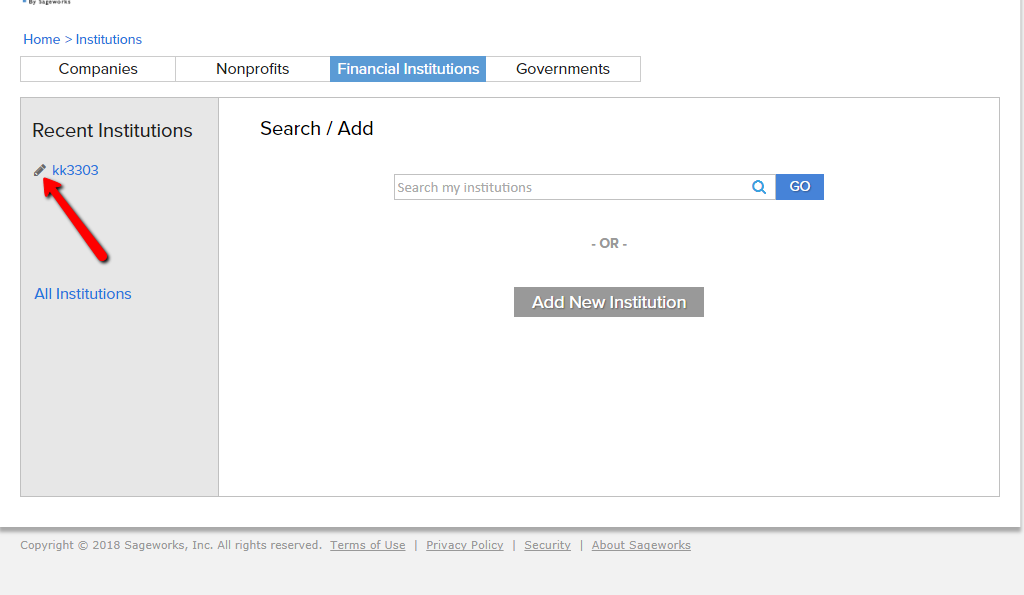
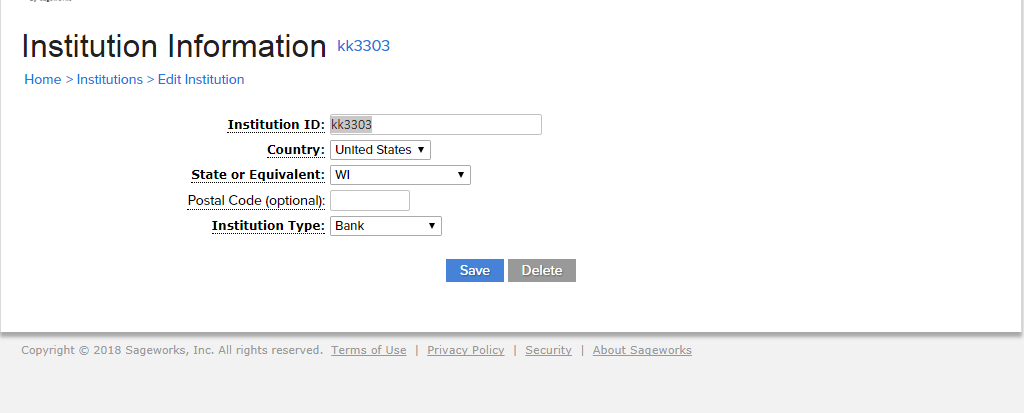
November 21, 2017 Updates
Accounting CS Integration for Nonprofits
We are excited to introduce an integration to Accounting CS for Nonprofits. We created two different integrations depending on your preferences for installation. The non-installation method will work for both Virtual Office and server-based version of Accounting CS.
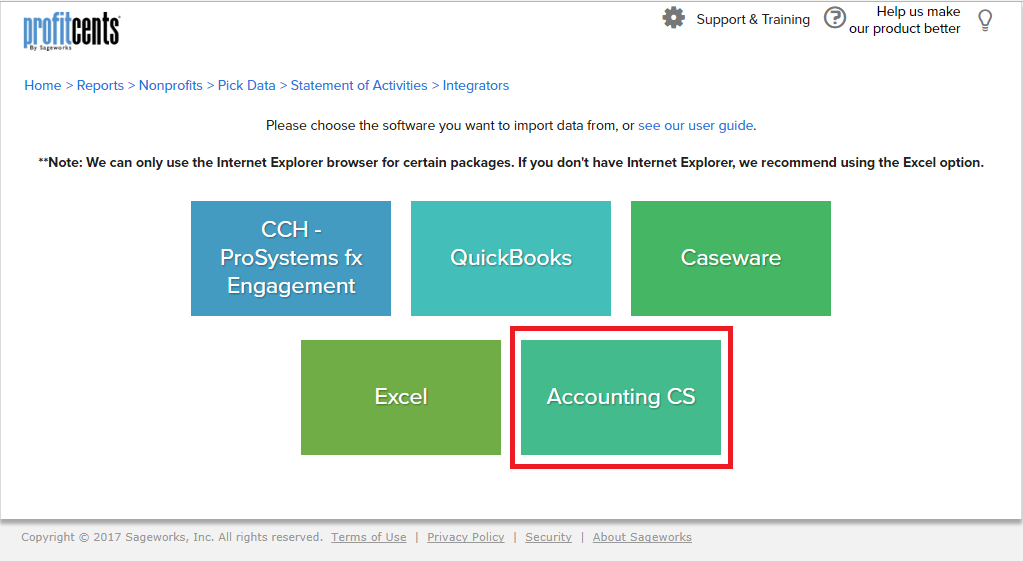
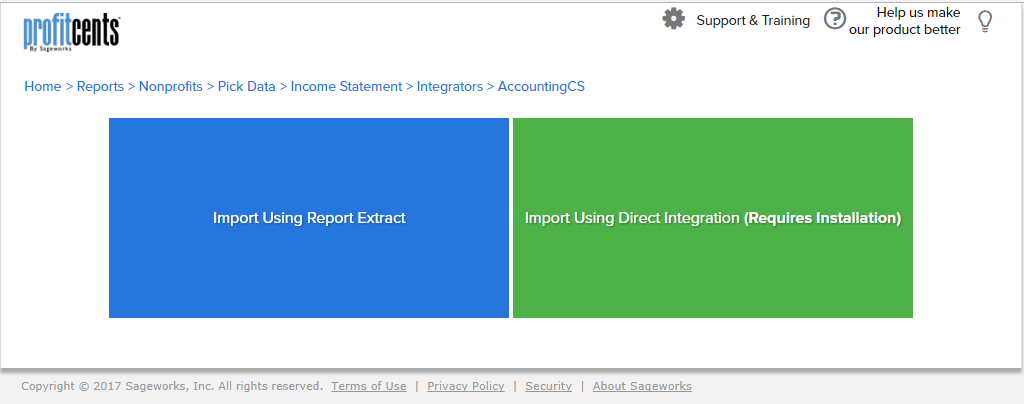
Added the Ability to Run Reports Directly from Period Selection Page
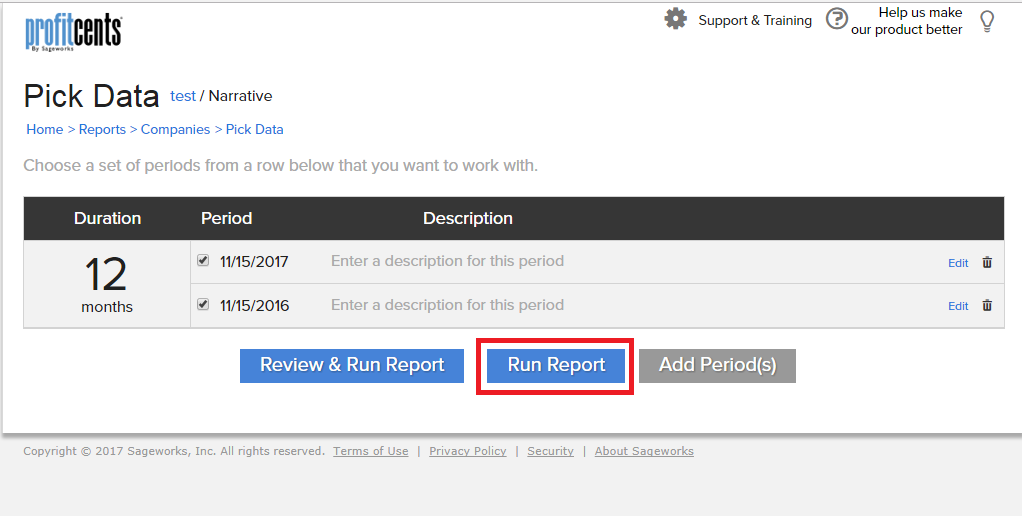
Added the Auto Save Functionality on Financial Statement Pages
When clicking any link on the Financial Statements Pages that navigates to a new page, the data auto saves, so data is not lost. If you do not want to save changes, the back button on every internet browser will not save changes.
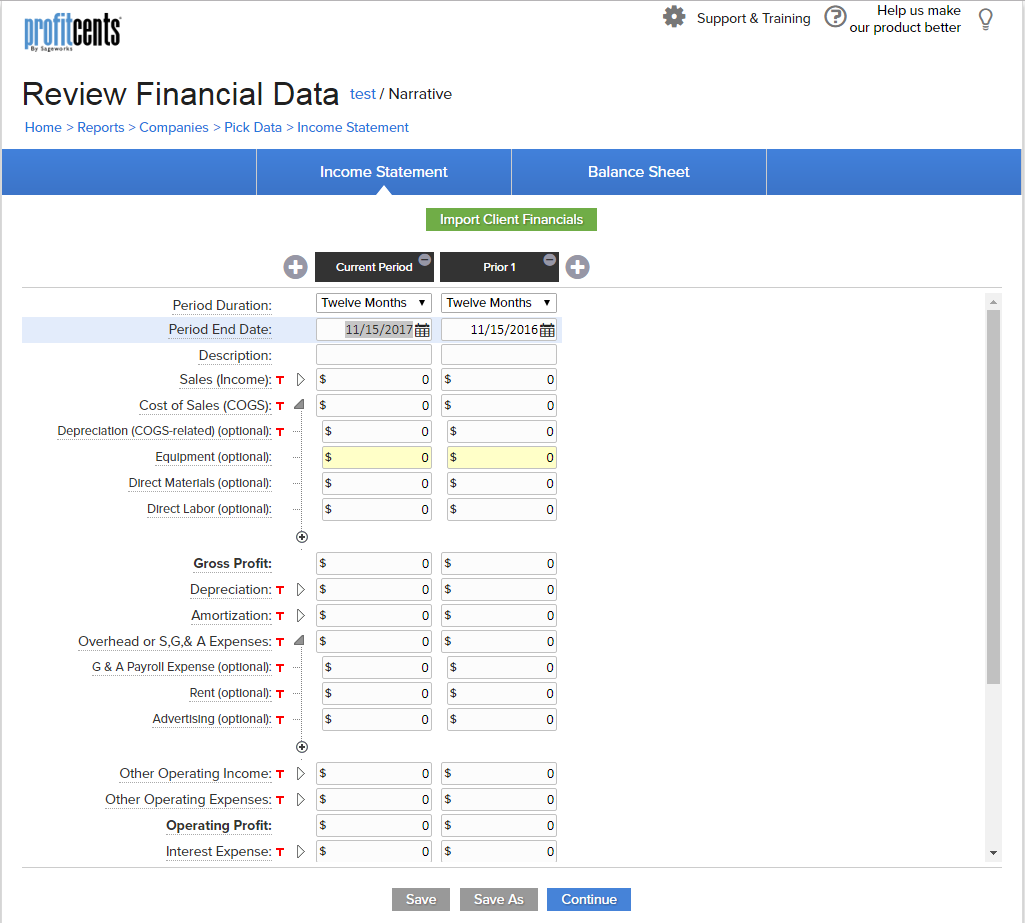
ProfitCents Icon Change
As part of continuous improvements to security, we are updating our ProfitCents icon. Please note that you will not be able to login using your current icon after September 15th, 2017.
Action Requested: Please follow our instructions to un-install your old icon and install the new icon.
September 12, 2017
ProfitCents Awarded 2017 "User Favorite" for Accounting Technology (Accountex USA)

September 8, 2017 Updates
We Now Show The Underlying Number of Data-points For Common-sized Industry Data Sub-accounts.
Sub-accounts For Common-sized Industry Data Will Now Provide Additional Information On The Underlying Number of Data-points.
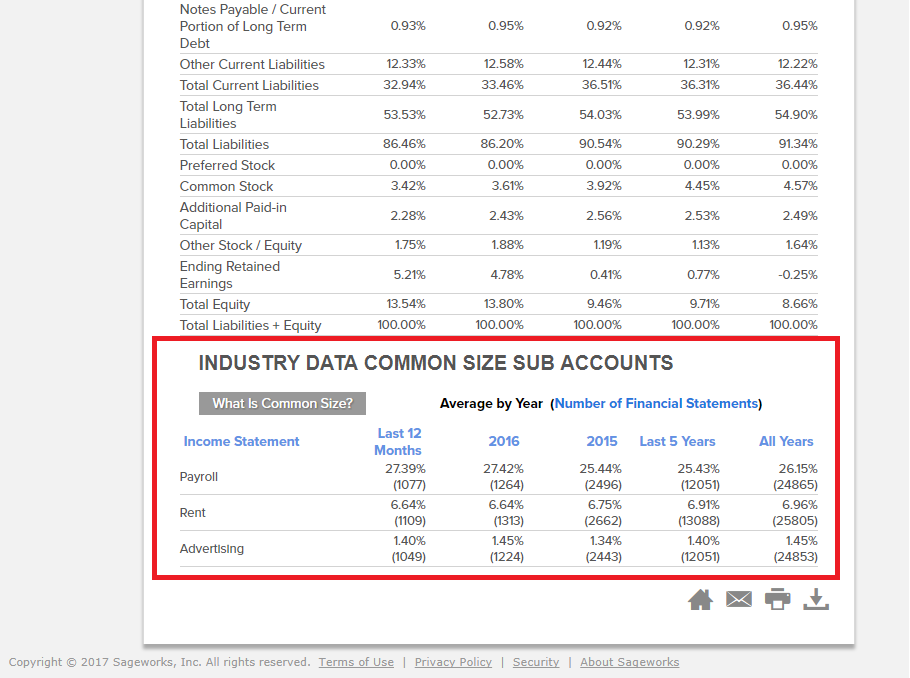
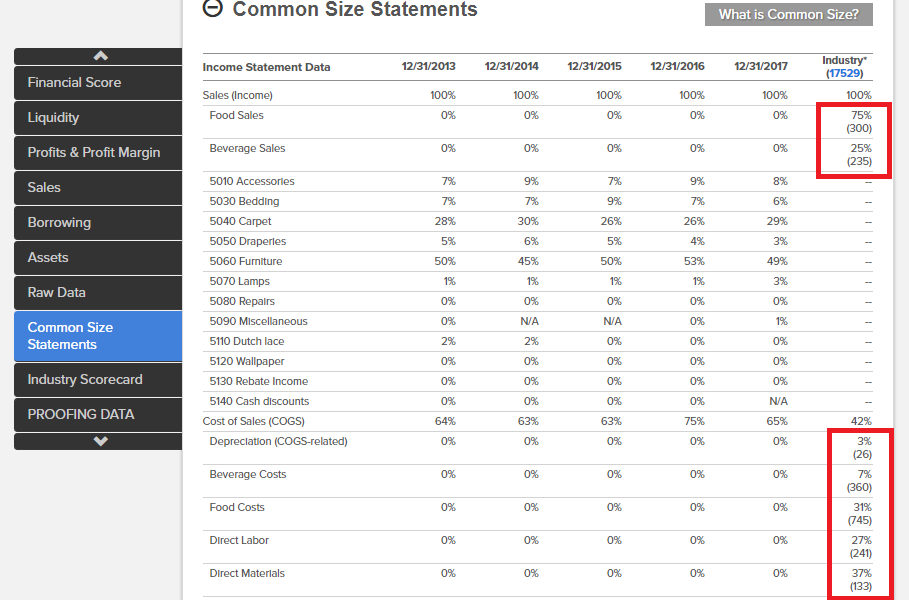
PowerPoint Exports Now Include Industry, Revenue, Periods Length
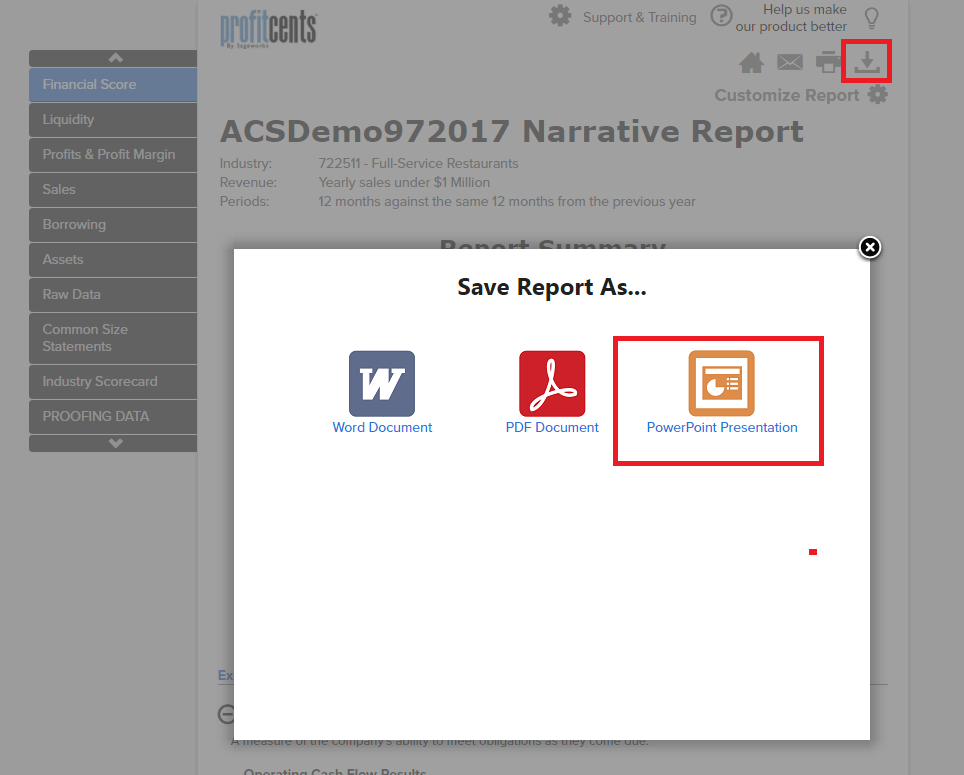
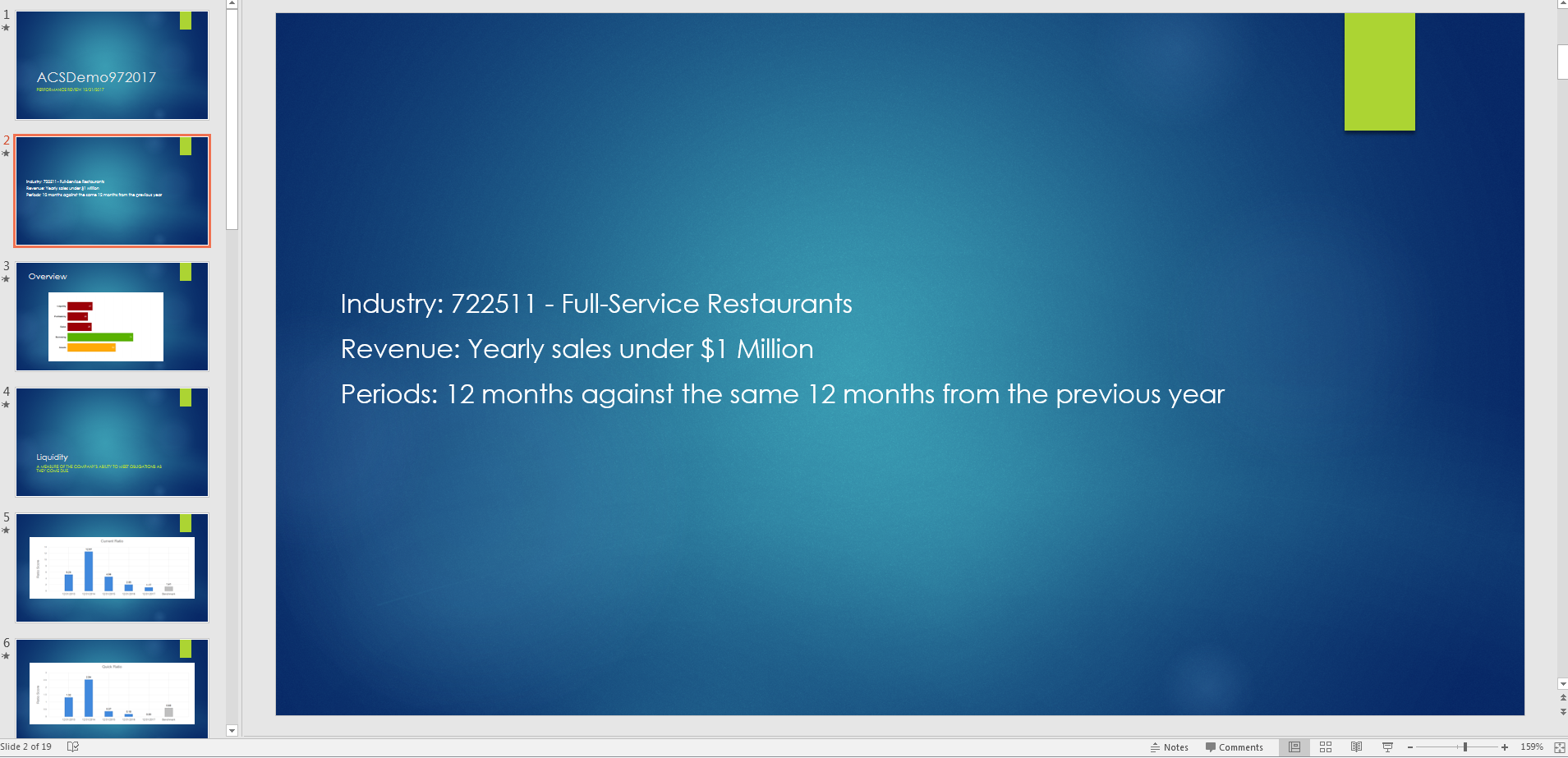
Added Z-score Metric To Narrative Reports
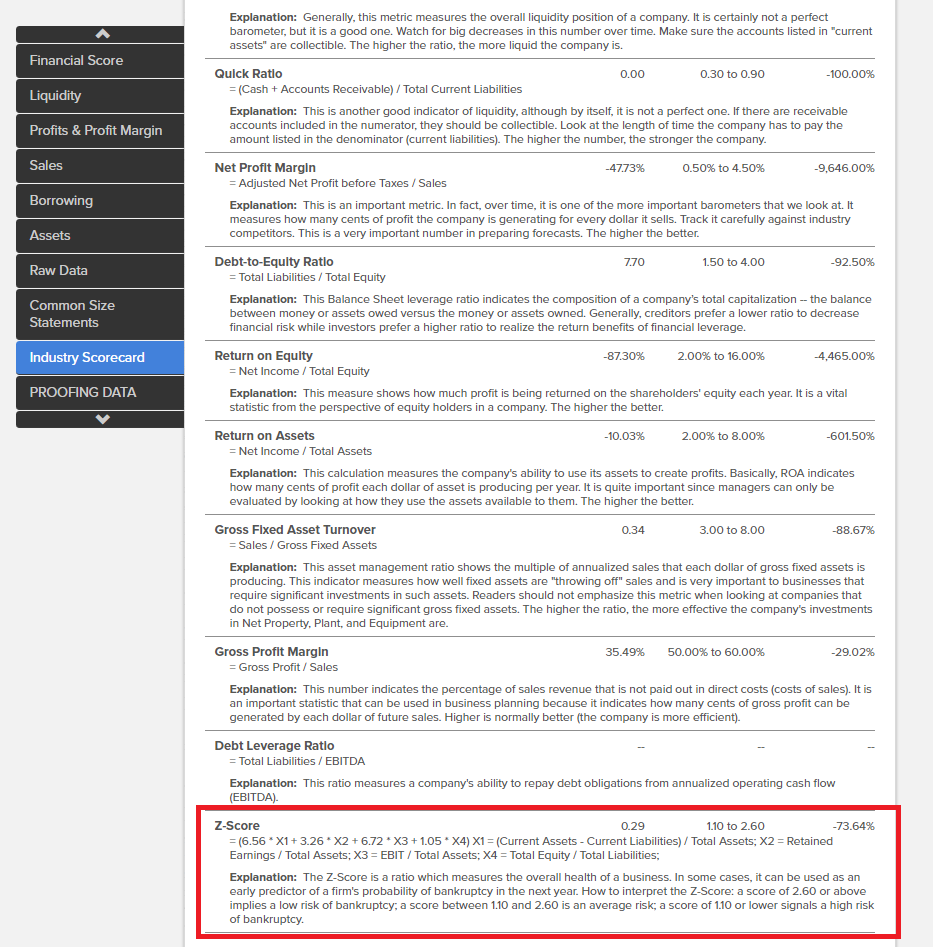
Added The Ability To See Classes From The Past 12 Months
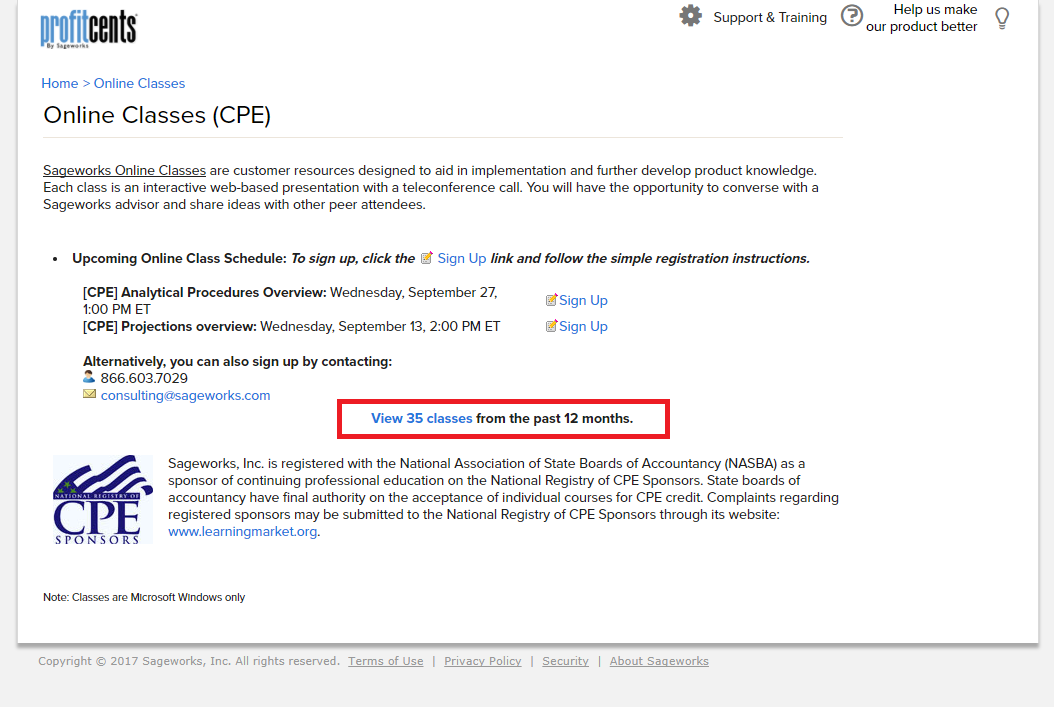
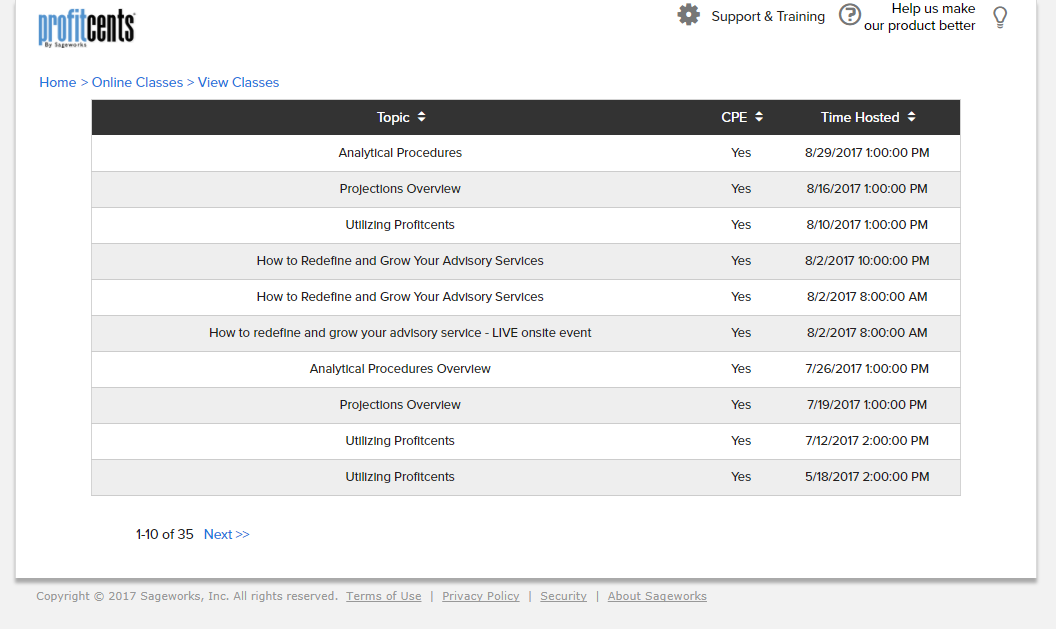
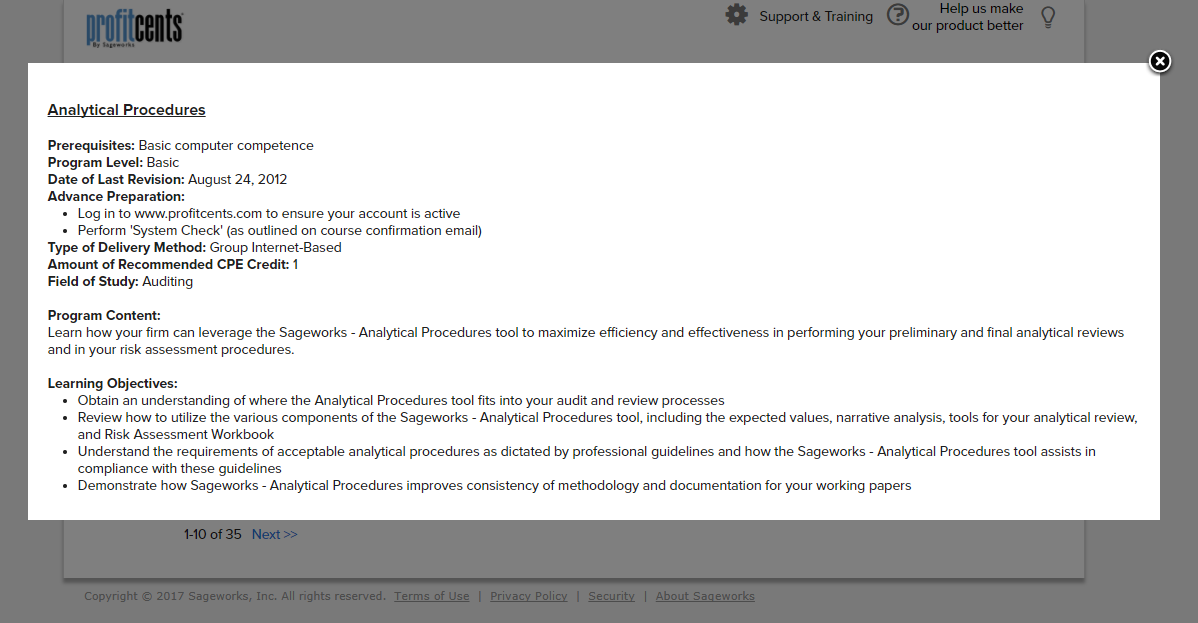
August 12, 2017 Updates
Enhancements
Accounting CS Integration
We are excited to introduce an integration to Accounting CS. We created two different integrations depending on your preferences for installation. The non-installation method will work for both Virtual Office and server-based version of Accounting CS.
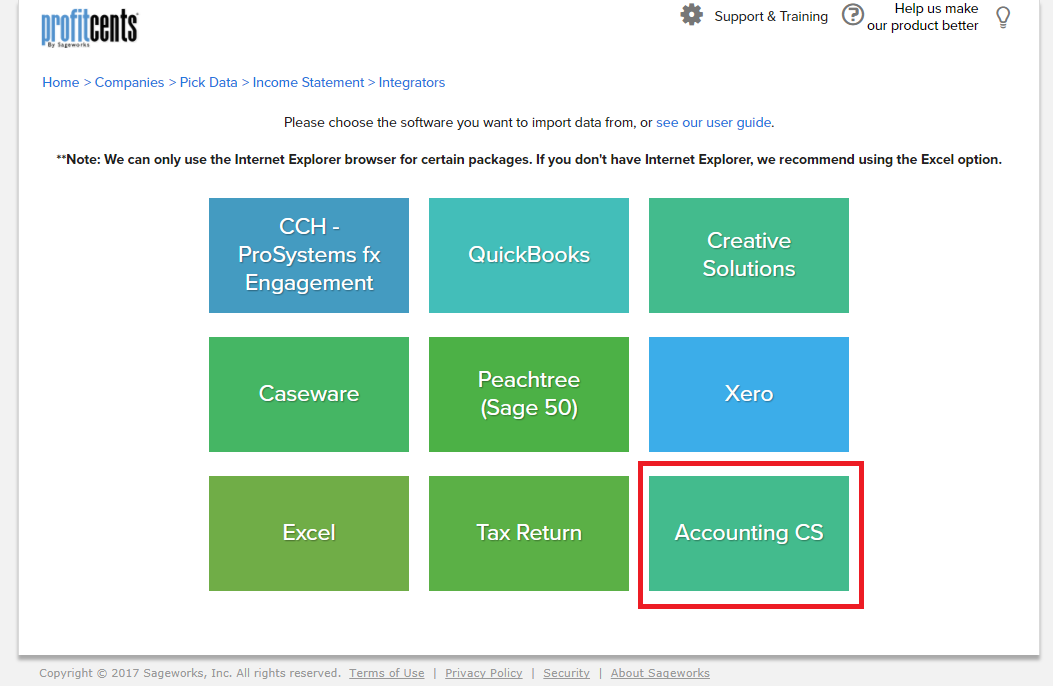
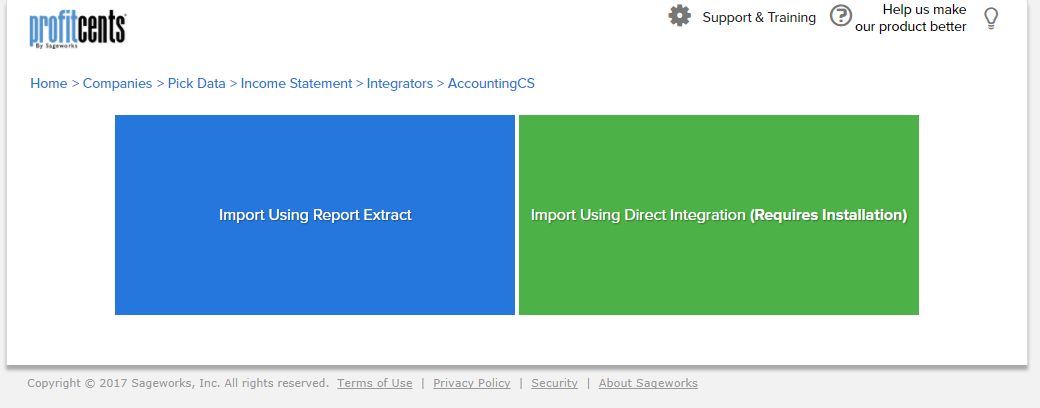
Speed Improvements For Navigating Financial Statement Pages
With financials where there are 100's of sub-accounts, it used to take a few minutes to navigate from the income statement to balance sheet and balance sheet to the next page. We made significant improvement to the save and load speed, and it will now only take a couple of seconds.
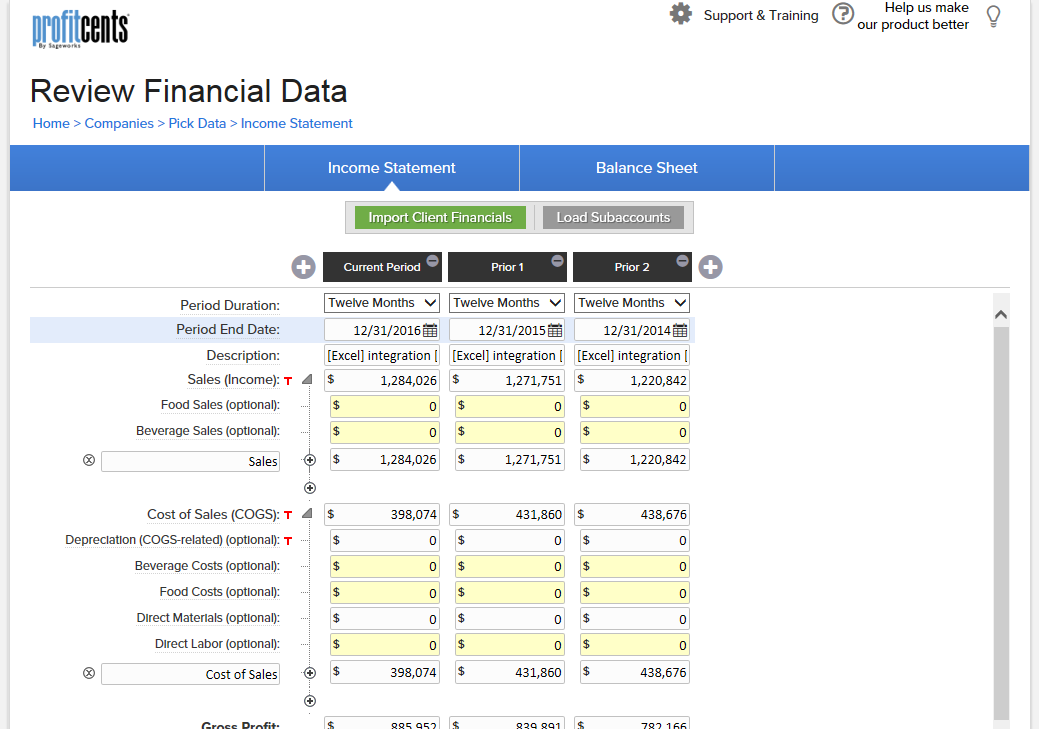
February 2017 Updates
Enhancements
Client Data Comparison Is Now Available For Non-Profit Narrative Analysis.
After running reports with 5 different non-profits within the same industry, you will be able able to turn on the feature to show how your existing company match up to your other clients' in Program Efficiency, Operating Reliance, Fundraising Efficiency, Current Ratio, Quick Ratio, Inventory Days, and many other metrics.
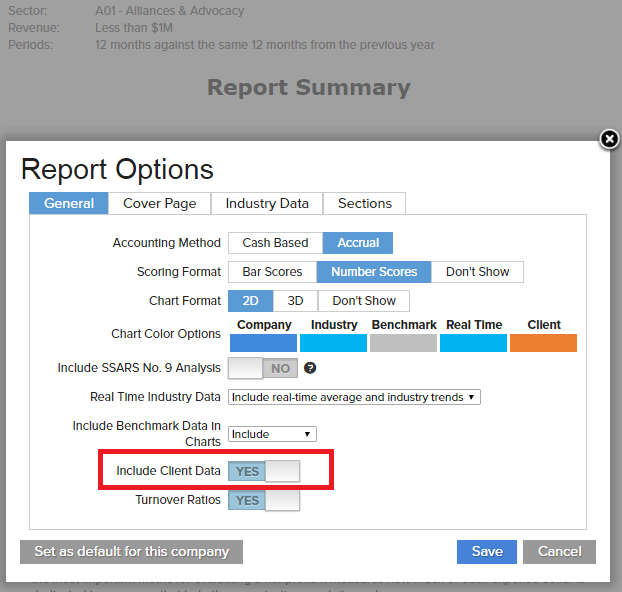
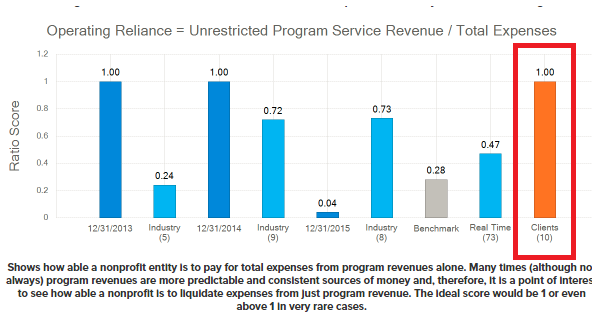
New Product Enhancement:
We introduced the ability for CashSage to import financial data directly from ProfitCents.
CashSage helps advisers show their clients how an improvement in financial drivers of cash contributes to an increase in their clients' cash flow. More importantly, CashSage provides exactly what the business could do to increase cash-flow in the industry in which it competes.
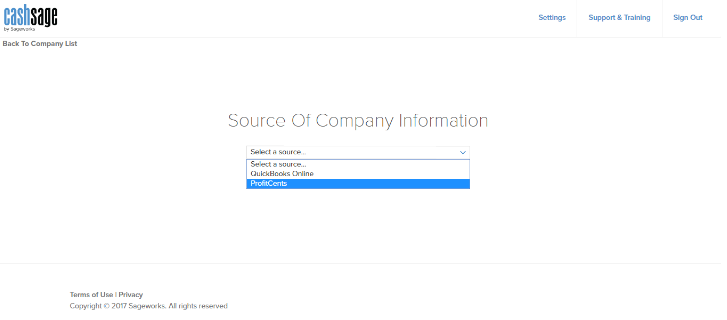
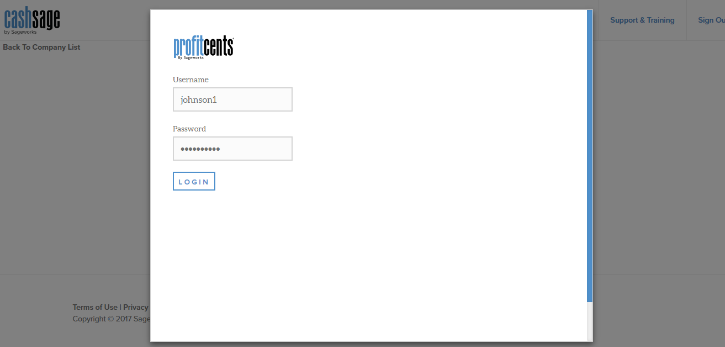
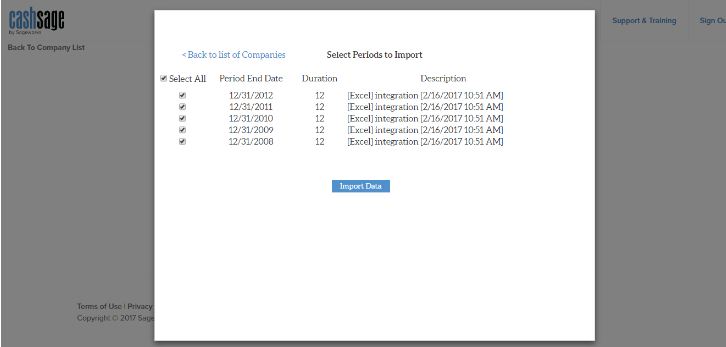
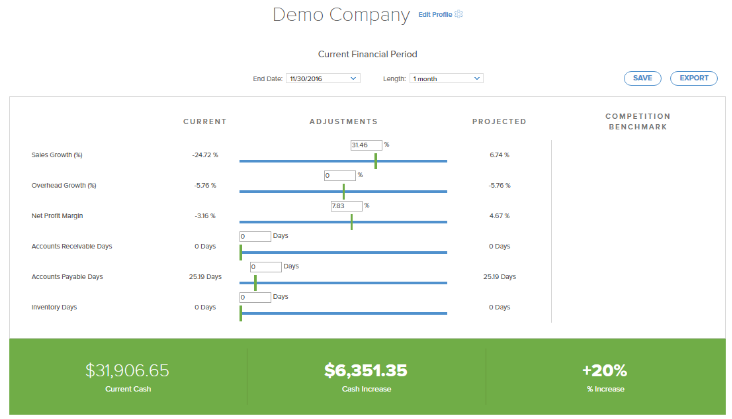
Click here for a sample report from CashSage
January 2017 Updates
Enhancements
2016 Tax Returns are accepted by the Electronic Tax Return Reader
How to access Electronic Tax Return Reader:
1. Click on Import Client Financials on a company's income statement
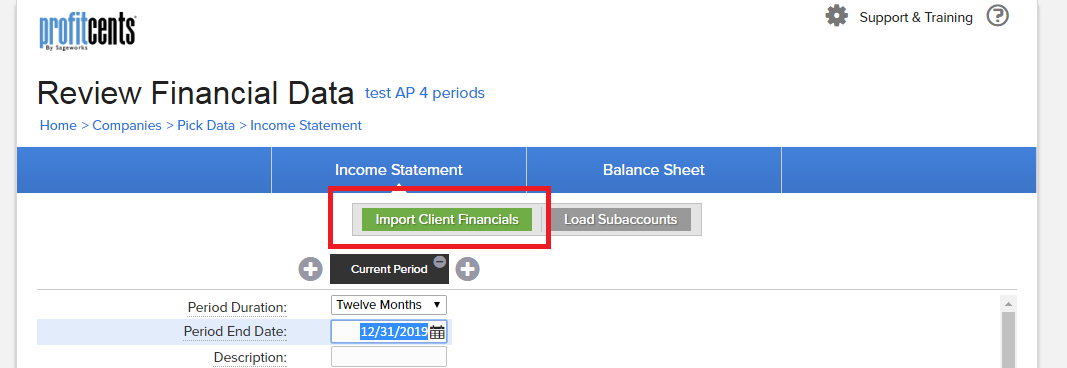
2. Choose the Tax Return option on the bottom right
3. Choose the Electronic Tax Return Reader in order to upload the PDF of the tax return.
Manually Entered Tax Return Forms Are Updated With 2016 Tax Return Changes:
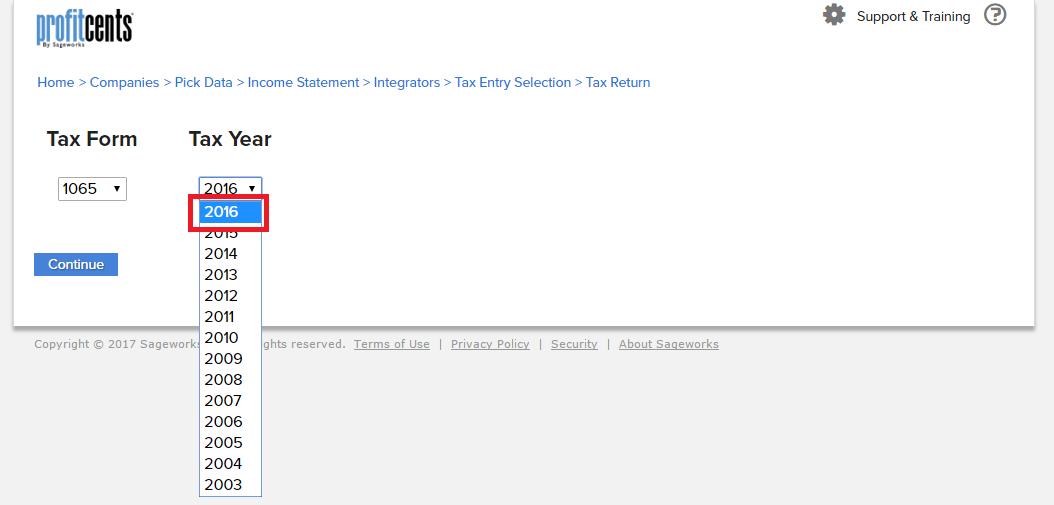
New Product Announcement
CashSage
CashSage helps advisers show their clients how an improvement in financial drivers of cash contributes to an increase in their clients' cash flow. More importantly, CashSage provides exactly what the business could do to increase cash-flow in the industry in which it competes.
August 29th 2016 Updates
Request a Training!
Would you like to learn about new ProfitCents enhancements, best practices or want a refresher training on reports?
Please submit our Training Request Form to let us know your preferred training date, time, and topics. For example, learn how to save time uploading client data using one of our client data integrators located in the product.
Training will be web-based and over the phone. It can be conducted one-on-one or for a group to best fit your needs.
View our Latest Enhancement Webinar Recording:
New Integration Feature
CCH Engagement Bulk Integration
With CCH Bulk Integration, firms who sign up for this service will be able to mass import hundreds of trial balance financials into ProfitCents. This will reduce the amount of time needed to start analyzing client deliverable. Please fill out this form to learn more about CCH Bulk Integration
Announcement:
Sageworks Electronic Tax Return Reader Wins CPA Advisor Tax & Accounting Technology Innovation Award
An enhancement in ProfitCents, the Electronic Tax Return Reader, is now patent-approved and award-winning.
The CPA Practice Advisor award recognizes technology companies that serve the tax and accounting profession whose innovations represent “outside the box” thinking in product development, design and implementation, breakthrough technologies and cutting edge ideas that directly help accounting professionals and clients improve business.
“This new product has significantly reduced the time accountants spend entering data vs. analyzing and presenting it,” said Gail Perry, CPA Practice Advisor’s editor-in-chief and a CPA herself. “Using this product with its analytics, accountants can transform business tax returns into financial health reports, projections and benchmarking reports for their clients in minutes.” Read More...
May 23rd 2016 Updates
Sageworks is now a Xero Partner
Being a partner allows us to provide users a smoother and more stable Xero integration experience.
New Features
PowerPoint Background Theme upload
Users are able to upload and change the background theme of their PowerPoint downloads.
To access:
1. Select Settings>User Settings.
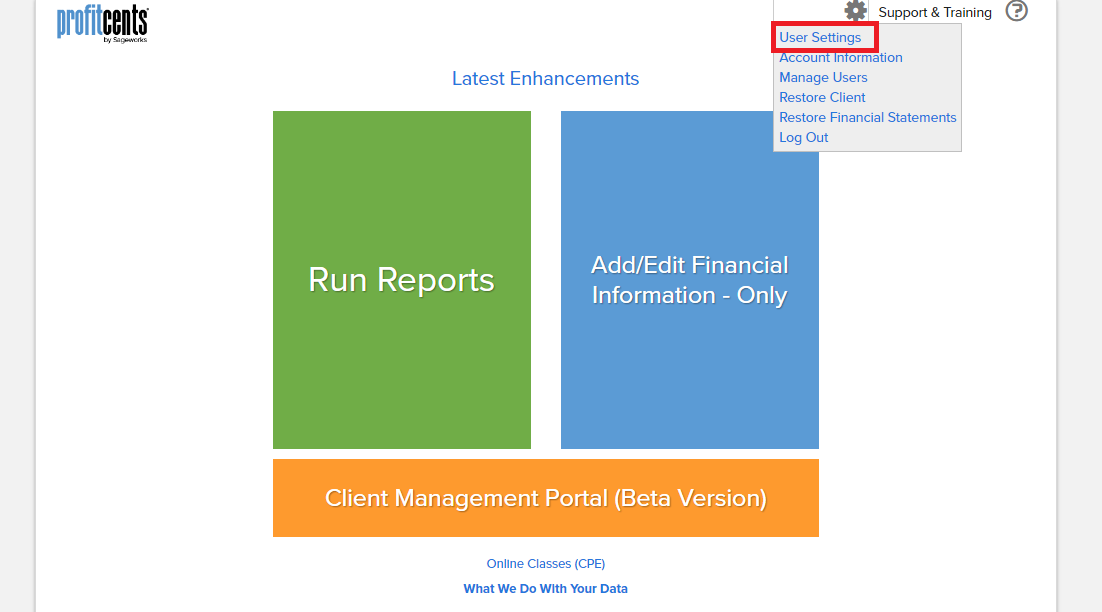
2. Select PowerPoint Theme Tab.
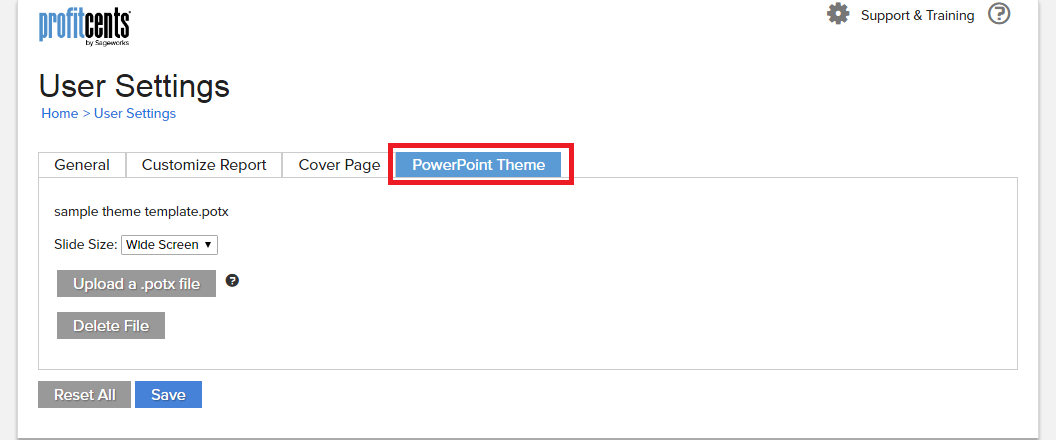
3. Your ProfitCents PowerPoint downloads using your new theme.
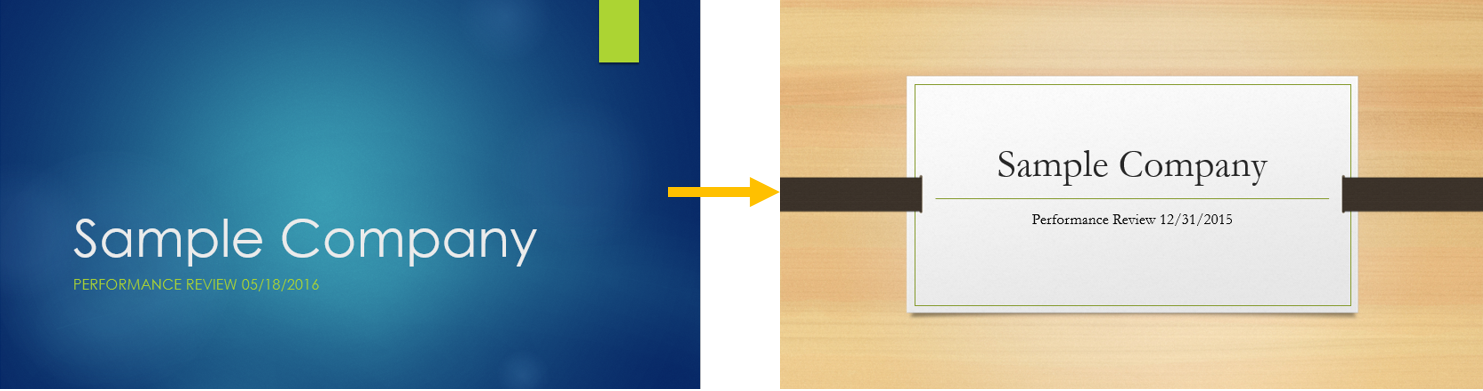
Integration
Xero Partnership Integration
Eliminates the need to authenticate every time users pull their pre-existing Xero data.
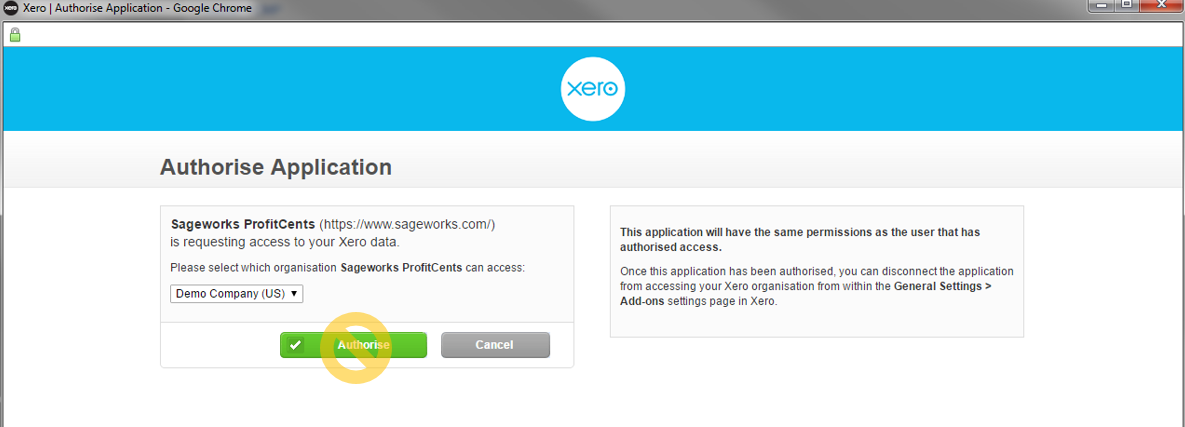
Others
Training & Support Call Requests
Training & support call requests are now available through simple forms on the website!
Trainings can help you maximize your usage and your success.
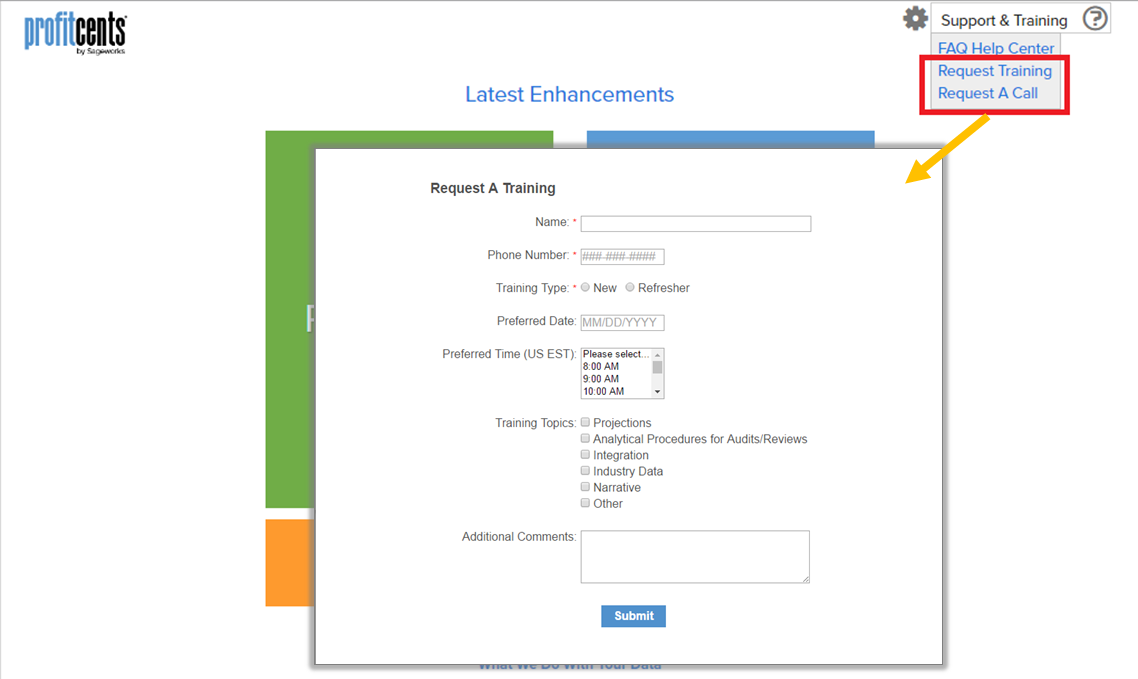
February 2016 Updates
New Features
Electronic Tax Return Reader (ETRR) for 2010-2015 Tax Returns
Users are now able to eliminate manual entry by uploading client data directly into ProfitCents. The patent-approved technology supports PDF files created directly from select tax packages including: Drake®, Lacerte, Proseries Tax®, CCH® Prosystem fx® Tax, and UltraTaxCS.

How to access:
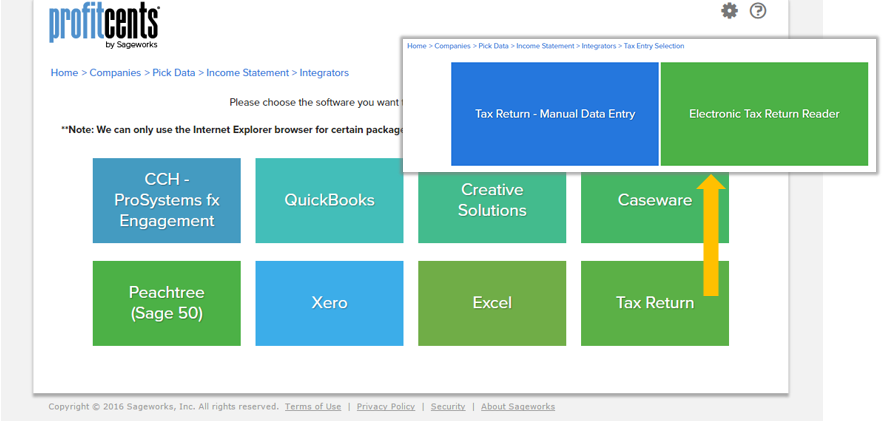
Integration
QuickBooks Online Integration
Users are able to easily pull any of their QuickBooks online accounts and financials into ProfitCents.
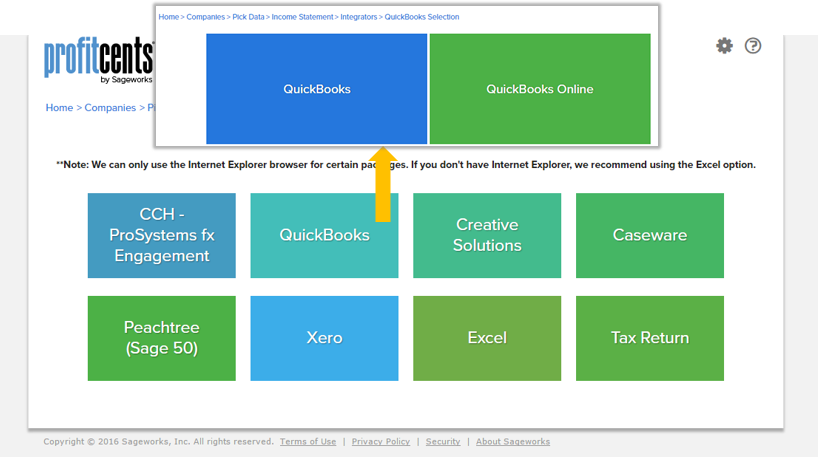
Interface Change For Integration Account Mapping
Last column (now labeled "Mapped") shows checked/unchecked boxes depending on whether the account has been mapped.
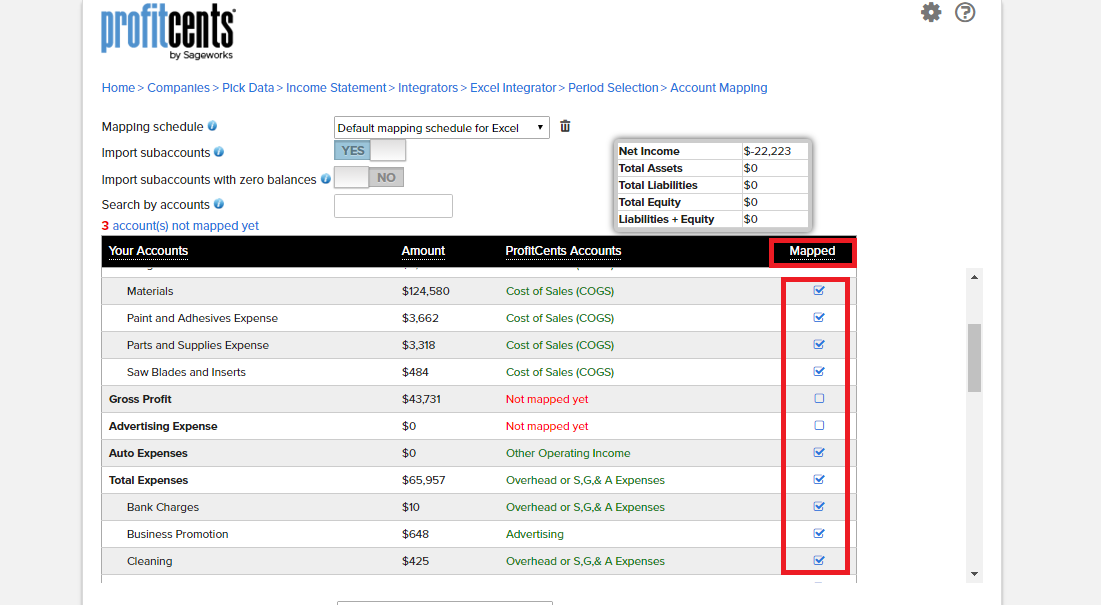
Report Customization
Customizable Report Sections For Profit & Non-Profit reports
Users can now turn specific sections of the reports off by default or even toggle off a section specific to an individual report.
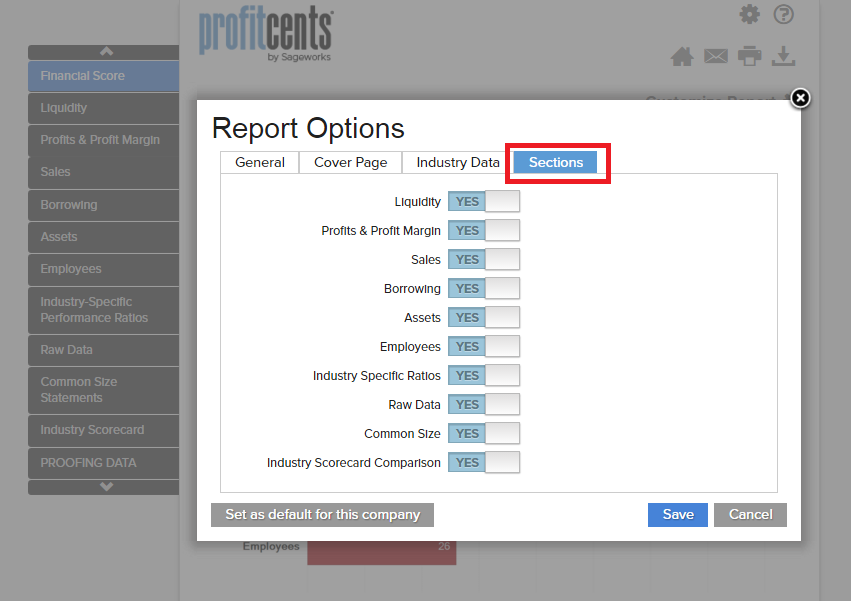
Customizable Graph Color For Profit & Non-Profit reports
Within reports, users are now given the option to adjust the colors of their bar graphs.
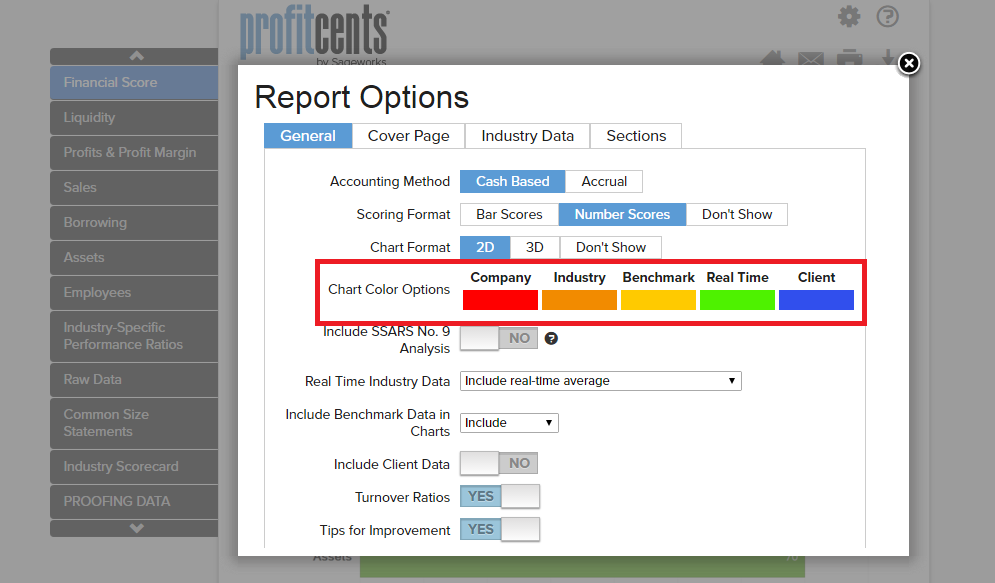
Tips for Improvement in Industry Data Reports
We are listening! We brought back tips for improvement due to popular demand.
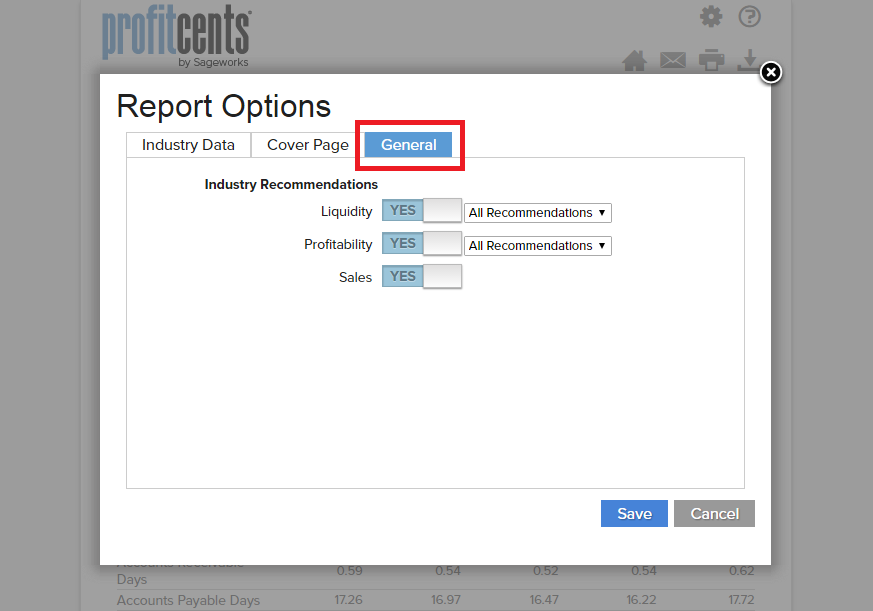
Others
On hover Tool-tips for different reports
Provides users a more intuitive description showcasing which report is more relevant for their purpose.
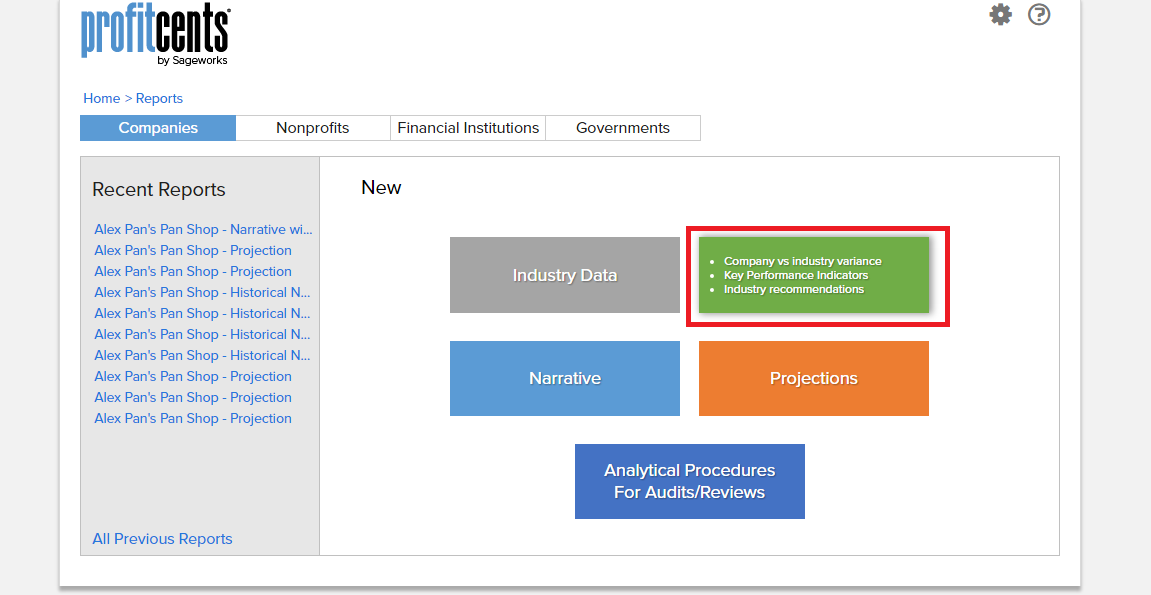
Have Questions About These Enhancements?
We are here to help! Email us at help@sageworks.com