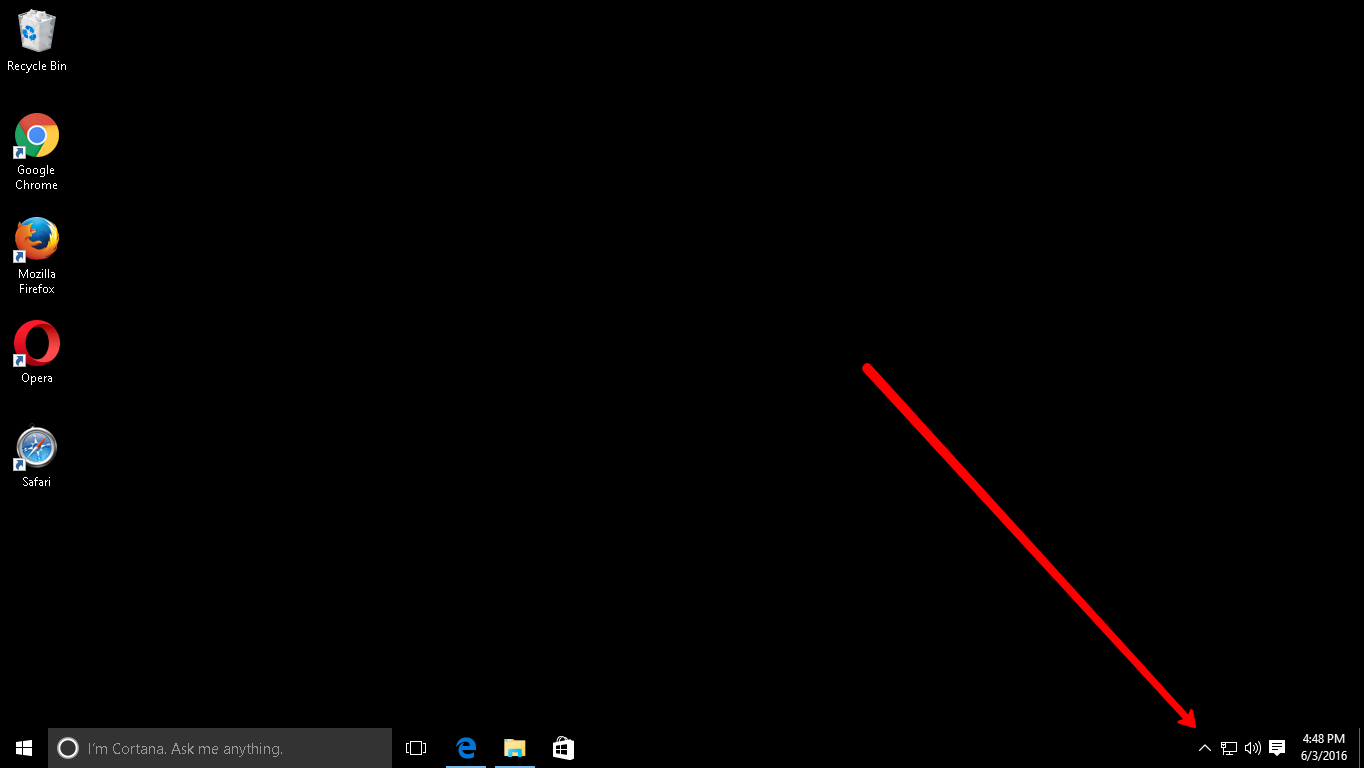1. Go to download icon here to start the downloading process.
2. When a prompt comes up indicating that the signature is invalid, click the View Downloads button.
![]()
3. Click on the Open Folder link on the side panel.
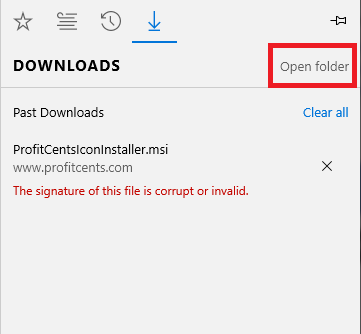
4. Double click on the ProfitCentsIconInstaller.
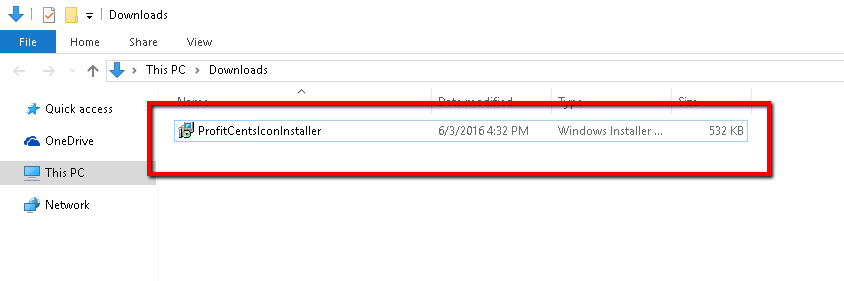
5. A prompt should come up. Click on More Info.
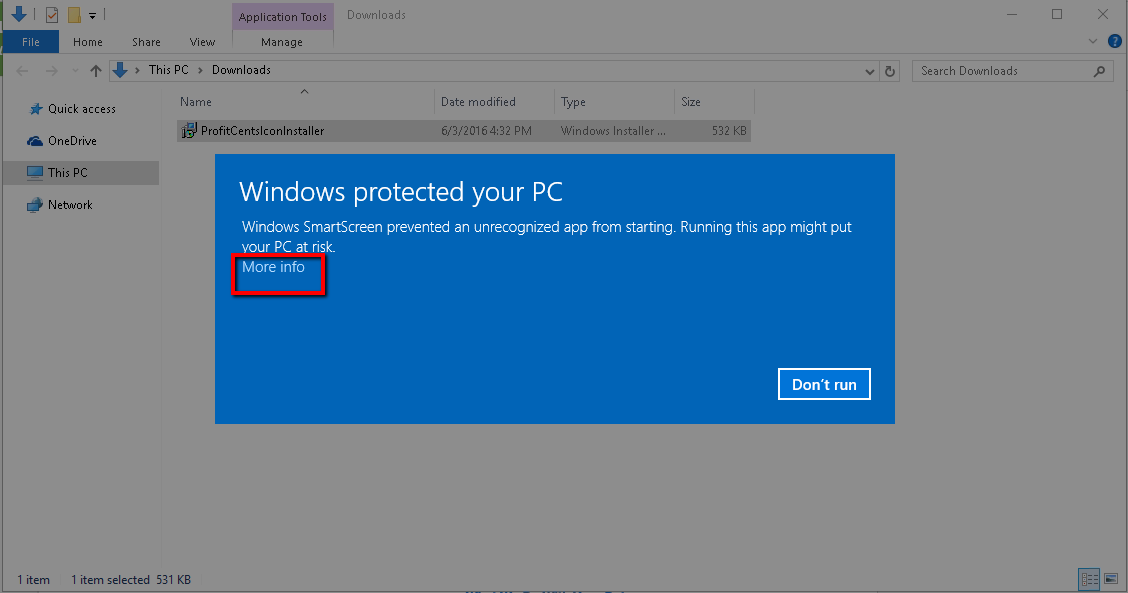
6. Click on the Run Anyways button.
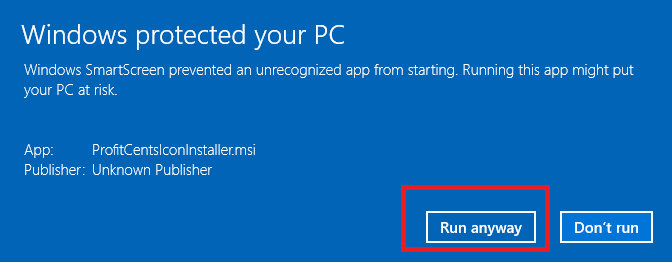
(Optional) If the above steps do not work, temporarily disable your antivirus program in order to download & install the icon. It can typically be disabled using a shortcut on the bottom right side of your screen.