Click Run Reports.
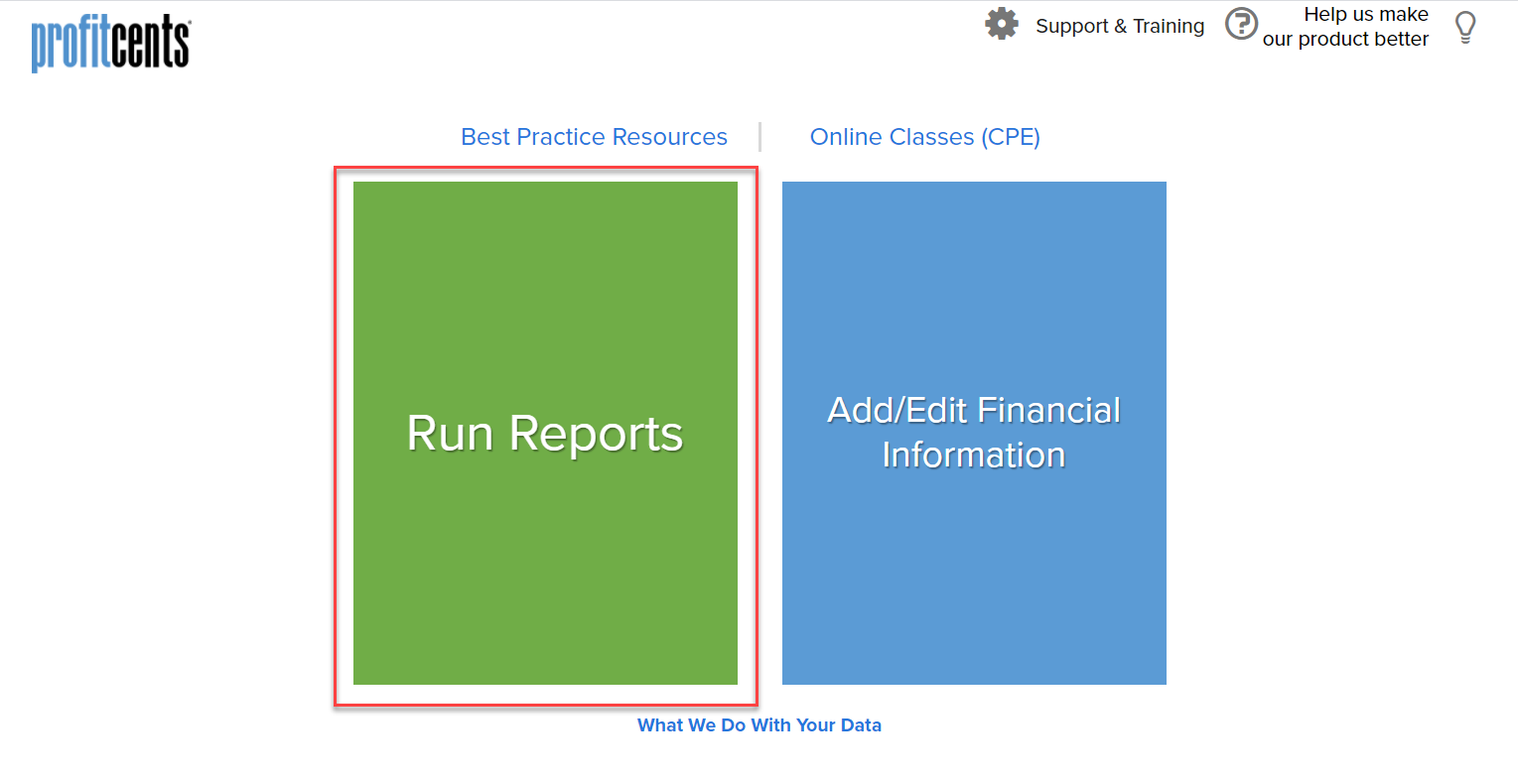
Select the report you wish to run. Note: ProfitCents differentiates between for-profit and nonprofit companies; the report selection will vary.
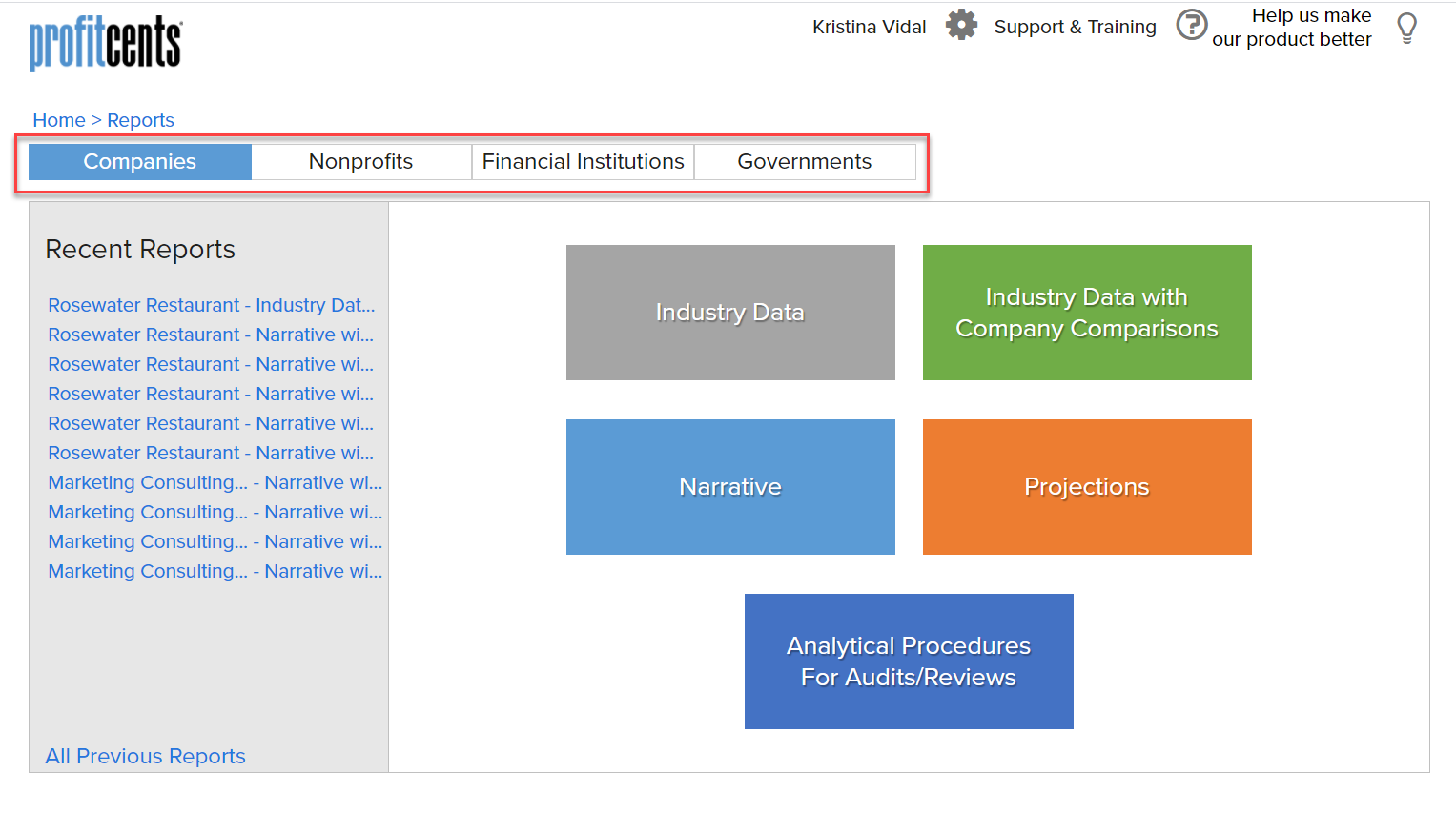
The Industry Data report does not require any client data; only an industry code is needed to run this report.
Key Features:
- Real-time industry metrics
- Identify industry trends
- Key performance indicators
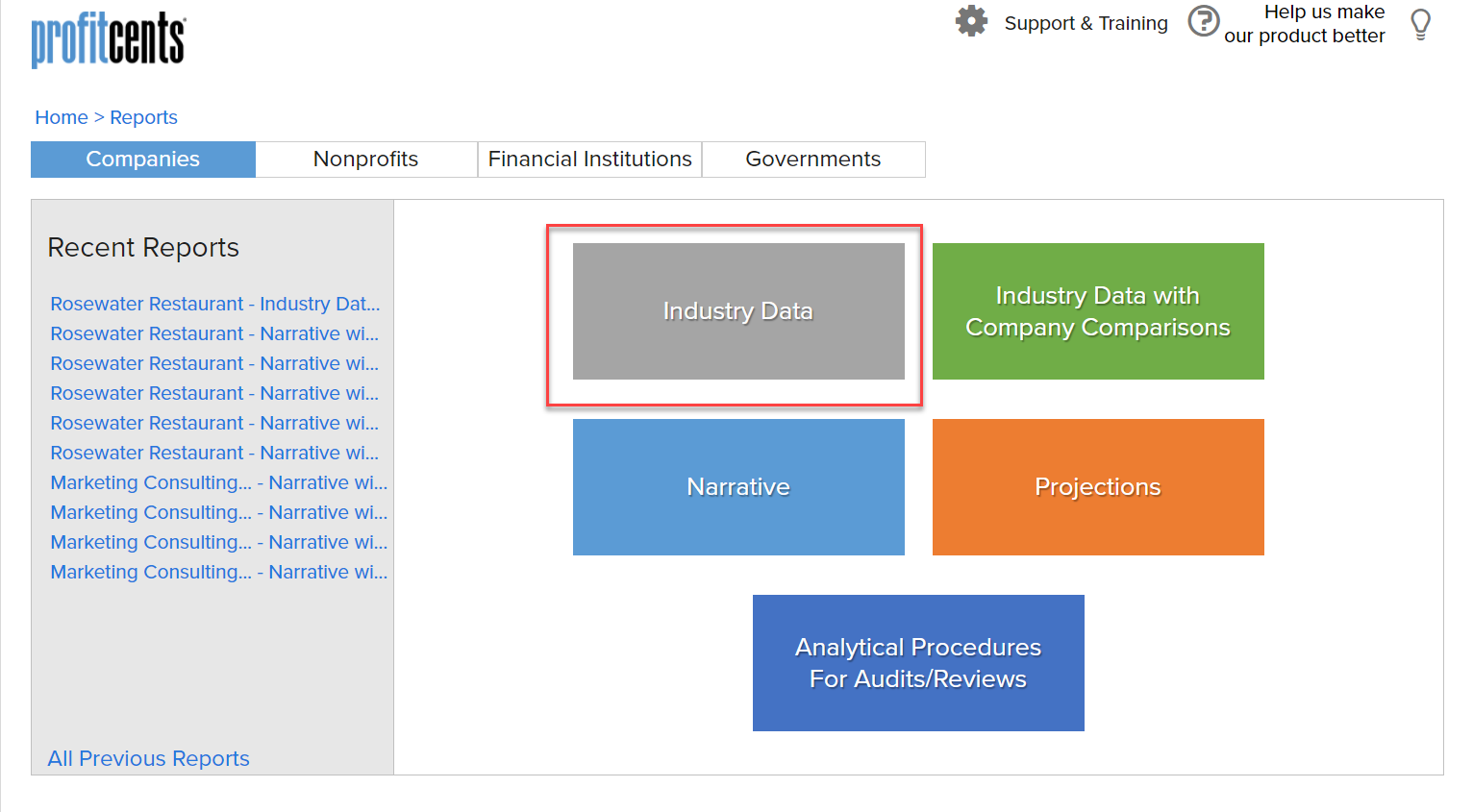
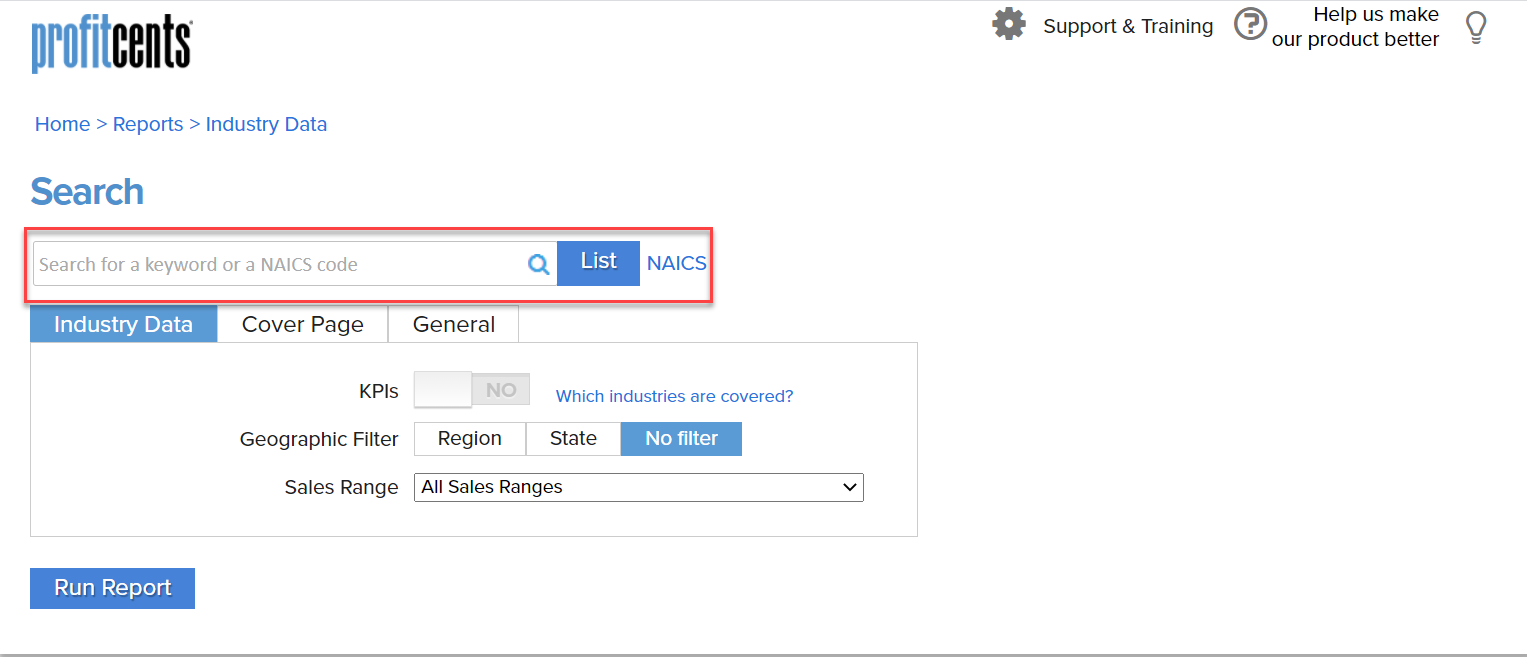
Click Here for more information on this report.
The Industry Data with Company Comparisons report requires at least one period of data; however, for certain metrics to populate (such as Sales and Profit Growth), select two periods of data.
Key Features:
- Company vs. industry variance
- Key performance indicators
- Industry recommendations
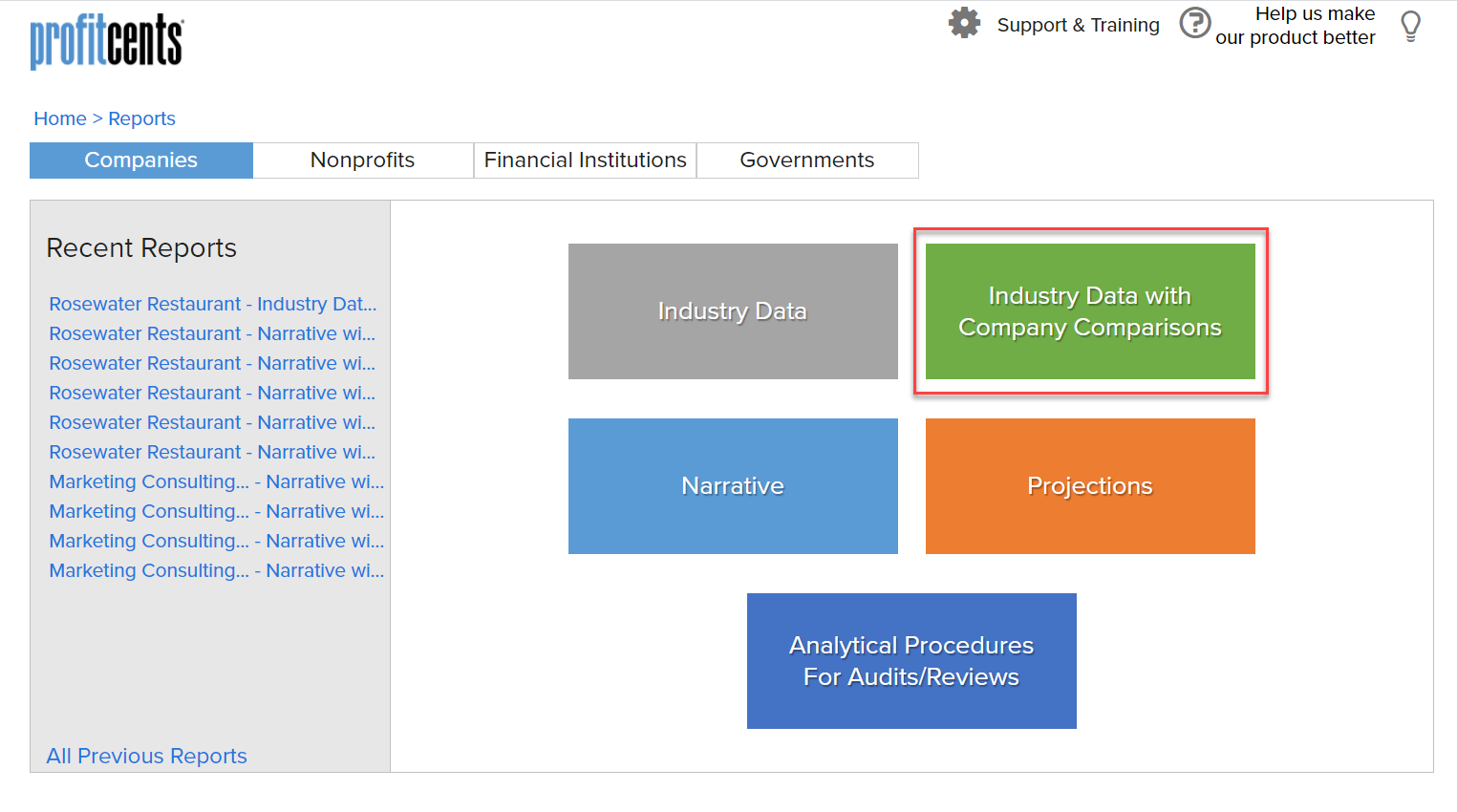
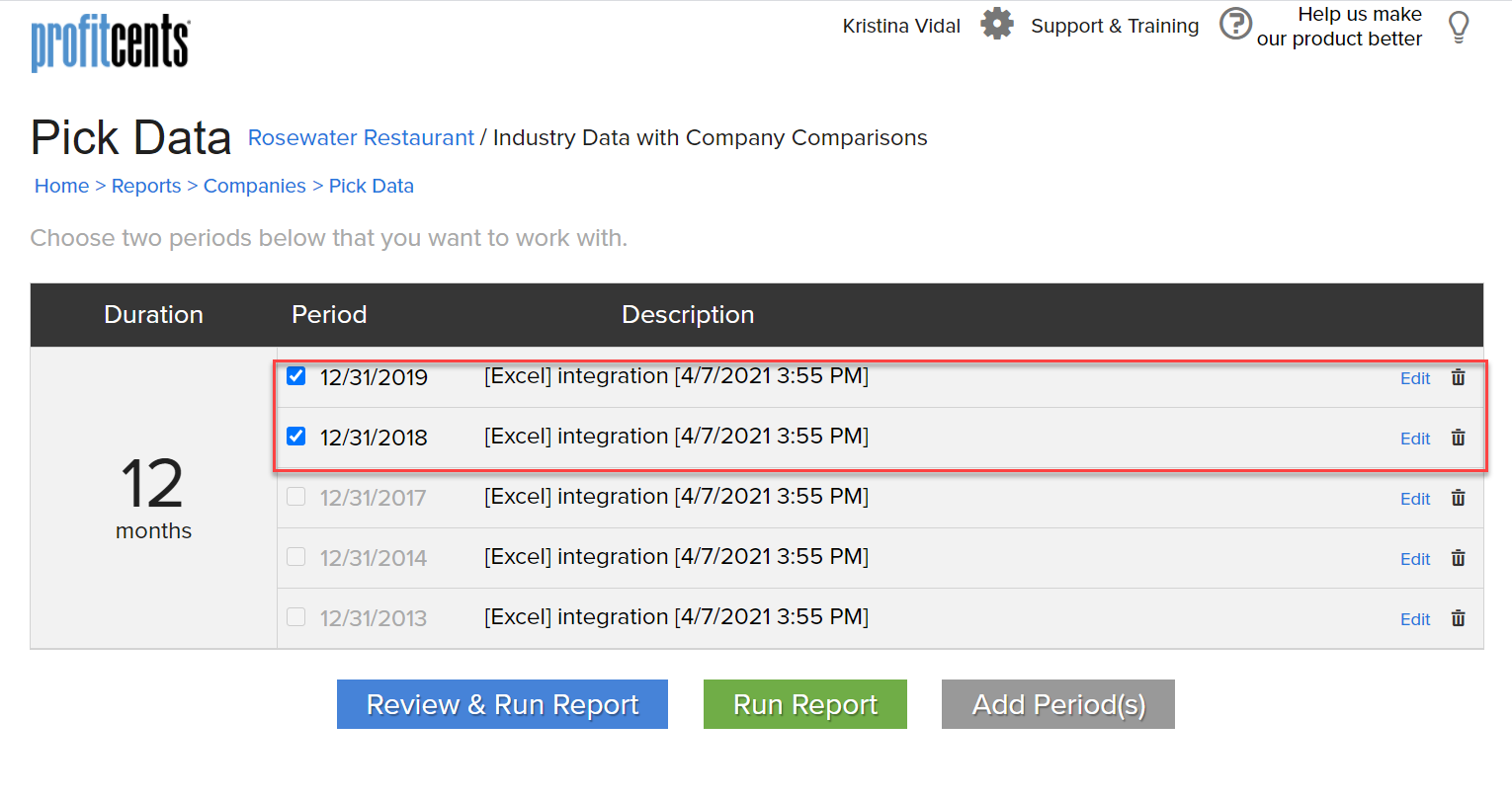
Click Here for more information on this report.
The Narrative Report requires two to five periods of data to run.
Key Features:
- Convert financials to narrative analysis
- Highlight strengths/weaknesses
- Benchmark client against industry
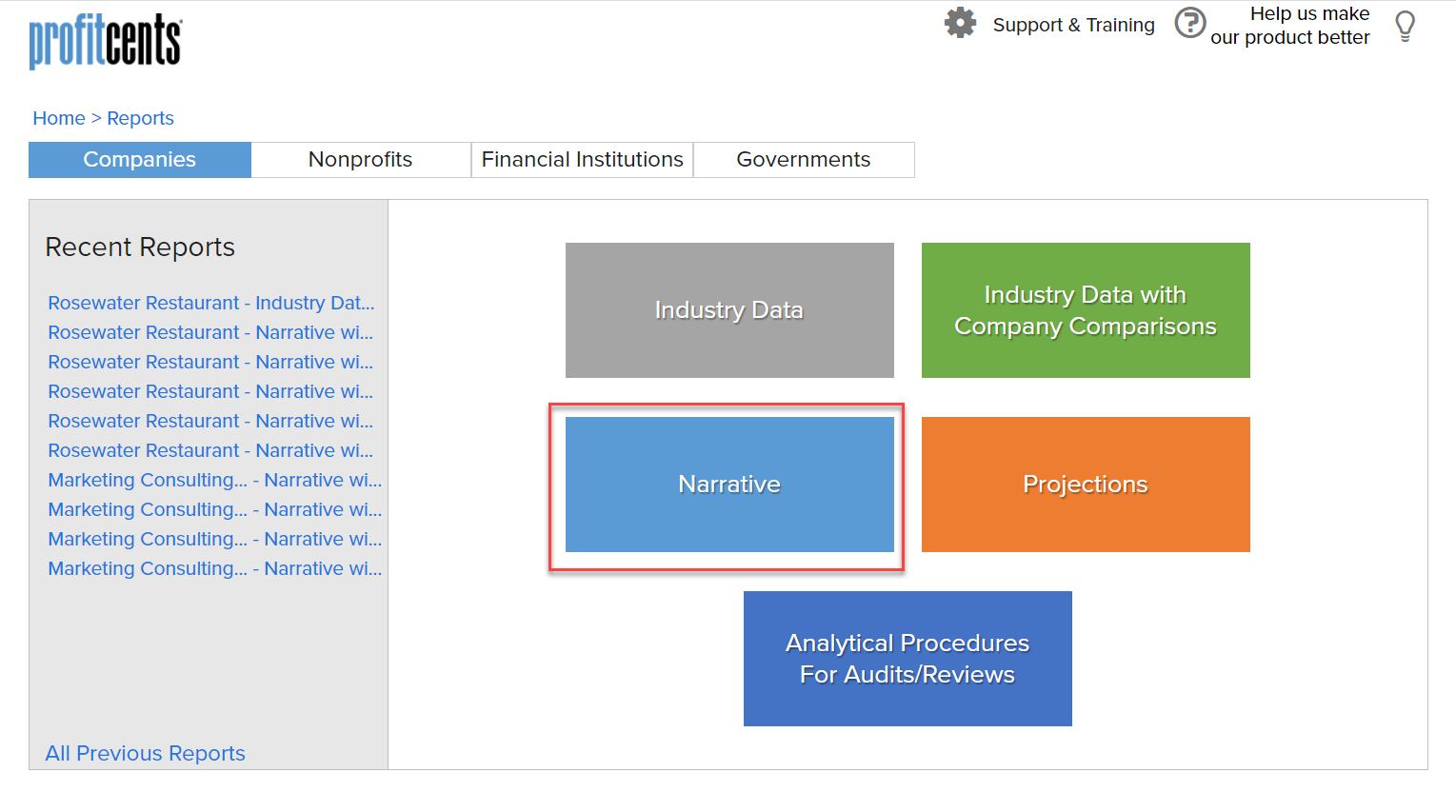
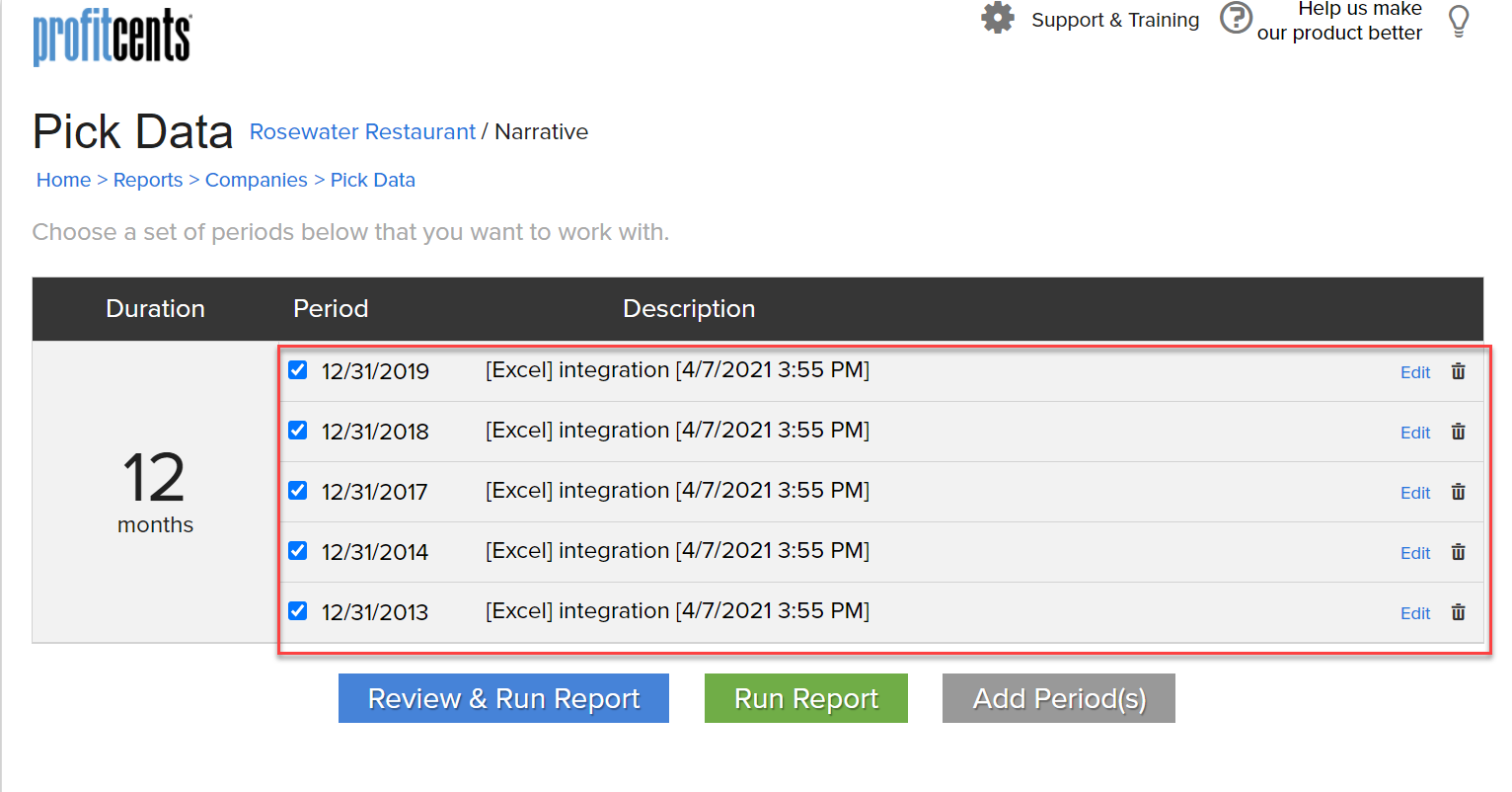
Click Here for more information on this report.
The Projections Report will run with as little as one and up to five periods of data.
Key Features:
- Forecasts and "What-if" Scenarios
- Analyze existing and potential loans
- Calculate informal valuations (DCF)
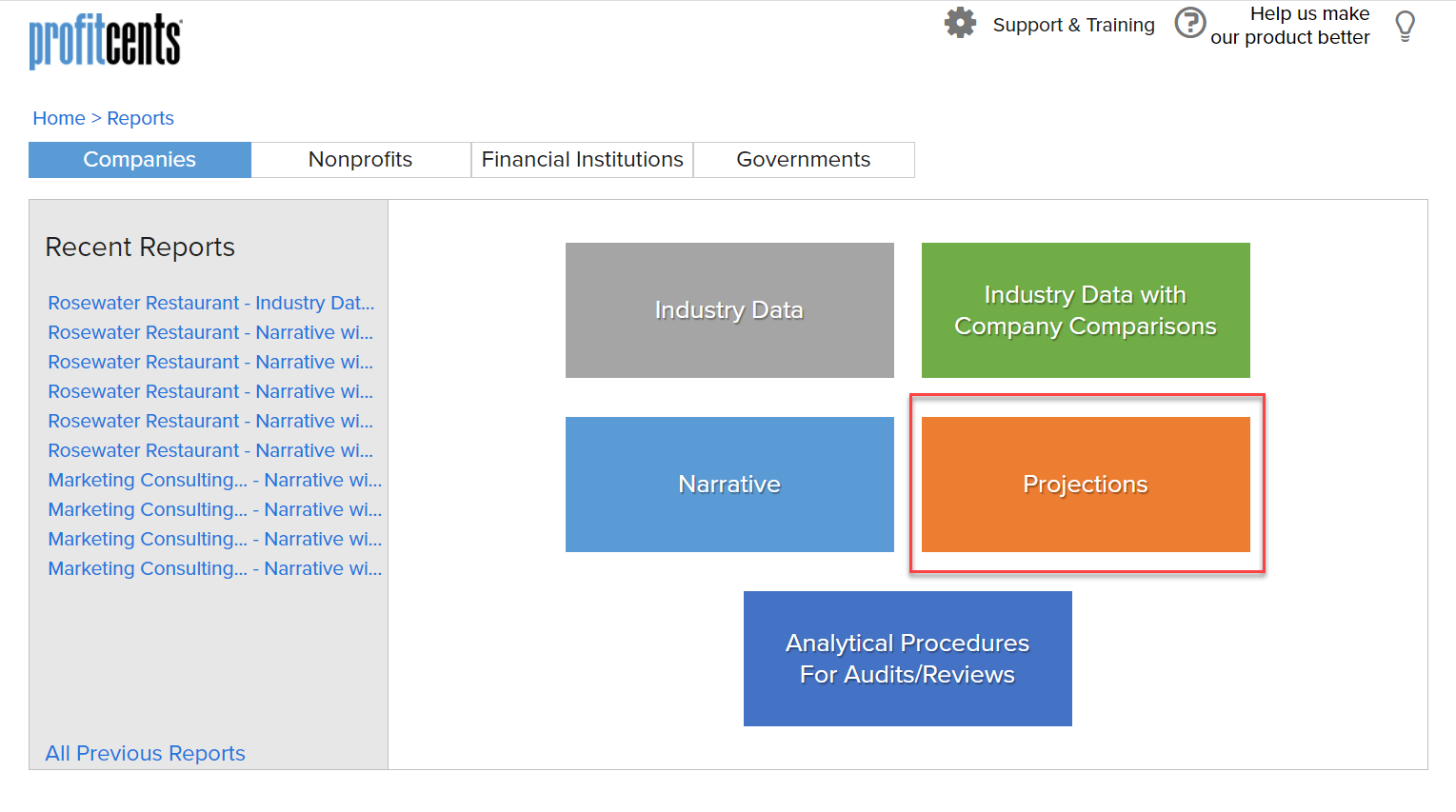
Click Here for more information on this report.
The Analytical Procedures For Audits/Reviews will run with as little as two periods of data. However, for the expected values to calculate, select three to five periods.
Key Features:
- Automatically calculate expectations
- Standardized documentation
- Comply with audit/review guidelines
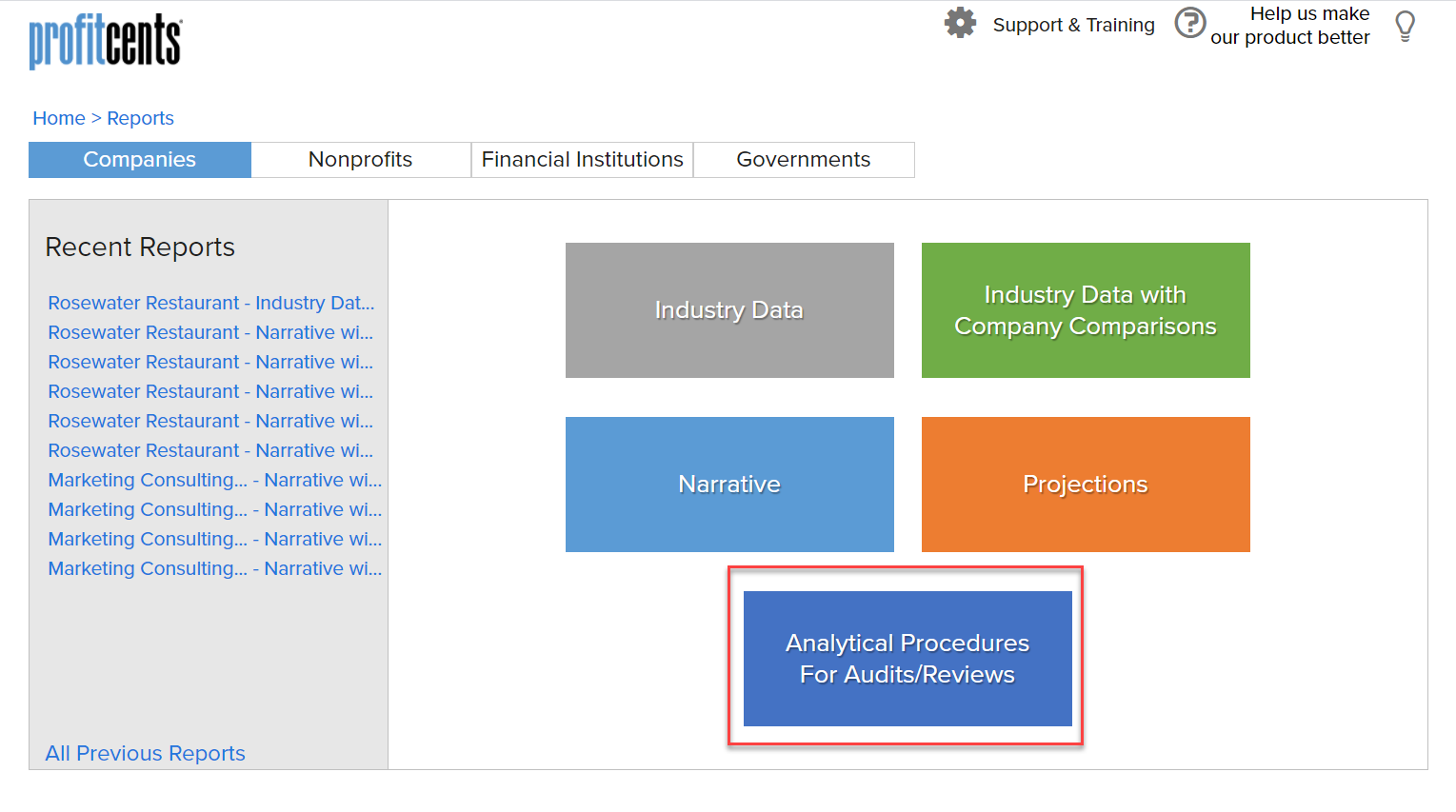
Click Here for more information on this report.
