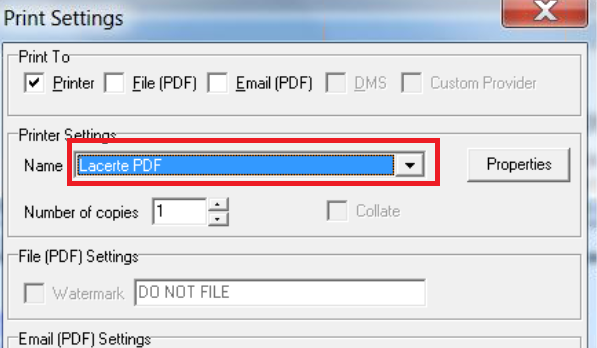The message is associated with the printer which generates the PDFs. The Electronic Tax Return technology does not support all 3rd party PDF generation software. In Drake, Lacerte, and UltraTax packages, users would be able to easily change the PDF generation software.
Here are the steps to change the PDF generator in Lacerte.
Click here to see instructions for Drake
Click here to see instructions for Ultratax
Select Settings then Options. Make sure printer selection has Lacerte PDF selected.
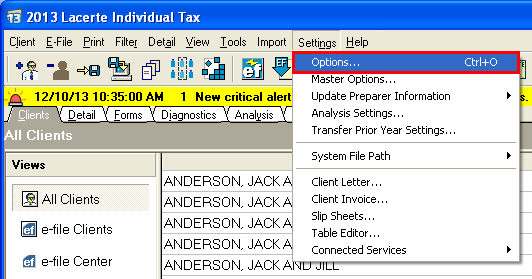
When the following interface appears, be sure to check the Printer option and not the File (PDF) option.
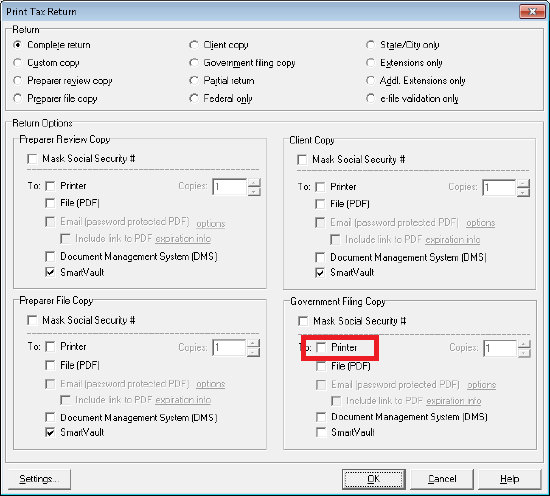
If you are printing from the individual form interface like the image below, click on Settings on the overlay.
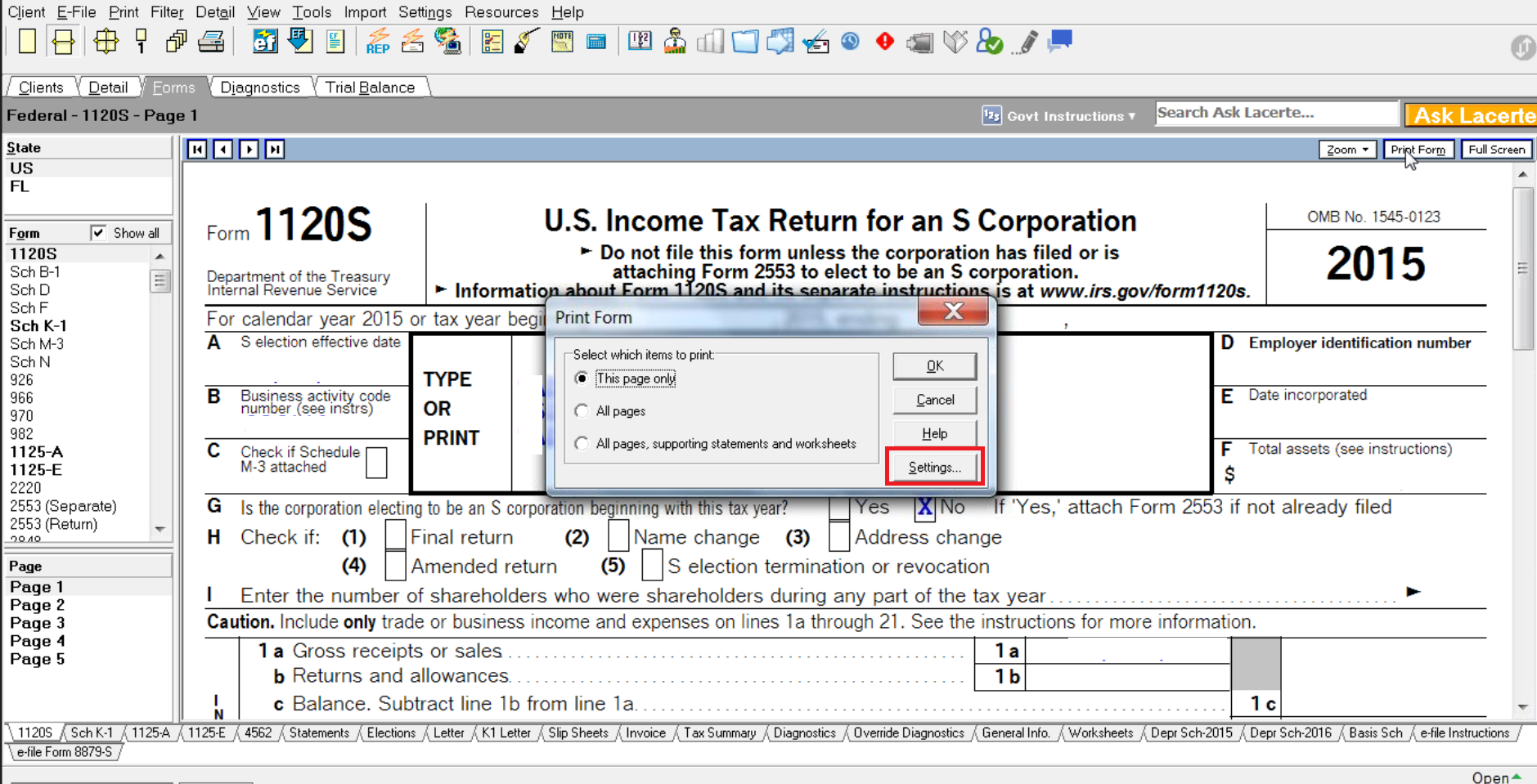
Be sure only the Printer option is checked and change the name of the printer under Printer Settings.
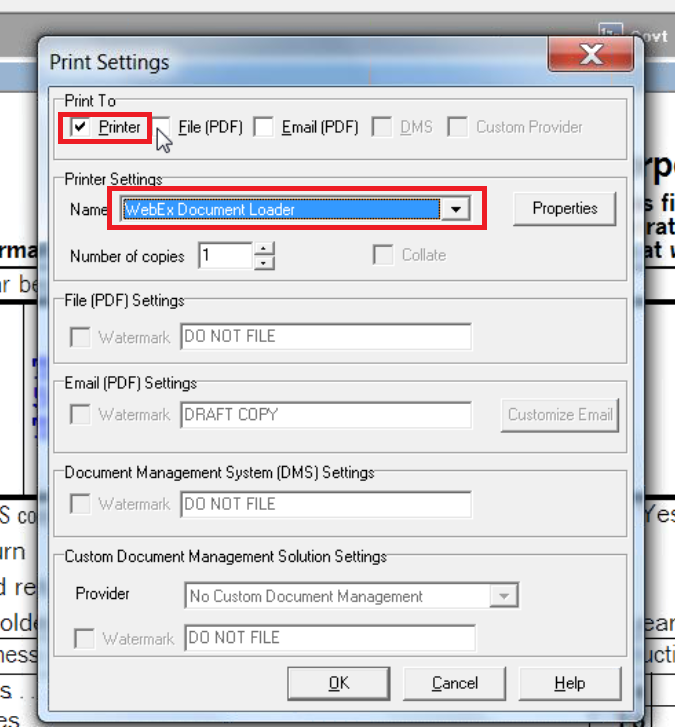
Make sure the name of the selected printer is Lacerte PDF.