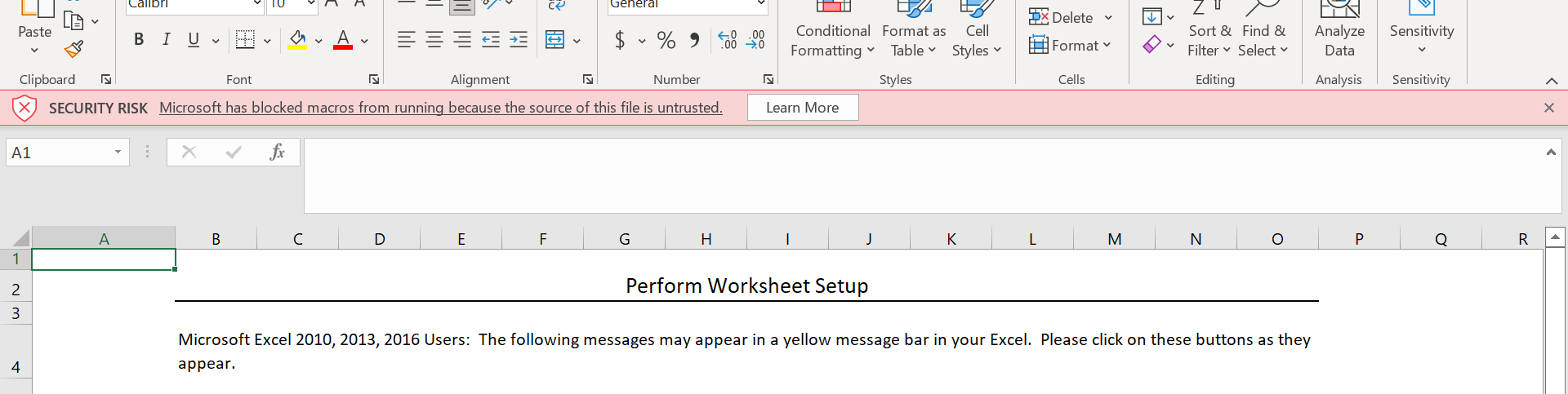
Microsoft recently pushed an update to automatically block macros, which may interfere with your ability to open a Projection report.
To unblock the macros, follow the steps below:
1. Download the Projection file.
2. Instead of opening it, open your file folder and navigate to the Downloads section, or to the file location.
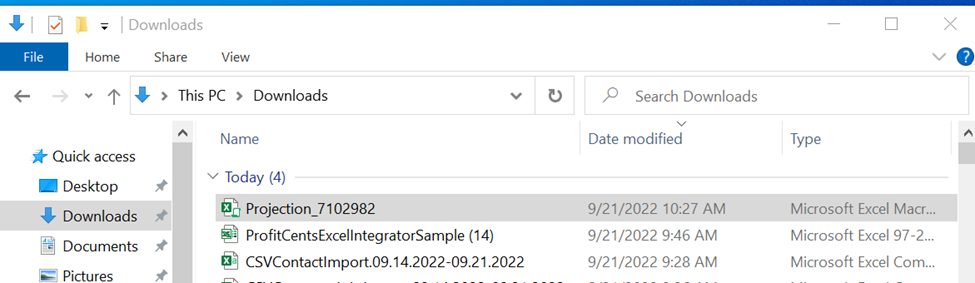
3. Right click on the file and select Properties.
4. At the bottom, select Unblock, and then click Apply and OK.
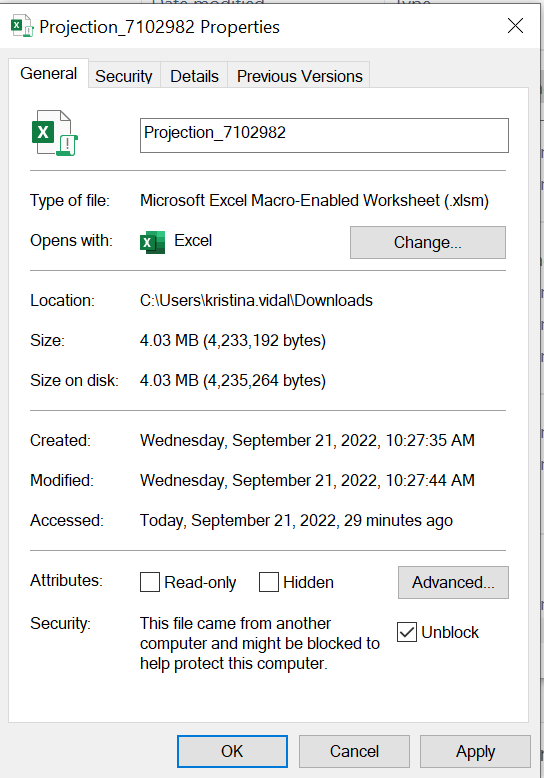
5. Double-click on the file to open the report.
