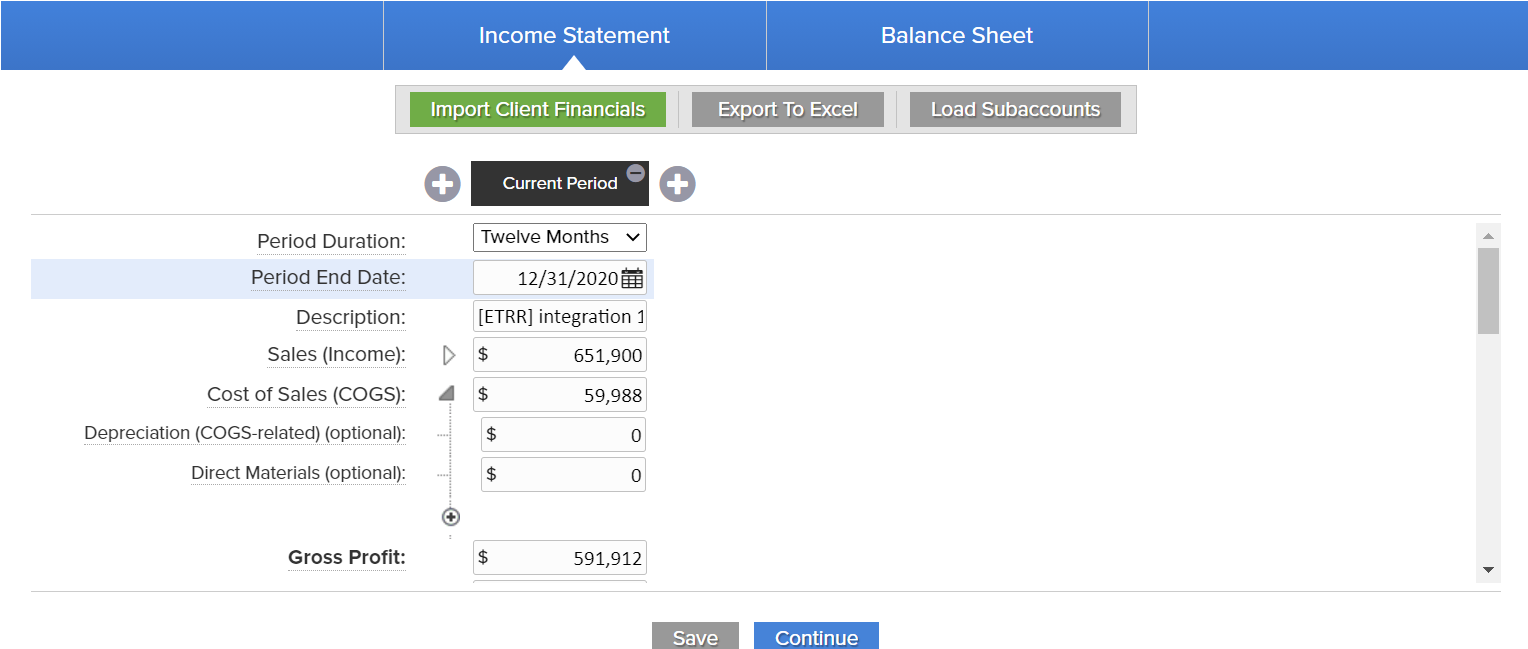Follow the steps below to integrate client financials from any of the following tax packages:
- Drake
- Lacerte
- UltraTaxCS
- Proseries Tax
- CCH Prosystem fx Tax
Tax returns must be printed from the original tax package. A scanned PDF will not be accepted.
Click Add/Edit Financial Information
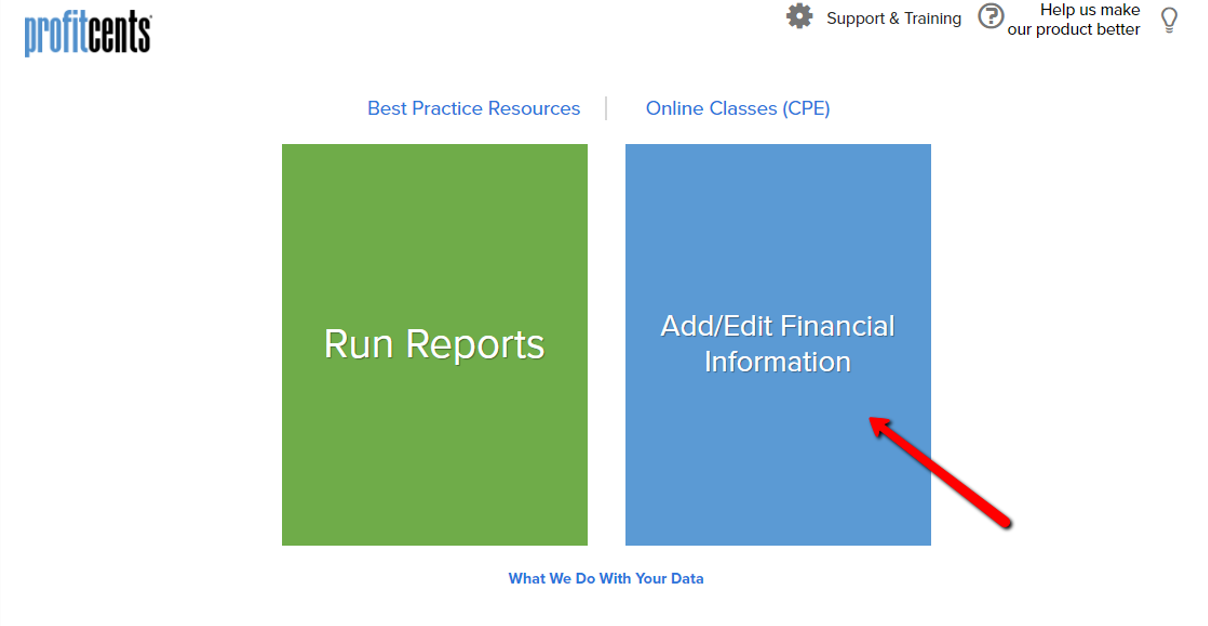
Choose a current client under Recent Companies or All Companies, or create a new client by selecting Add New Company.
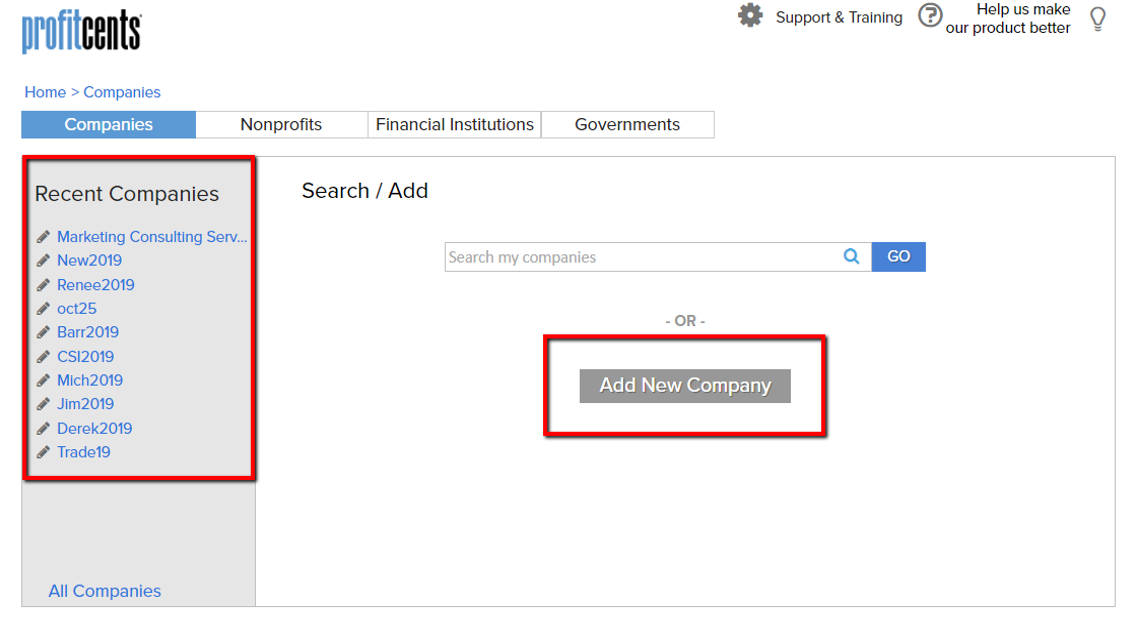
Click Continue and then Import Client Financials.
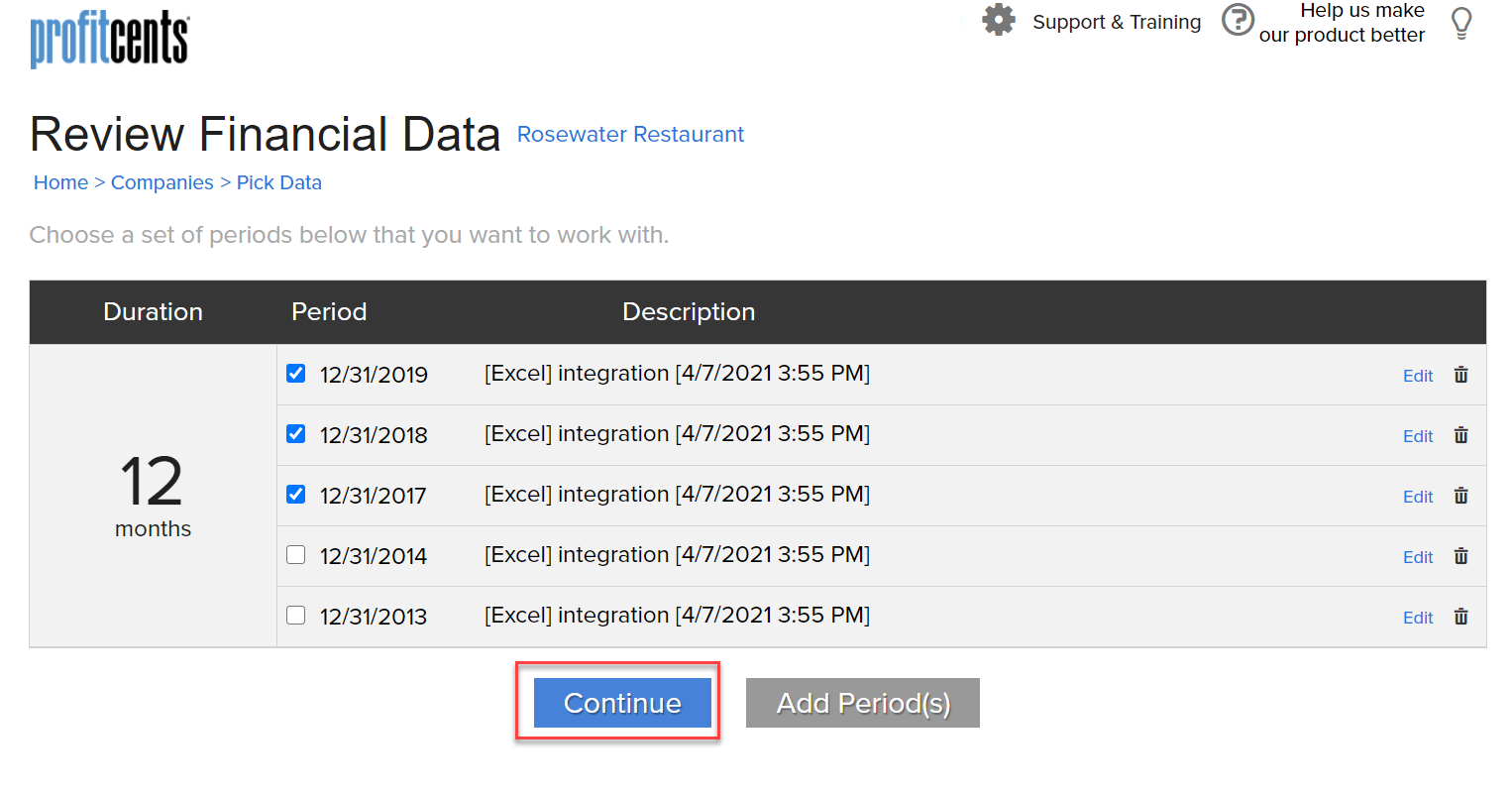
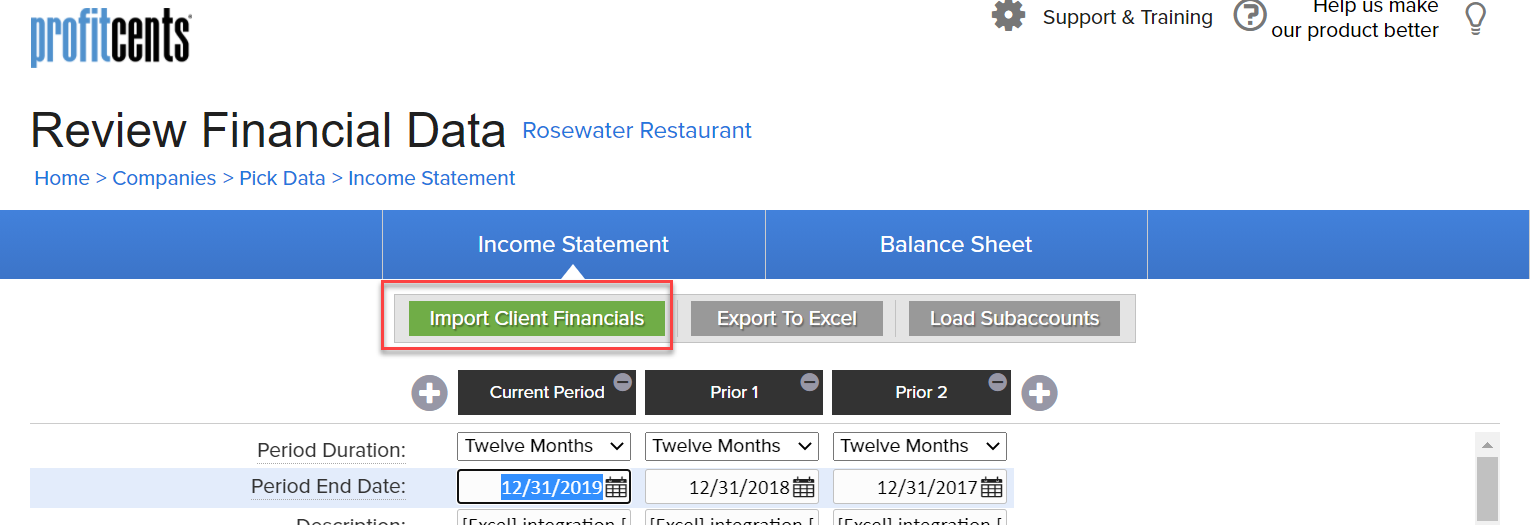
Select Tax Return and then Electronic Tax Return Reader.
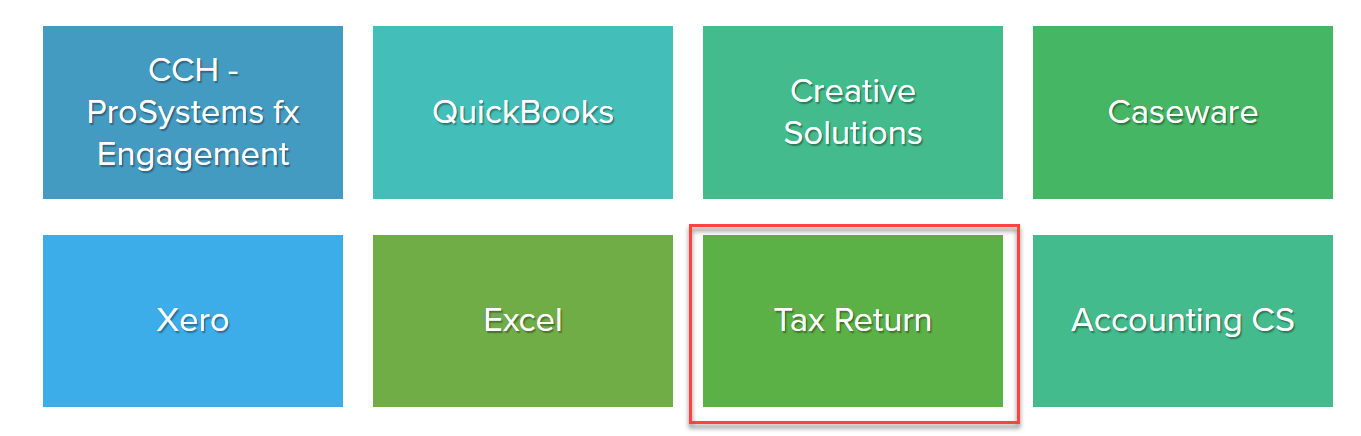
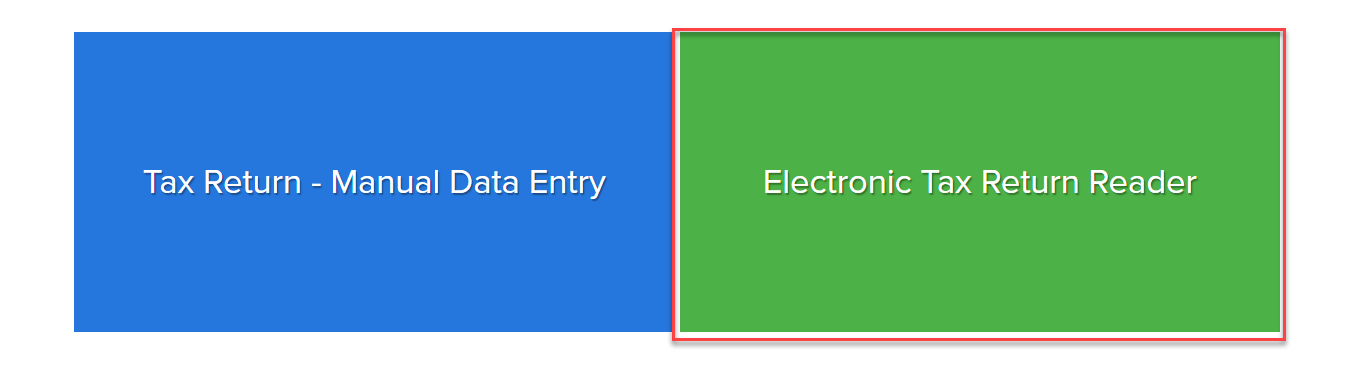
Click Choose File and select your client's Federal tax return PDF.
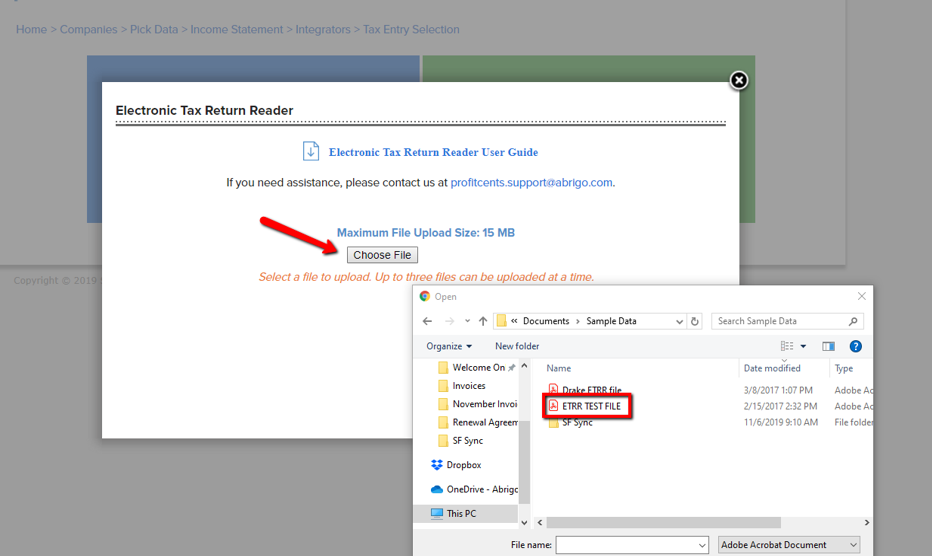
Click Upload Tax Return(s) and either Upload more PDF(s) or View Financials.
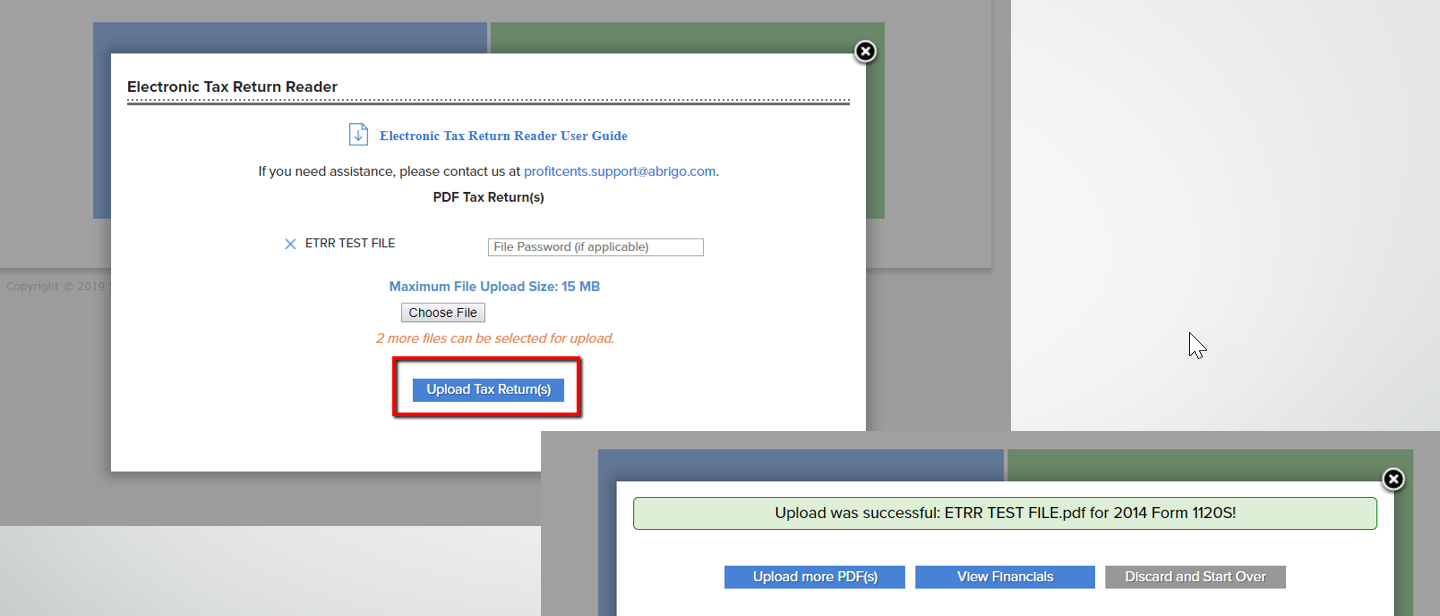
Your client's information is now in the system and ready for you to run reports!