Xero Integration Walkthrough
1. Start on the Review Financial Data page. Click Import Client Financials.
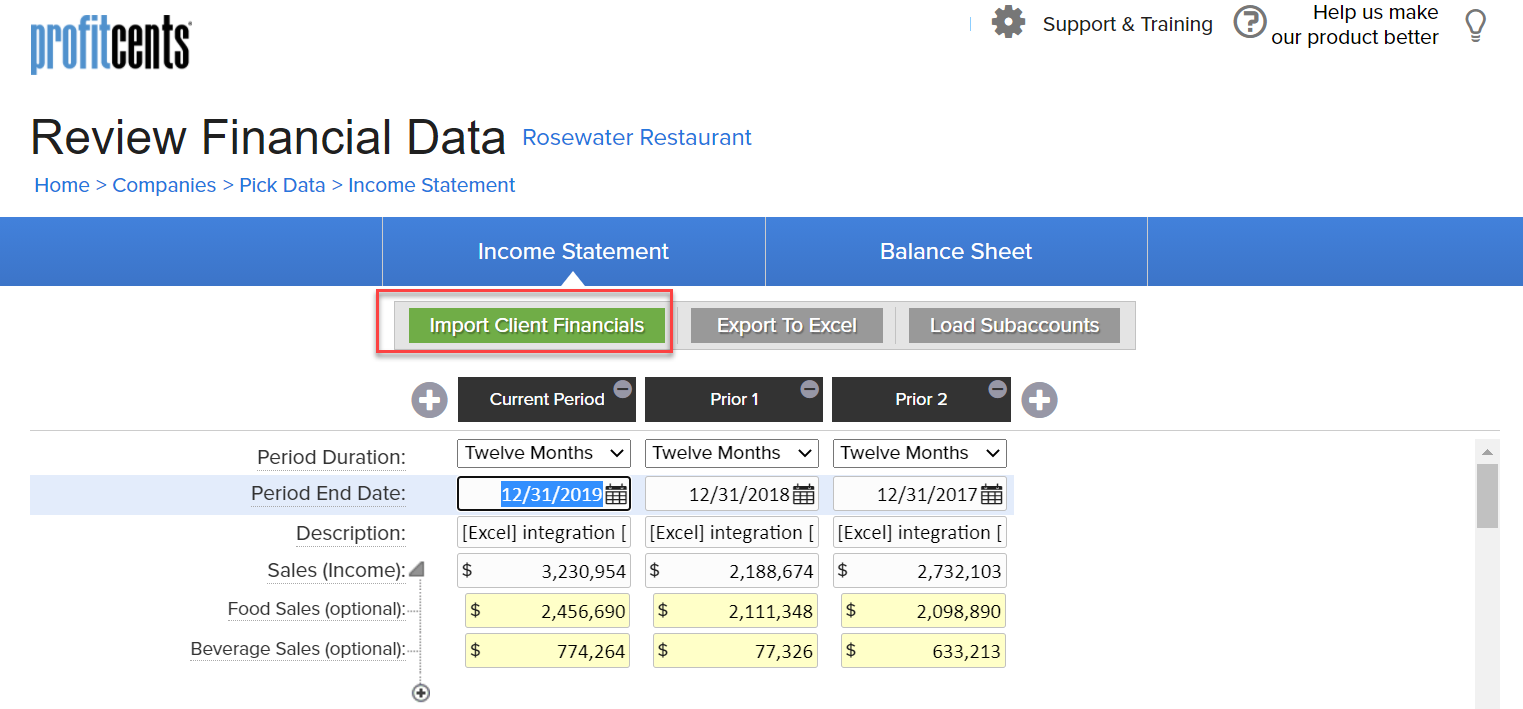
2. Select Xero from the list of integration options.
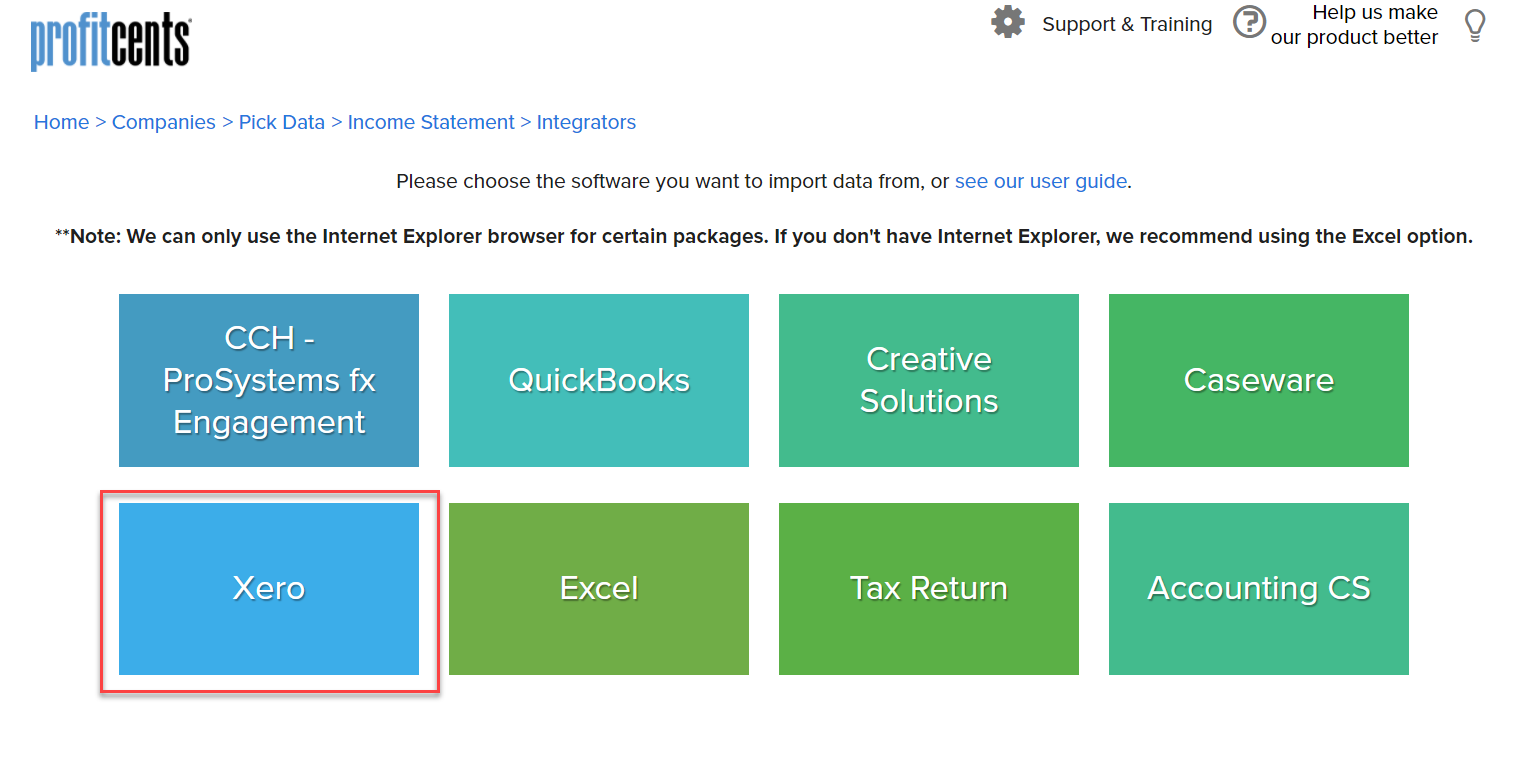
3. ProfitCents will prompt you to login to your Xero account.
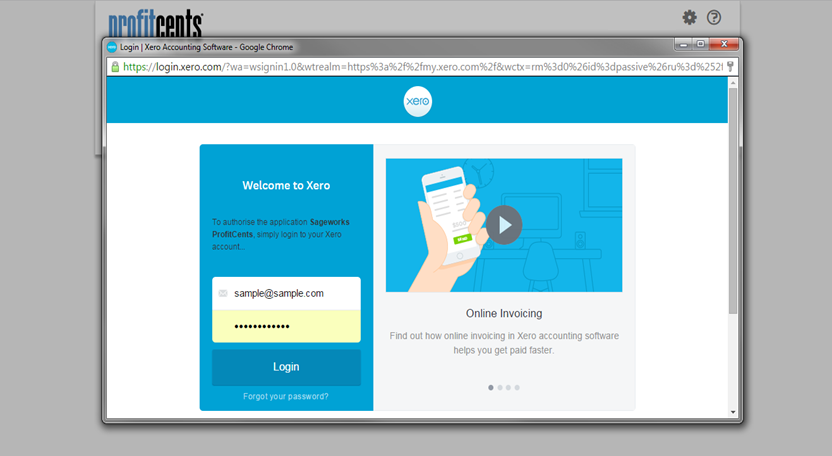
4. Choose the company you wish to integrate data and Authorize ProfitCents to access.
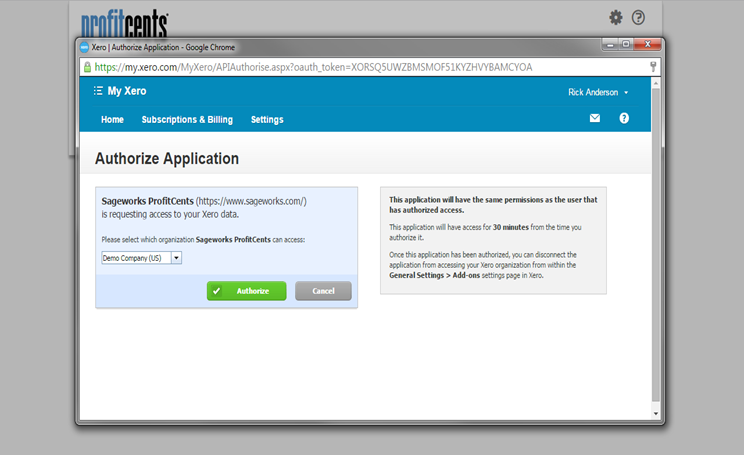
5. Adjust your import settings including the length of each period, the type of analysis, current period end date, and choose the periods to import. Then, choose to either Import and Continue to Income Statement, or Customize Mappings.
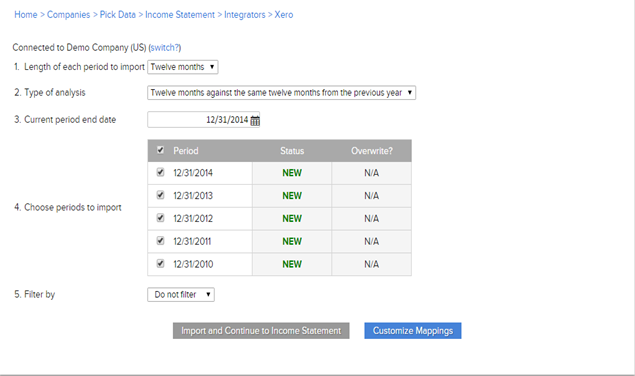
Click here for more information on how to map accounts.
