Click Add/Edit Financial Information
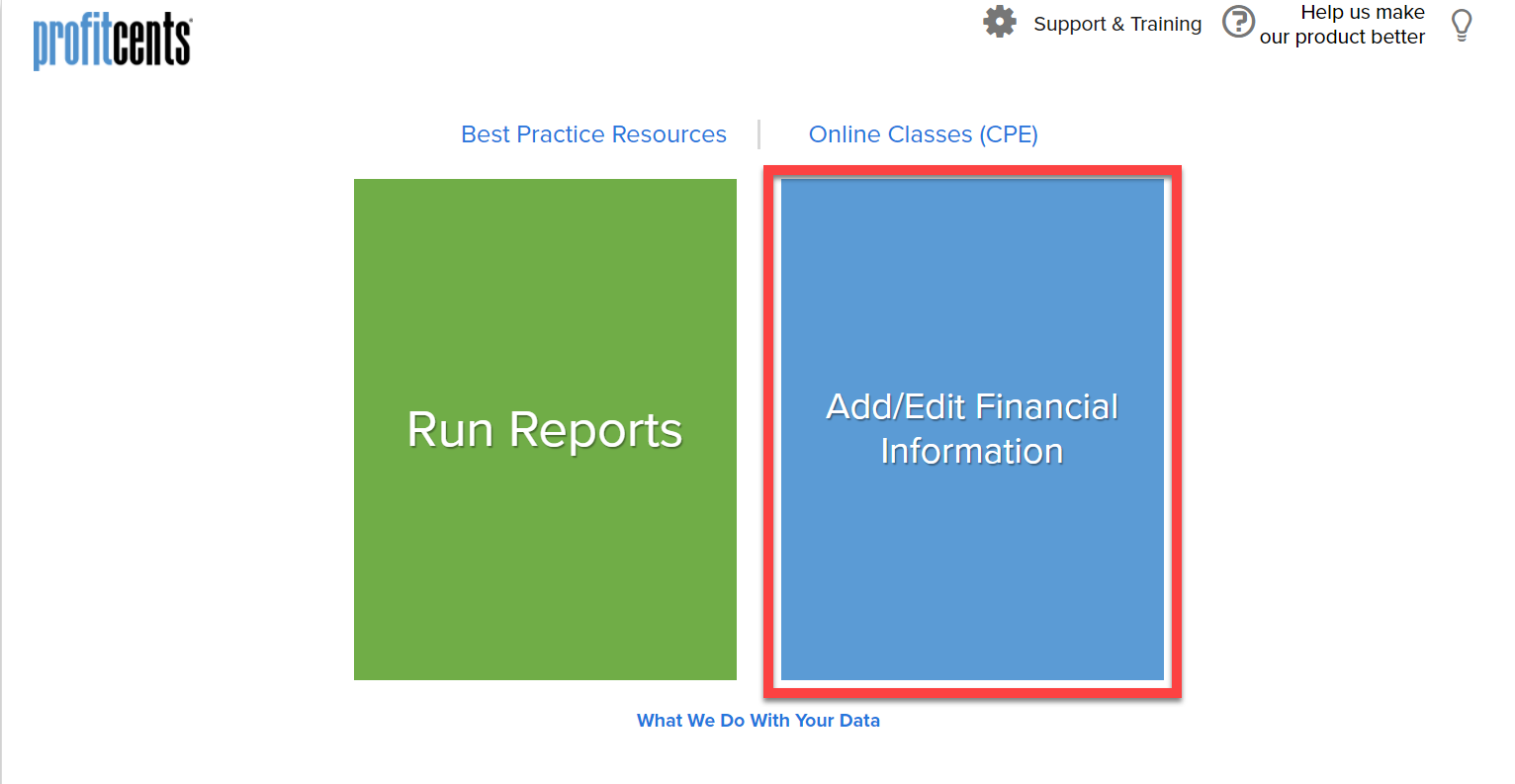
Click Add New Company
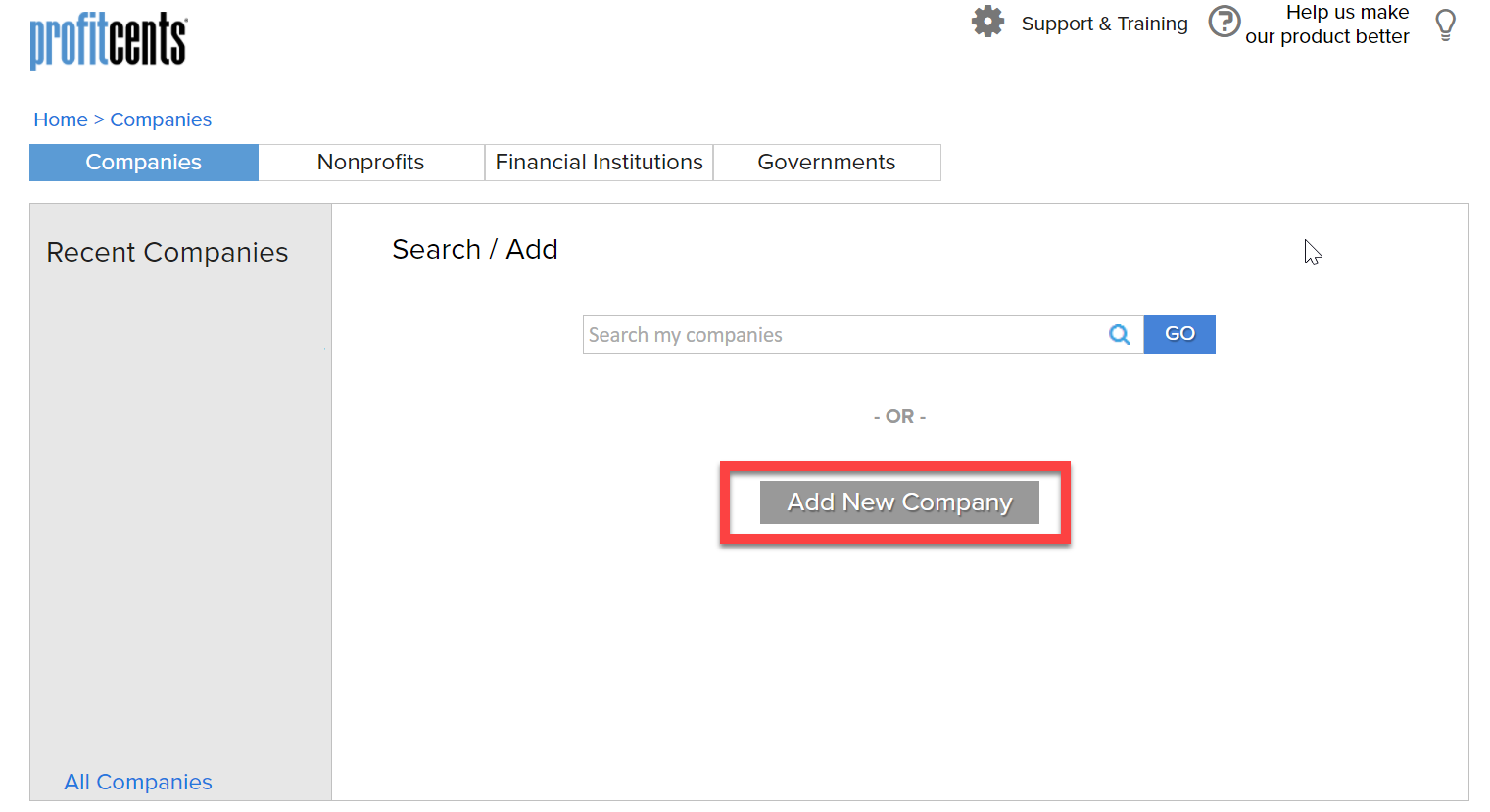
Enter your company's alphanumeric ID to anonymize the company name. Select a country, state, organization type, and industry code.
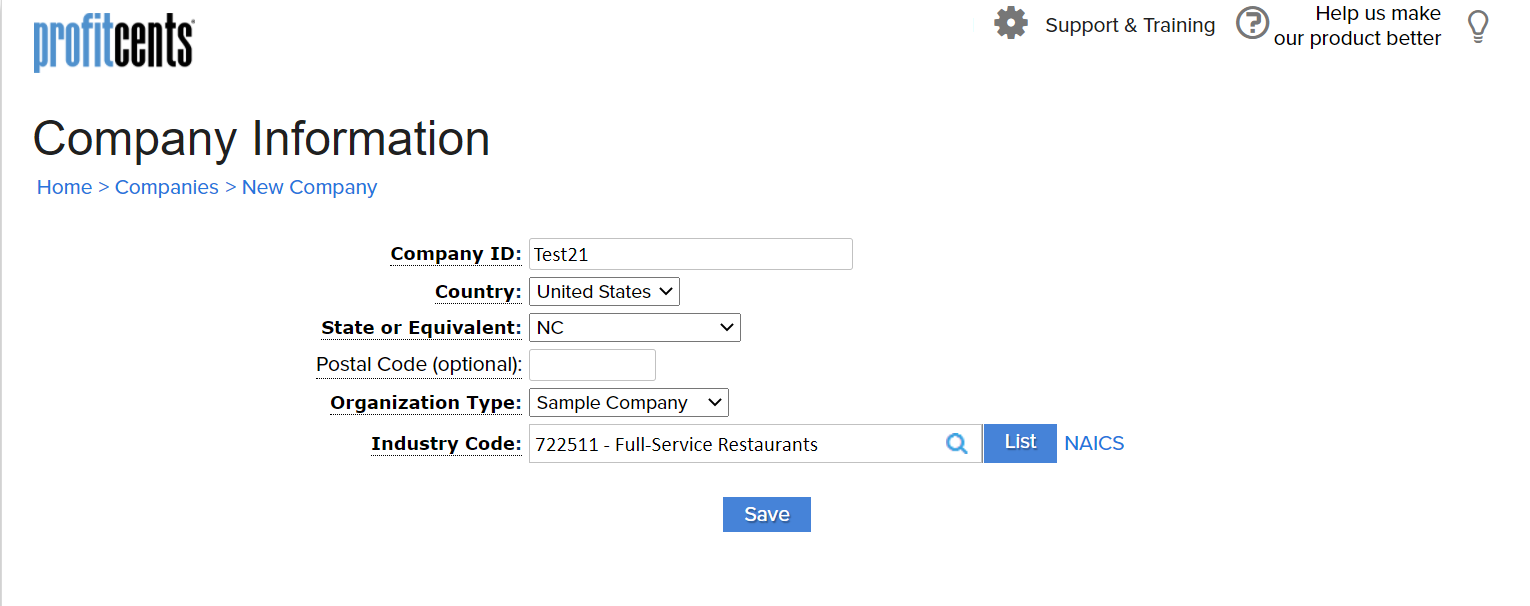
Click New Financial Statements
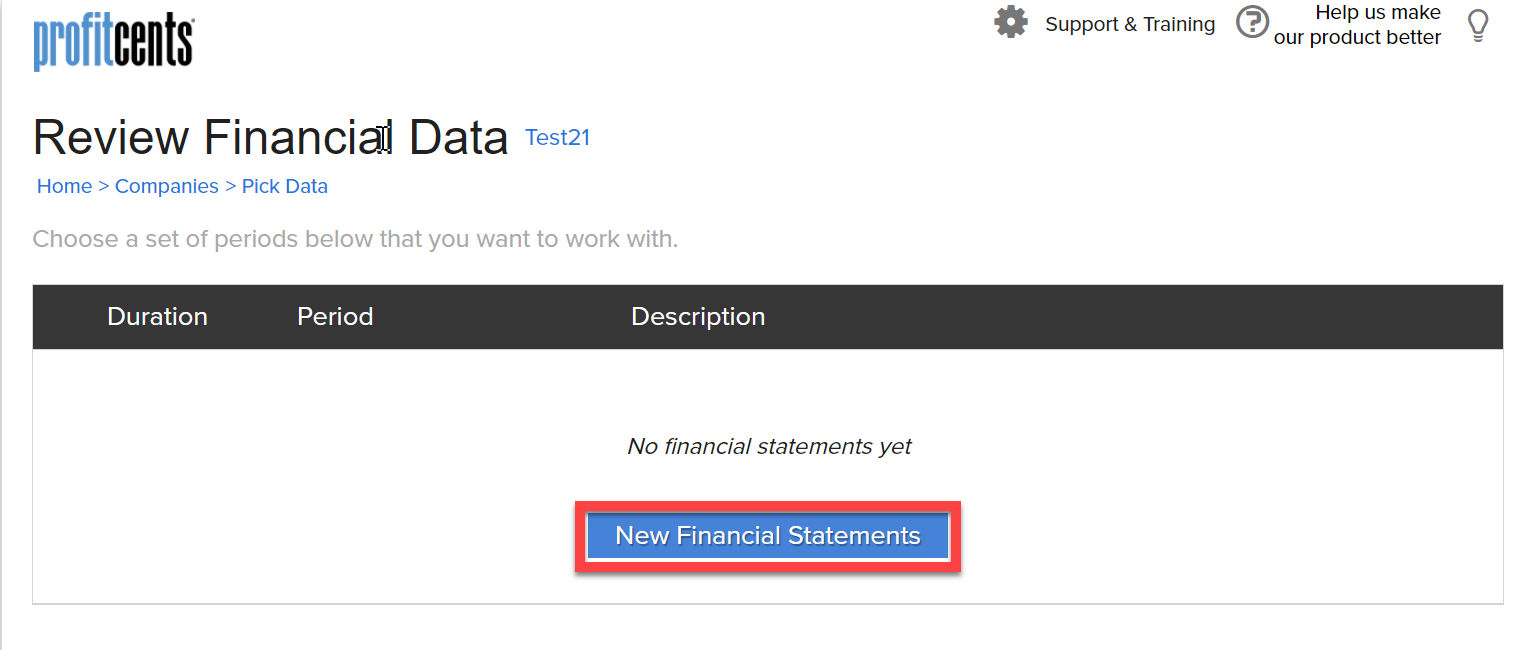
Select Import Client Financials to use one of our integrators to automatically pull in periods of data, or enter data manually.
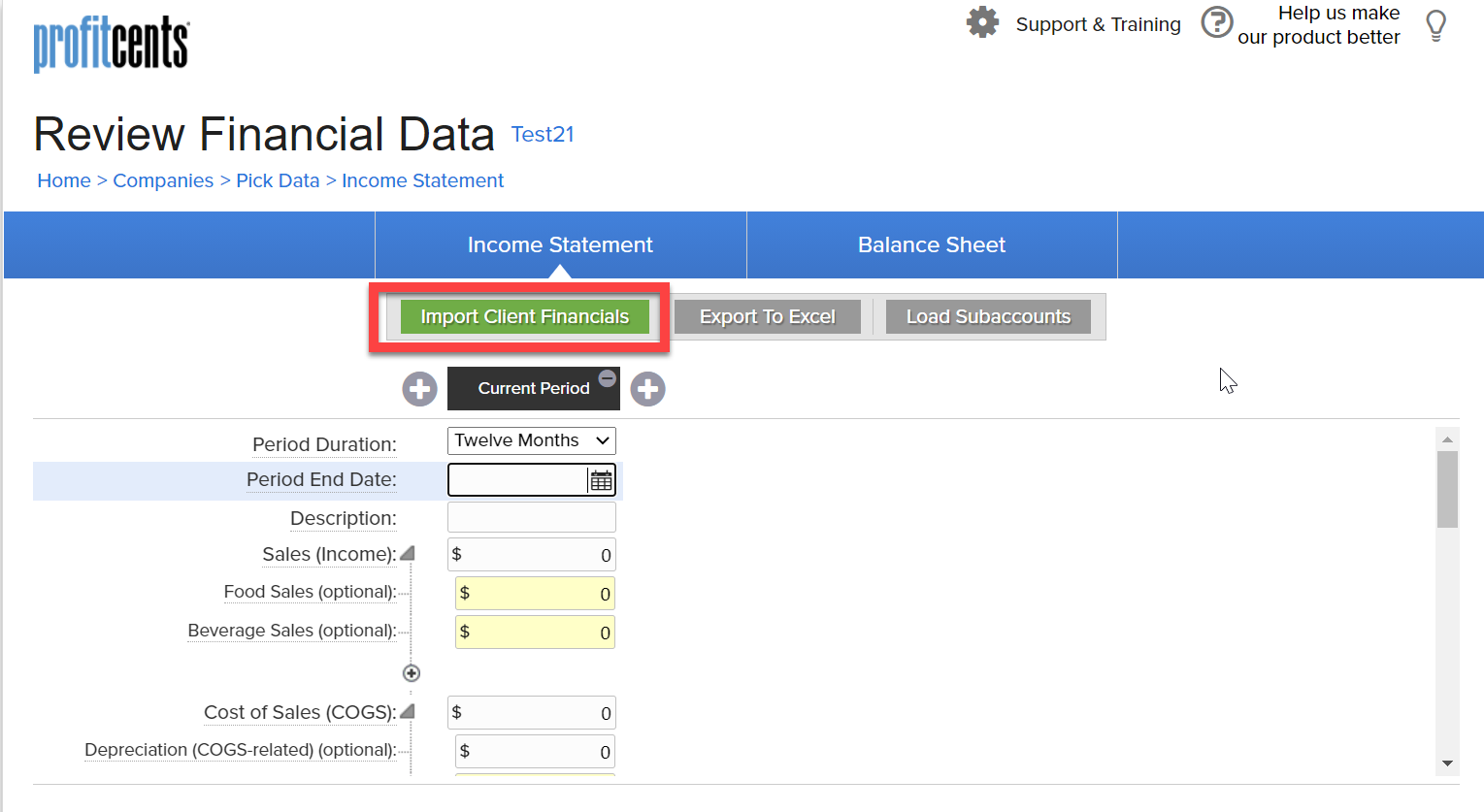
(If importing data) Choose from our selection of integration methods. Click Here for more information on each of the following:
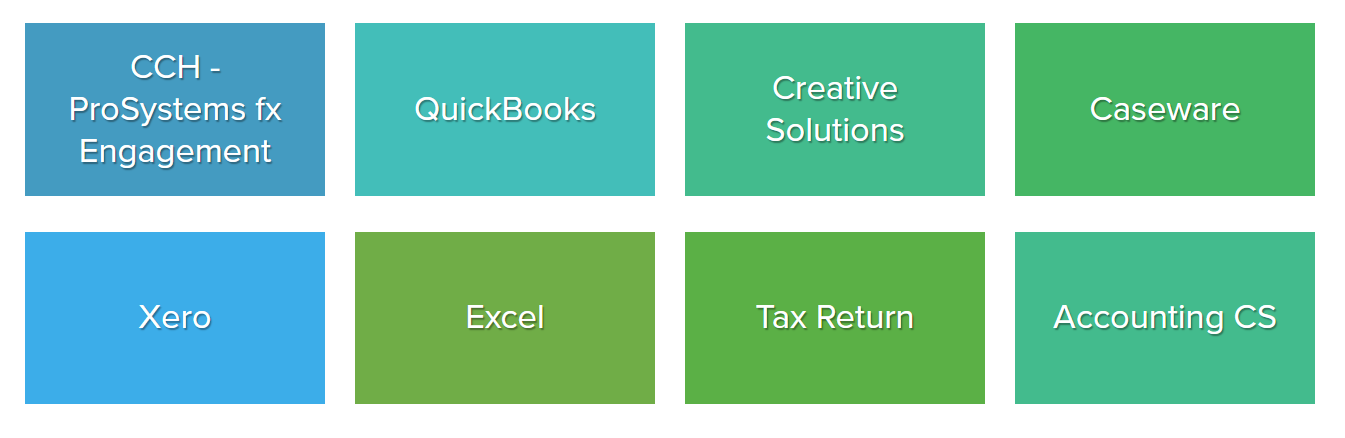
(If importing data) For most of the integration methods, you will encounter a page to select the periods to import. Make sure the current period end date correlates to the period you are attempting to integrate. Then, click on Review Mappings.
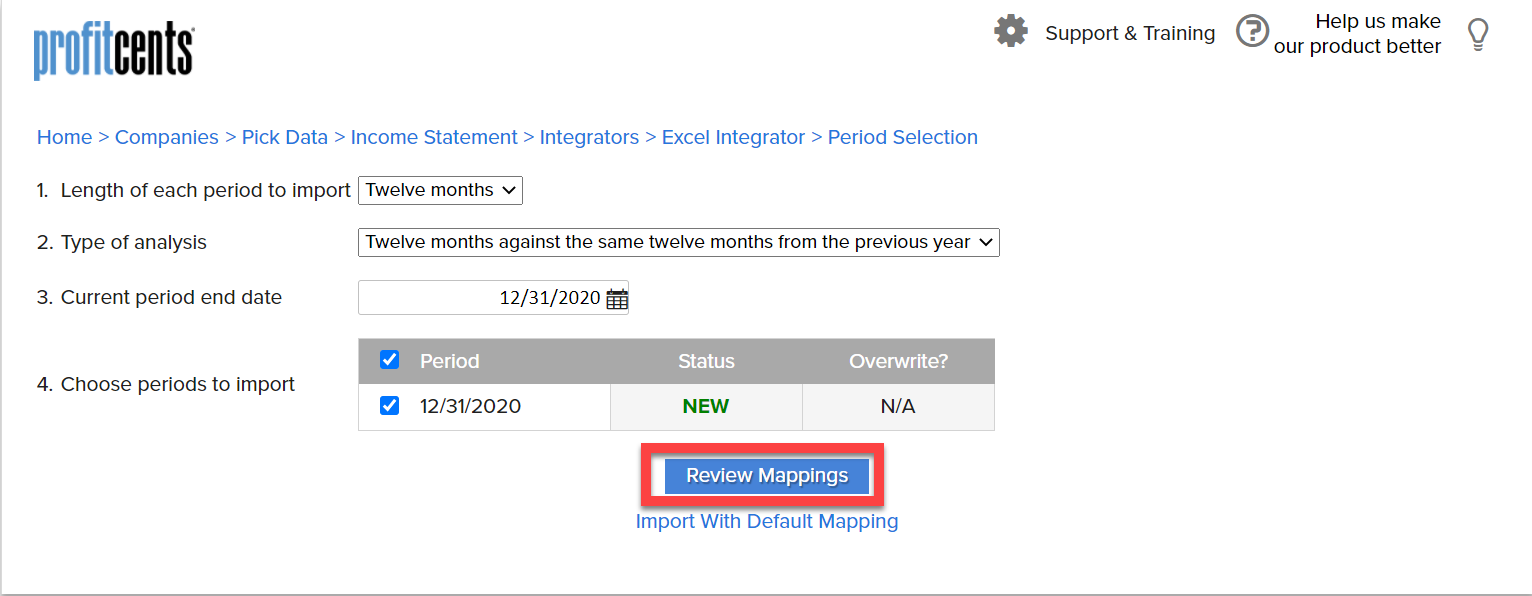
How to map accounts after integration
(If manually entering data) Enter financials for each of the accounts. You can add custom sub-accounts to main accounts by clicking the plus icon.
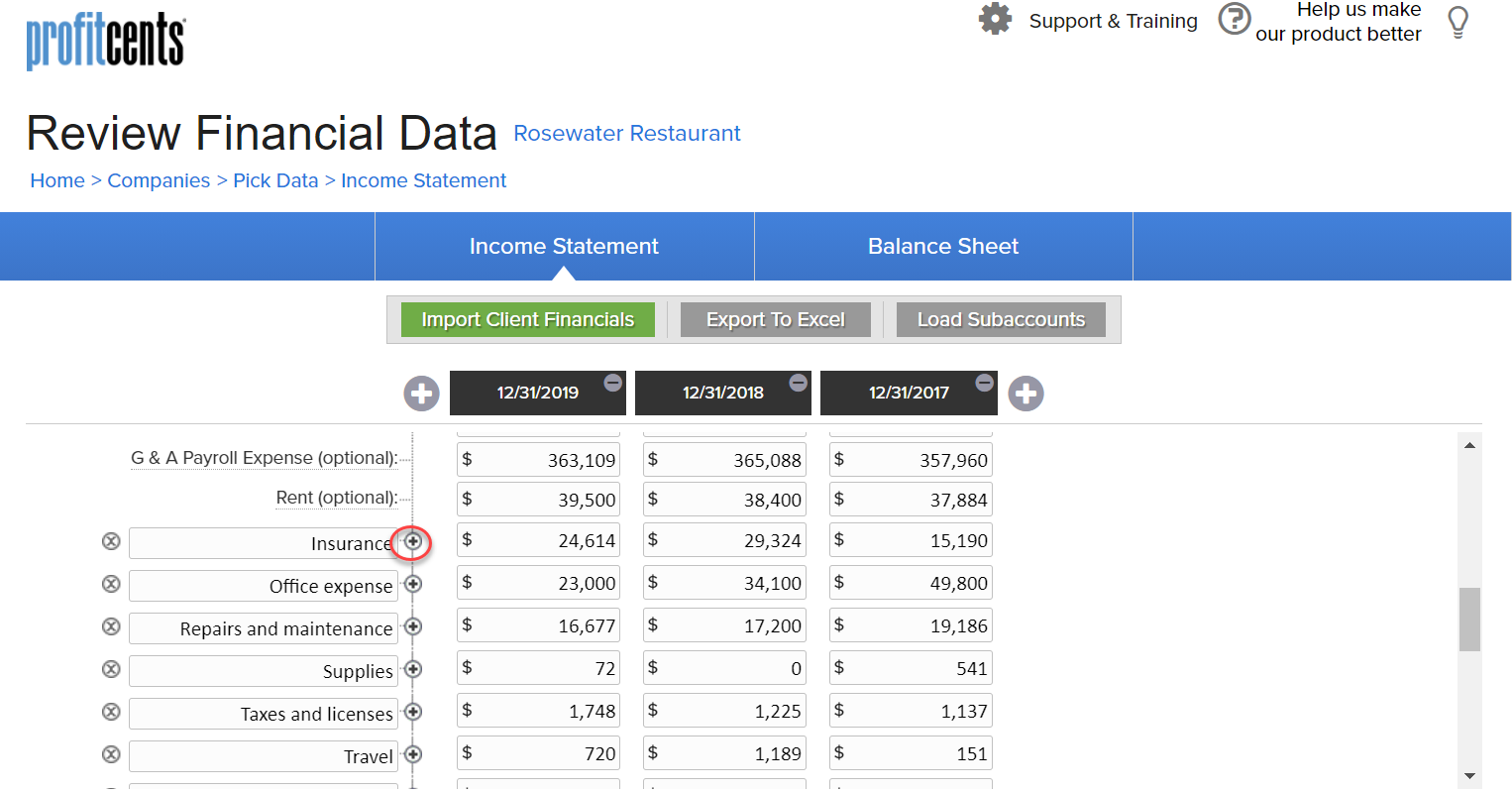
Click on Continue at the bottom or click on Balance Sheet to enter balance sheet financials, or view them if the data was integrated.
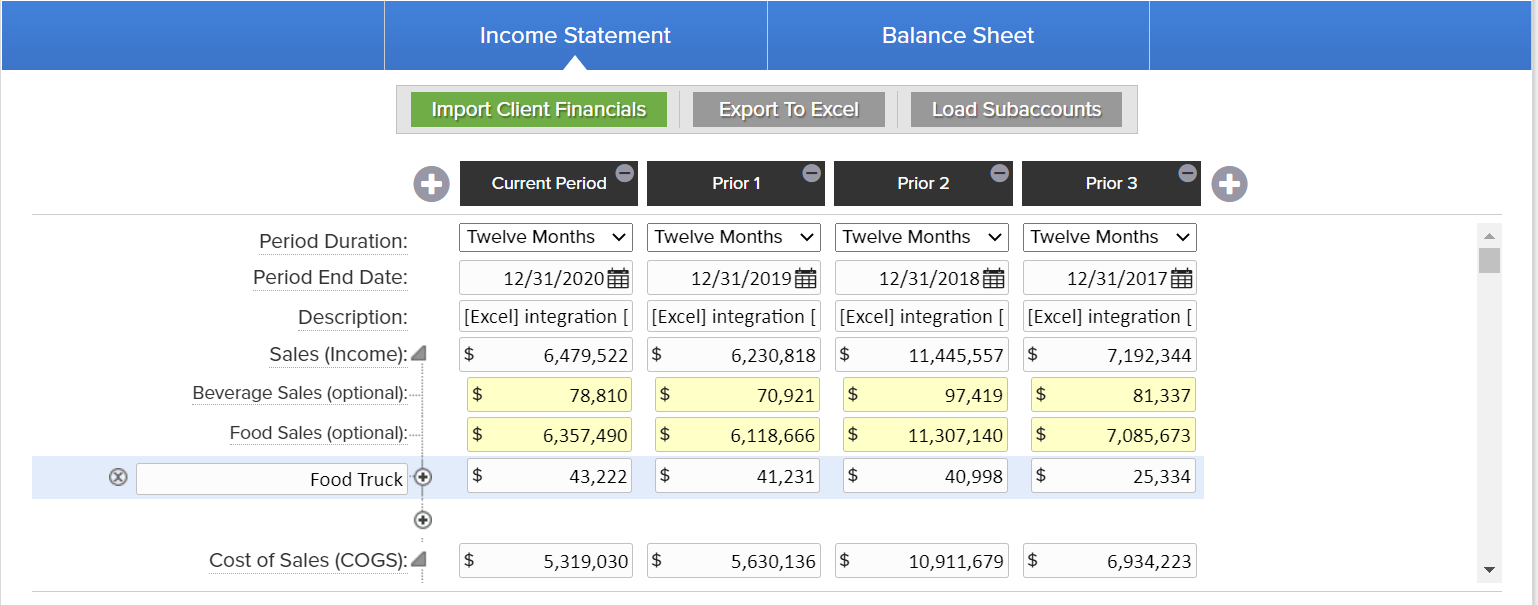
Any non-financial information can be entered at the bottom of the Balance Sheet.
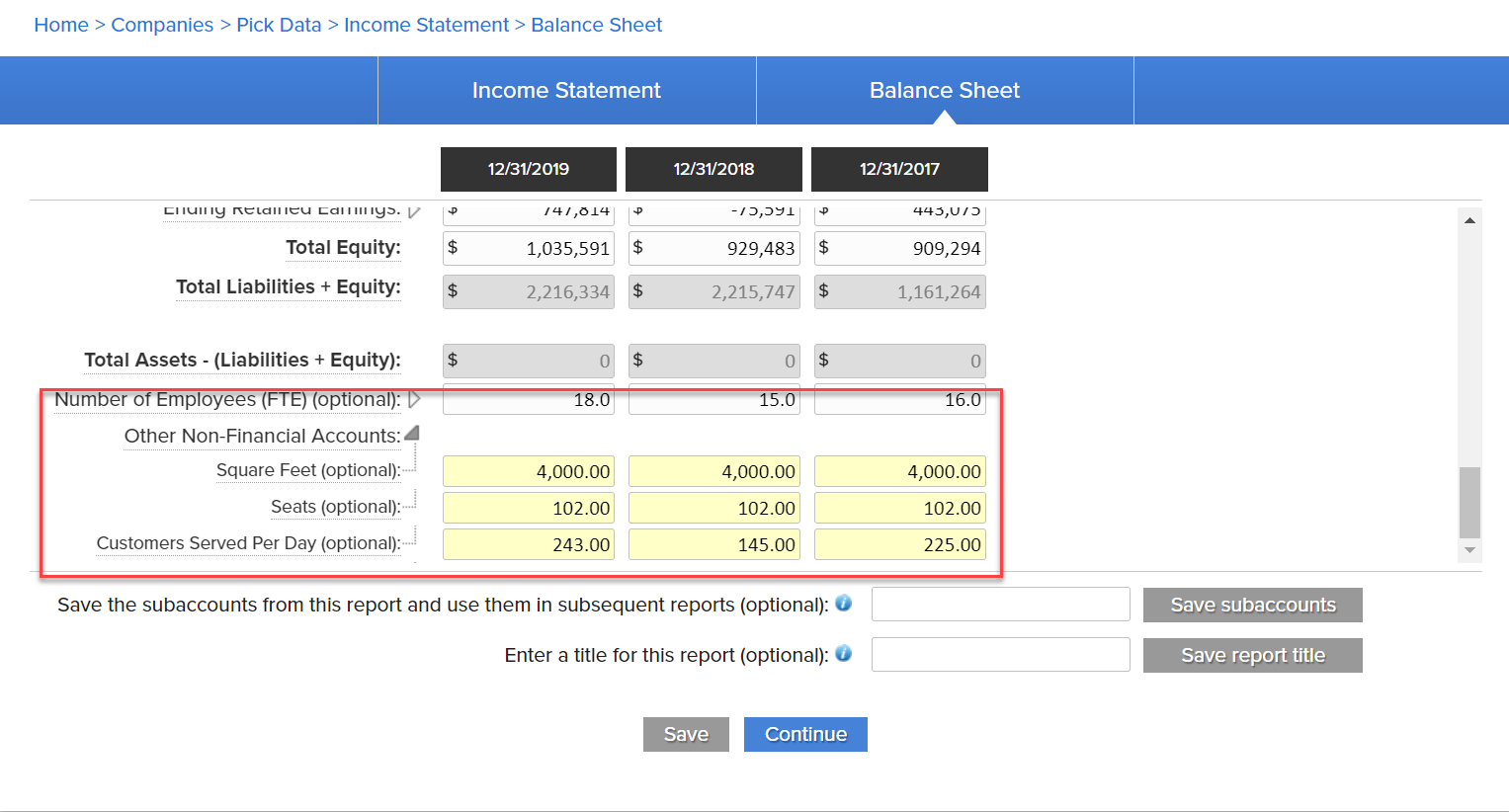
Click Save or Continue. Client data is now ready to run reports!
