Choose Add/Edit Financial Information.
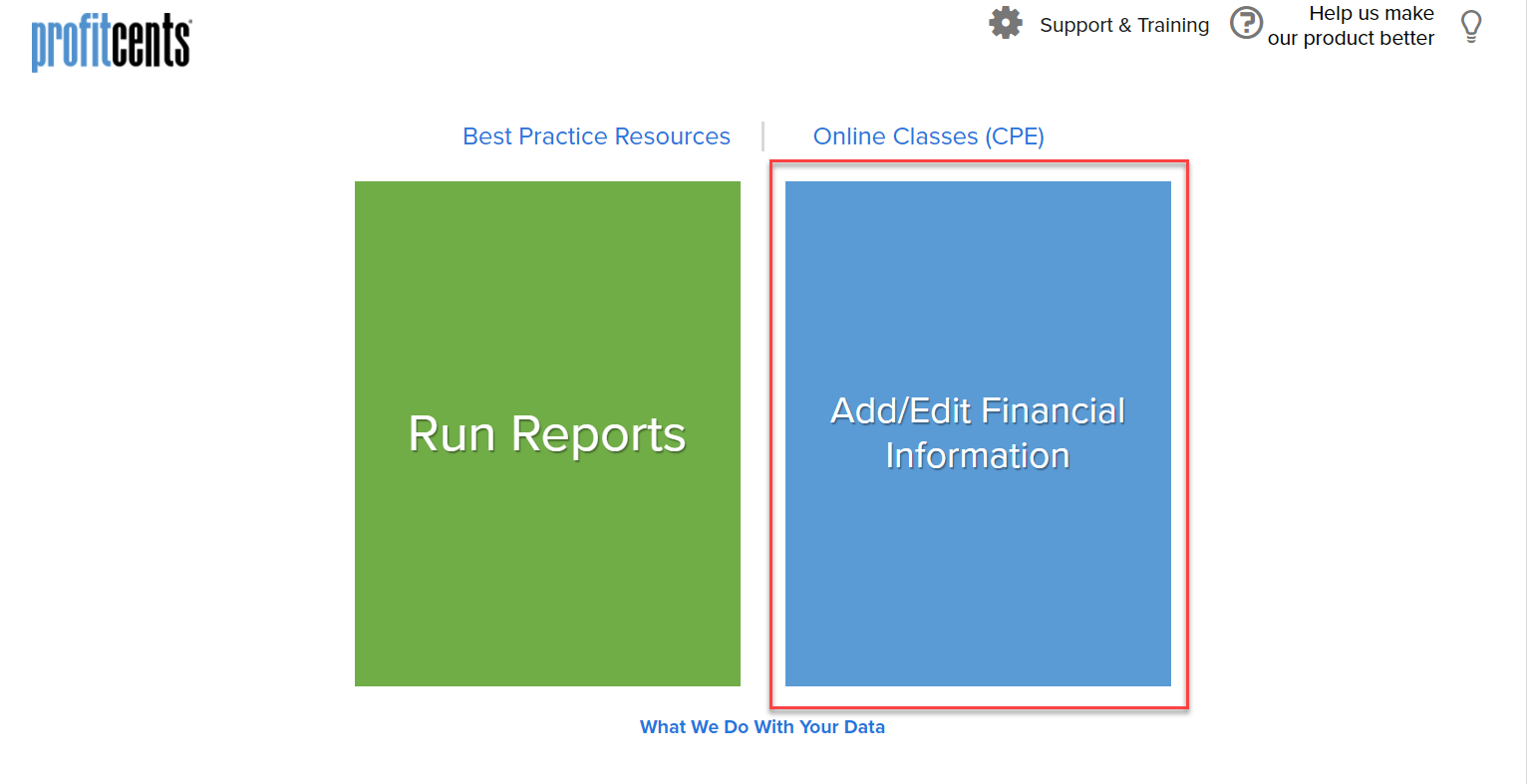
Select a company from Recent Companies, All Companies, or create a company via Add New Company.
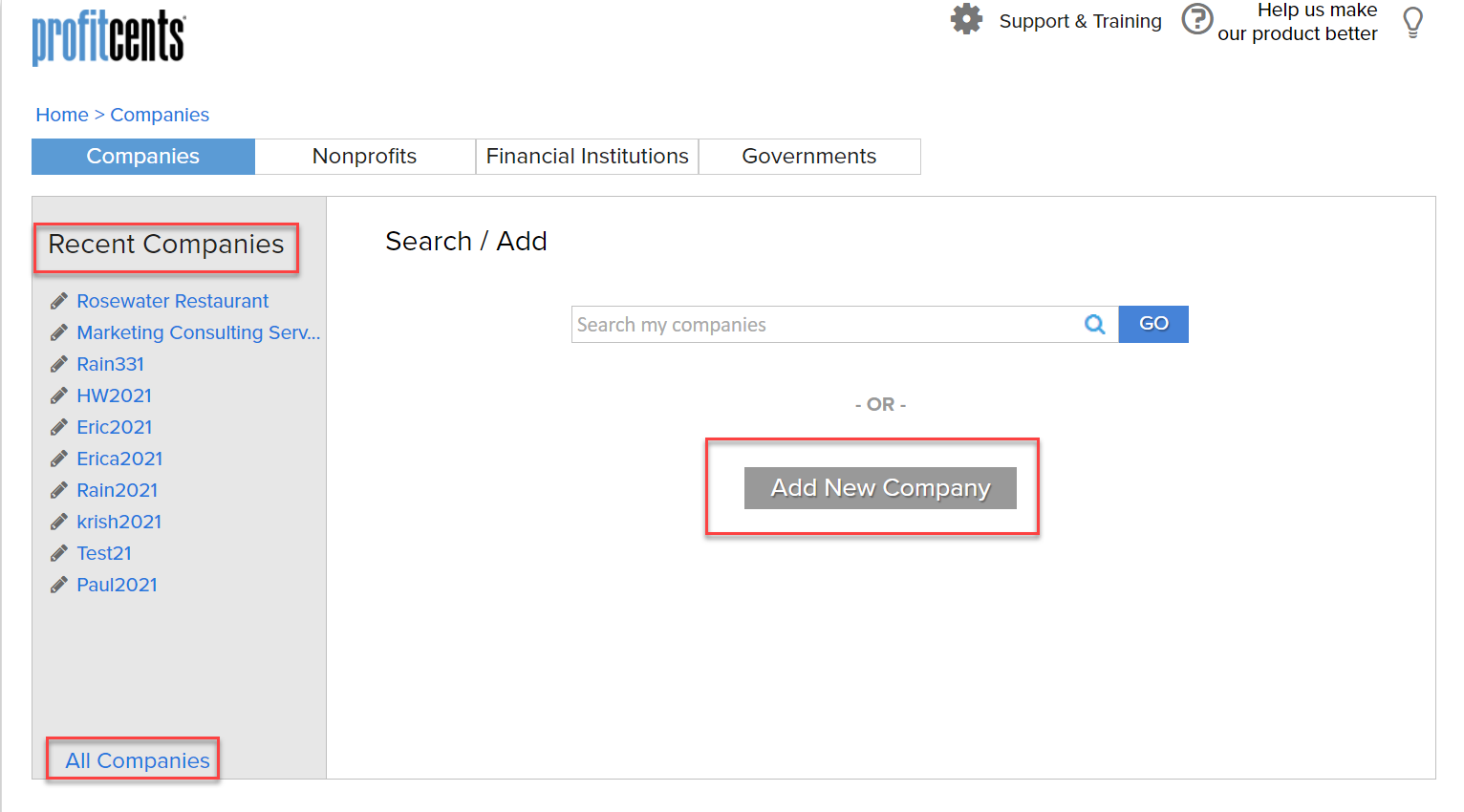
Click Continue to add new periods. Then, select Import Client Financials.
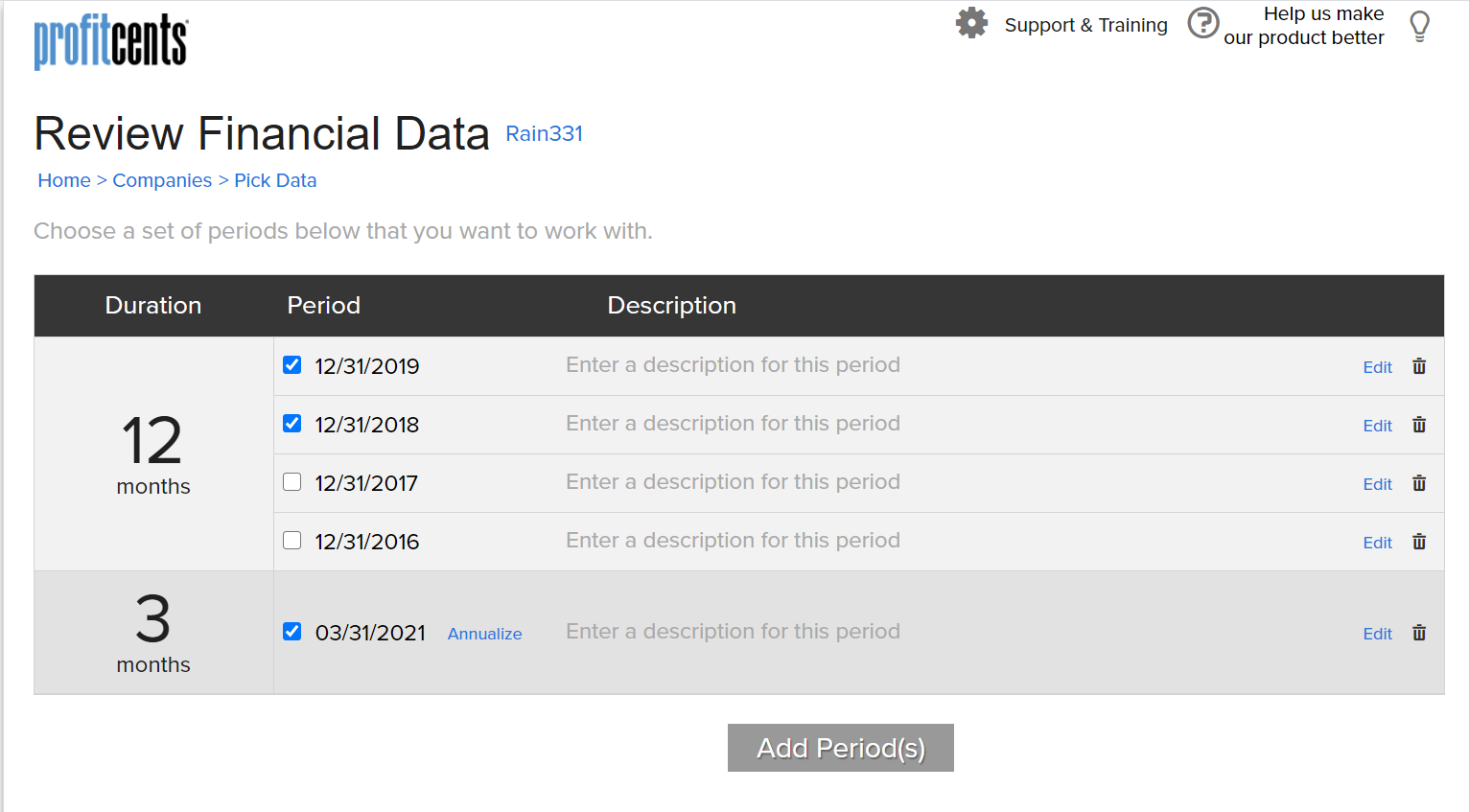
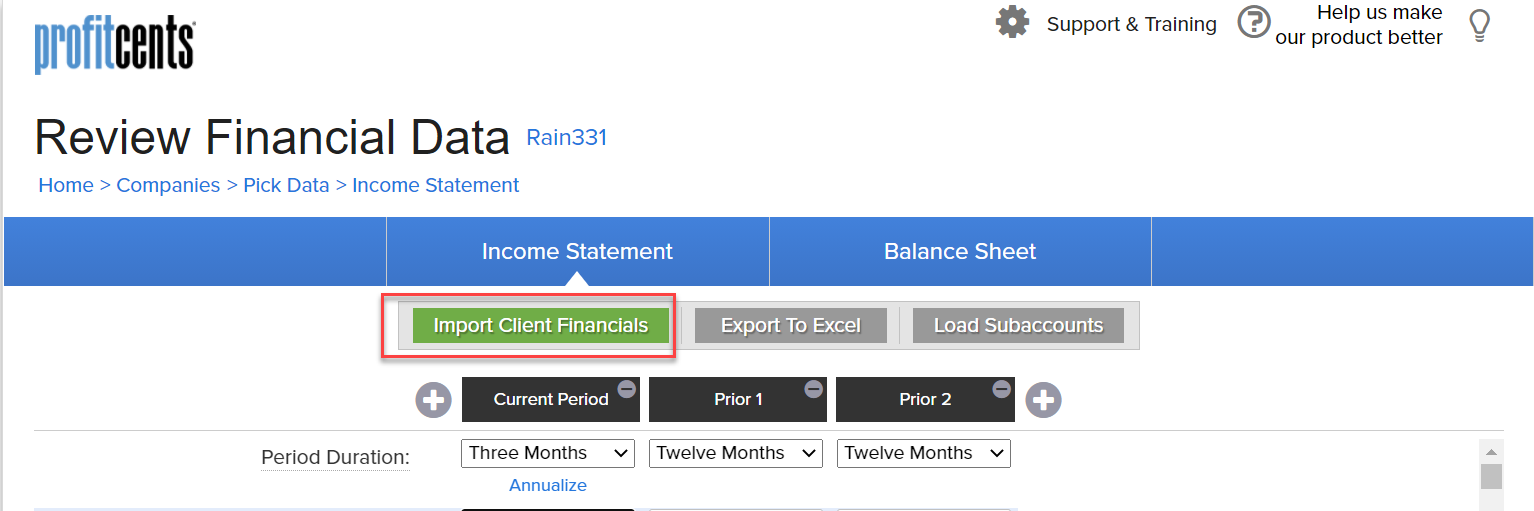
Select QuickBooks from the list of accounting softwares. Then choose QuickBooks Online.
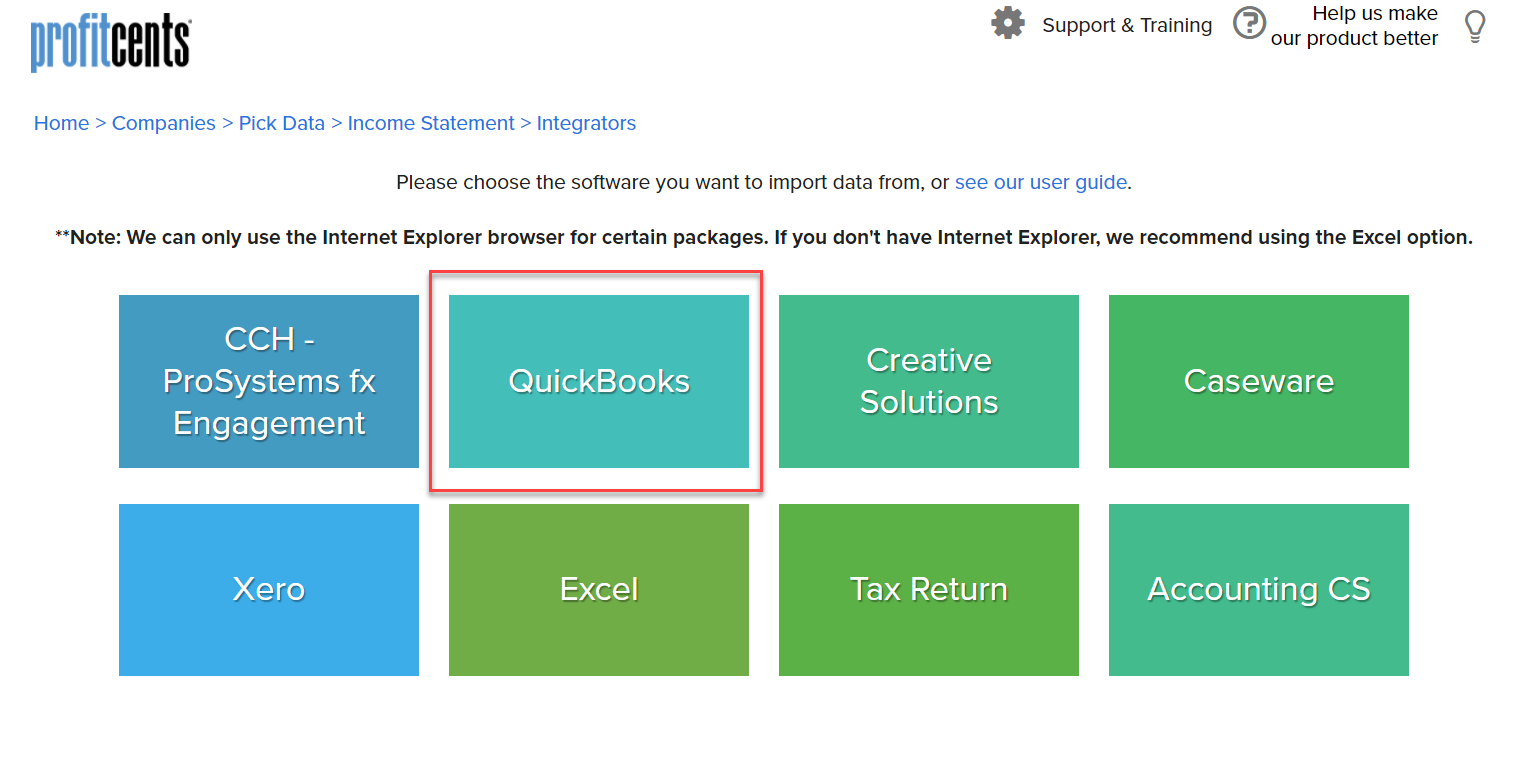
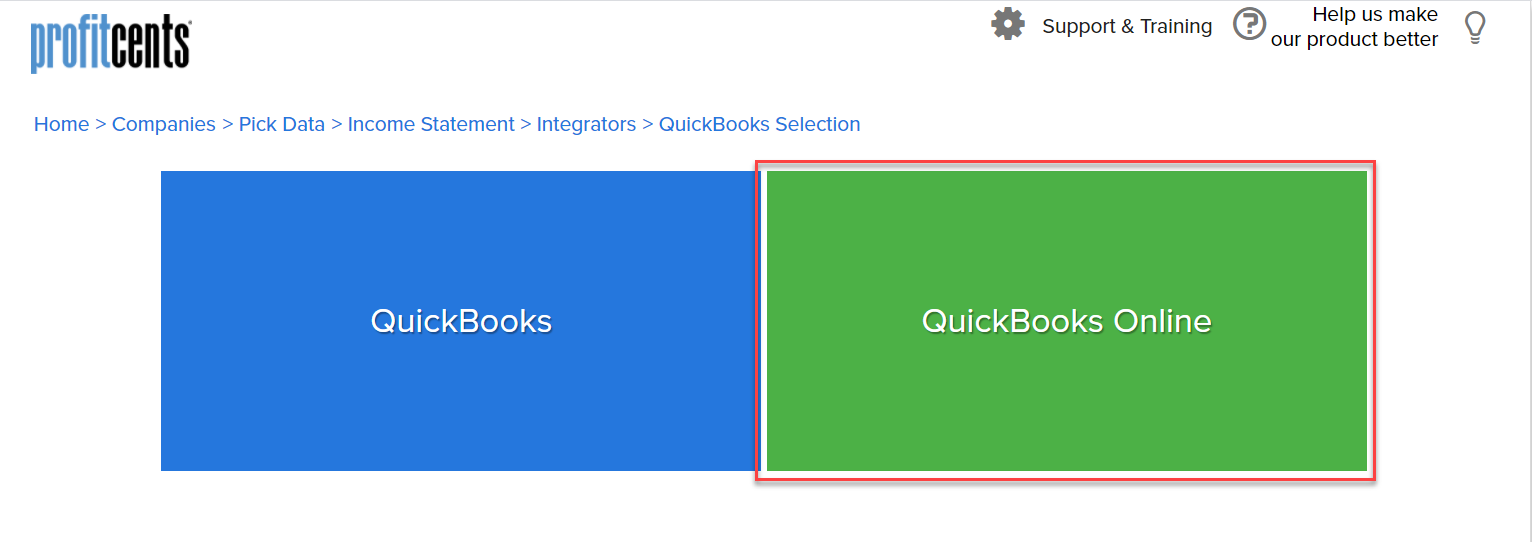
Log into your QuickBooks Online account. Then select your firm and the client.
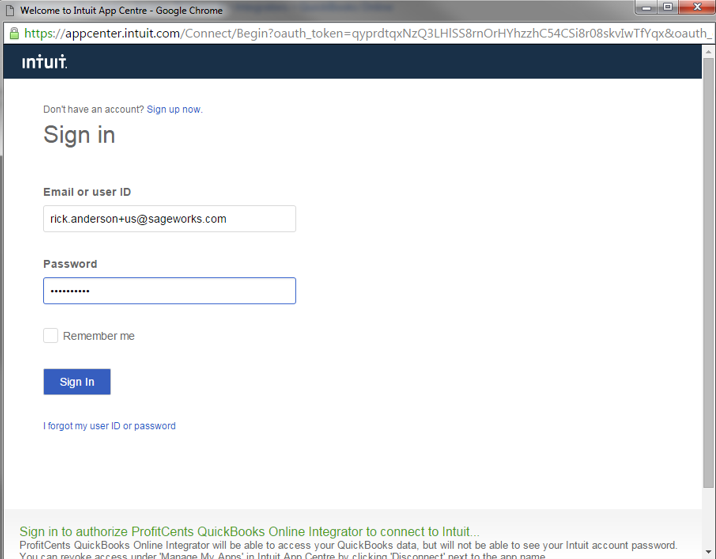
Next, Authorize ProfitCents to connect to your QBO account.
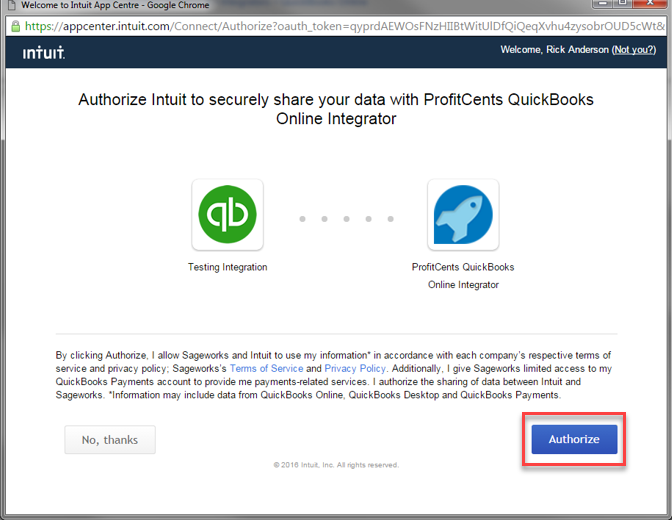
Verify that the default settings are correct and make any changes necessary (such as changing the length of each period to import). Once you are satisfied with your selection, choose Import with Default Mapping to continue to the Income Statement, or Review Mappings to customize your account mappings.
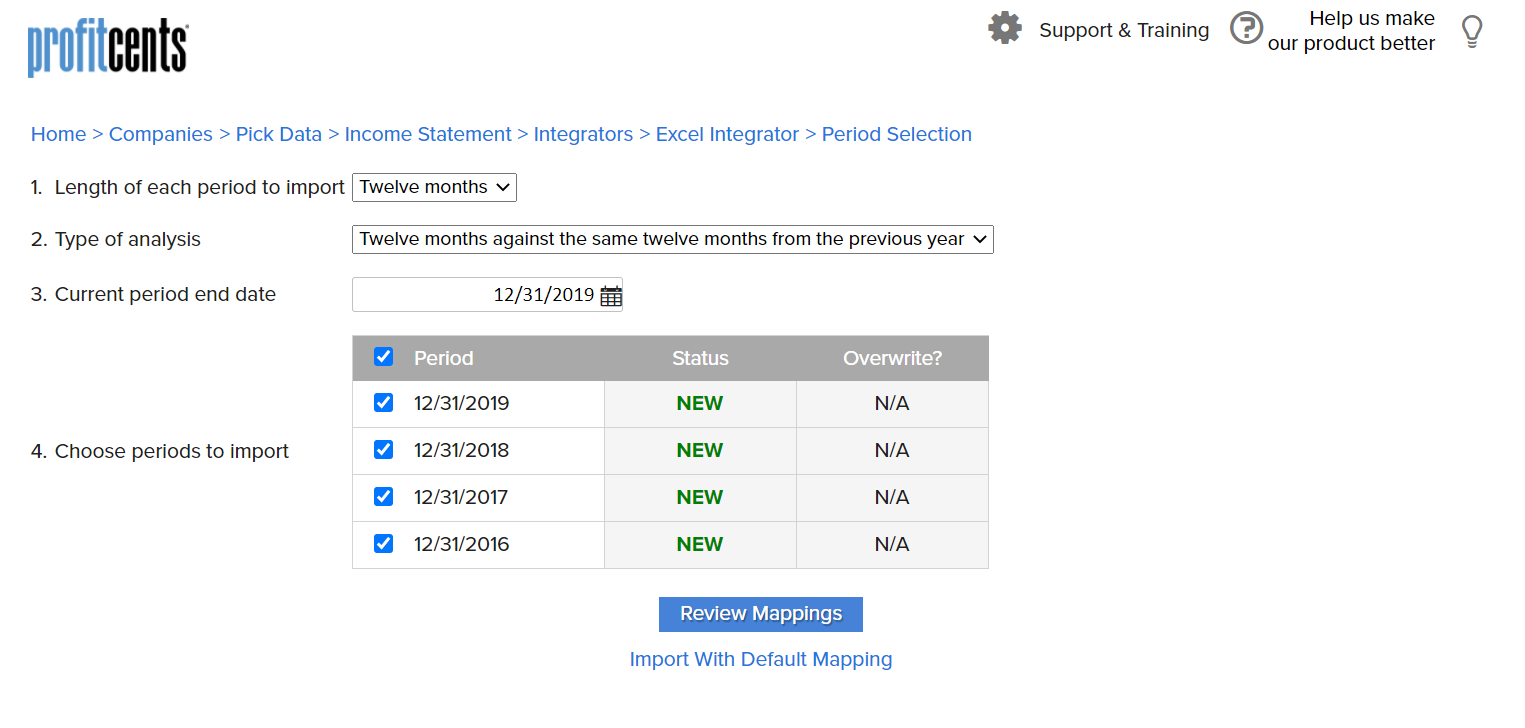
Click here for instructions on how to map your accounts.
